10 Essential Tips for Safe and Secure Telegram Usage

Telegram is among the most popular messaging apps available for both Android and iOS devices. As a cross-platform social networking service, its vulnerabilities have gained attention over the past few years. However, you can enhance your safety and security on Telegram by following these ten valuable tips, which will help minimize risks and bolster your privacy on the platform.
Developed by Russian engineers, Telegram is often regarded as one of the safest messaging applications. Nevertheless, its ties to the Russian government have raised concerns, mainly due to its refusal to share users’ private messages with the nation’s security agencies.
Since the onset of the Russia-Ukraine war in early 2023, Telegram has become an essential communication tool for people in the region. Unlike other privacy-focused messaging apps, Telegram offers advanced safety and security features tailored to your settings. Here are the top ten tips to ensure a safe and secure experience on Telegram.
List of Top 10 Useful Tips & Tricks for Telegram to Secure Your Account
- Secret chats option
- Enabling two-step verification
- Turning off active sessions
- Sending self-destructive media
- Deleting Sender’s Messages
- Lock chats
- Using proxy services
- Checking group permissions
- Clearing payment and shipping information
- Adjusting Telegram’s delete my account timer
Secret chats option
One of Telegram’s first security features is the Secret Chat option. It’s regular chats on Telegram that are not end-to-end encrypted, which means that third parties could potentially access messages.
Fortunately, the Secret Chat feature provides end-to-end encryption, ensuring that only you and the recipient can read the messages. However, it’s worth mentioning that these secret chats do not support multi-device functionality. To get started with Secret Chats, follow these steps:
- Open your Telegram account.
- Tap the pencil icon located at the bottom right of the screen to access the new chat page.
- Select the ‘New Secret Chat’ option.
- Choose the contact with whom you want to initiate a secret chat.
Enabling two-step verification
Enabling two-step verification is a vital security measure for any app, including Telegram. This feature requires you to enter your password each time you log into your Telegram account from a new device, adding an extra layer of protection.
To enable two-step verification on Telegram, follow these steps:
- Open your Telegram account.
- Tap on the hamburger menu (three horizontal lines) located in the top left corner of your screen.
- Select ‘Settings’ from the menu.
- Tap on ‘Privacy and Security.’
- Finally, choose ‘Two-Step Verification’ from the Security section.
Turning off active sessions
If you use multiple devices with several active Telegram sessions, managing these sessions is crucial for your security. Logging out of all sessions regularly is a good practice, especially if you access Telegram on devices you don’t own.
To view and turn off your active Telegram sessions, follow these steps:
- Open your Telegram account.
- Tap on the hamburger menu (three horizontal lines) in the top left corner of your screen.
- Select ‘Settings’ from the menu.
- Tap on ‘Privacy and Security.’
- Click on ‘Active Sessions.’ A new page titled ‘Devices’ will open.
- From this page, terminate any sessions you no longer need.
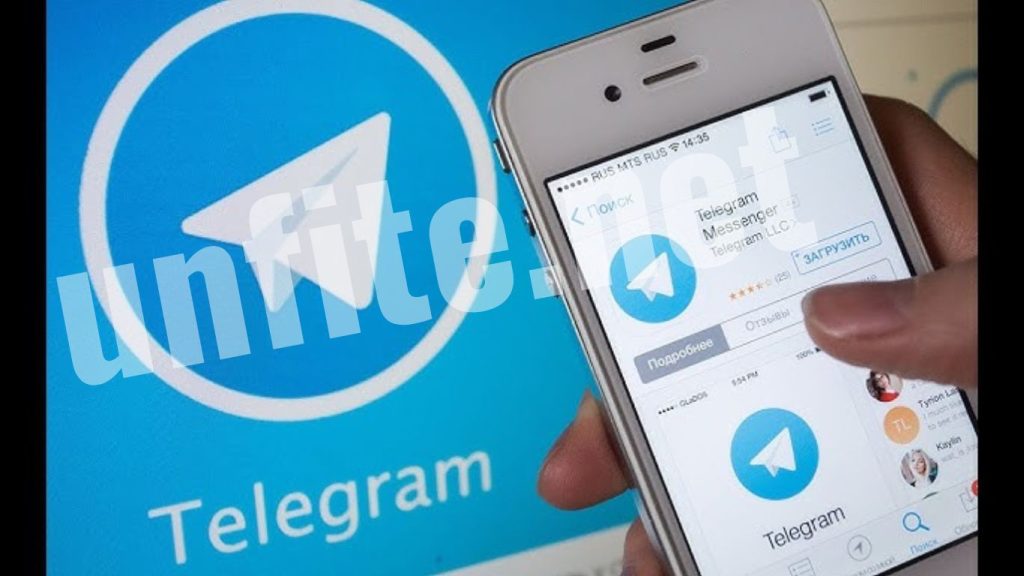
Sending self-destructive media
Sending self-destructive media is an excellent security feature available in both regular and secret chats on Telegram. This allows you to share images or videos that automatically disappear after a set time, enhancing your privacy.
To send self-destructive media, follow these steps:
- Open your Telegram account.
- Select the chat where you want to send the media.
- Tap the attach icon located in the bottom right corner of your screen.
- Capture a new image or video using Telegram’s built-in capture tool.
- Tap on the stopwatch icon next to the crop and edit options.
- Set the timer for how long you want the media to remain visible.
- Finally, tap the send button.
Deleting Sender’s Messages
Telegram allows you to delete both your messages and those sent to you in personal chats. This feature is handy if you lose one of your devices and want to prevent unknown individuals from accessing your private messages.
To delete messages, follow these steps:
- Open your Telegram account.
- Navigate to the chat containing the messages you wish to delete.
- Long-press the specific message you want to remove to select it.
- Tap the delete icon located in the top right corner of the screen.
- Check the “Also delete for…” option to remove the message from the other person’s chat as well.
- Finally, tap ‘Confirm’ to delete the message.
Lock chats
You can secure your chats on specific Android devices by setting app-specific locks using a password, PIN, or biometric authentication. Even if your device lacks this feature, you can still lock your chats within Telegram.
To lock your chats, follow these steps:
- Open the Telegram app and tap on the hamburger menu (three horizontal lines) in the top left corner.
- This will open a new menu. Select ‘Settings’ from the display options.
- Navigate to ‘Privacy and Security.’
- In the Security section, select ‘Passcode Lock.’
- Tap on ‘Enable Passcode.’
- The app will prompt you to create a passcode. Set up your passcode and then ‘Confirm’ it.
Using proxy services
Creating your own self-hosted VPN is essential for privacy, but if that’s not an option, you can hide your IP address on Telegram by using a proxy server.
To access the proxy settings, follow these steps:
- Open your Telegram account and tap on the hamburger menu (three horizontal lines).
- Navigate to ‘Settings.’
- Select ‘Data and Storage.’
- Scroll down and tap on ‘Proxy Settings.’
- Finally, tap on ‘Set Up a Proxy Server.’
Checking group permissions
Being randomly added to large groups can pose security risks. Thankfully, Telegram allows you to specify who can add you to groups.
To manage your group privacy settings, follow these steps:
- Tap on the hamburger menu (three horizontal lines) in your Telegram account.
- Select the ‘Settings’ option.
- Navigate to ‘Privacy and Security.’
- In the Privacy section, choose the ‘Groups’ option.
- Change the setting from ‘Everybody’ to ‘My Contacts.’
Clearing payment and shipping information
Some Telegram business accounts allow direct payments using the app. If you decide to share your payment or shipping information, it’s essential to know how to delete it for your privacy.
To delete your payment and shipping information, follow these steps:
- Tap on the hamburger menu (three horizontal lines) in your Telegram account.
- Go to ‘Settings.’
- From the settings page, navigate to ‘Privacy and Security.’
- In the ‘Bots and Websites’ section, select the ‘Clear Payment and Shipping Info’ option.
- The app will display a confirmation message under ‘Clear Payment Info.’
- Check both ‘Shipping Info’ and ‘Payment Info,’ then tap ‘Clear.’
Adjusting Telegram’s delete my account timer
Telegram provides a ‘Delete My Account’ feature, which is helpful if you lose access to your account for an extended period. You can set a timer for automatic deletion of your account after a specified time away.
To set this up, follow these steps:
- Open your Telegram account and tap the hamburger menu (three horizontal lines).
- Navigate to ‘Settings.’
- From the settings menu, go to ‘Privacy and Security.’
- In the ‘Delete My Account’ section, tap on ‘If Away For.’
- Enter your preferred period.
- Once you’ve set this timer, your account will be automatically deleted after the specified duration.
We hope these essential tips and tricks help you enjoy a safer and more secure chat experience on Telegram. If you handle sensitive information, be sure to remain vigilant against potential threats.
For more in-depth information, consider checking out ‘The Telegram Harm Reduction Explainer’ by the Electronic Frontier Foundation, an organization specializing in digital safety and security.

Frequently Asked Questions
What is the ‘Secret Chat’ feature in Telegram?
The ‘Secret Chat’ feature uses end-to-end encryption to protect your messages from third-party access. Unlike regular chats, Secret Chats do not support multi-device usage and offer additional privacy.
How can I enable two-step verification on Telegram?
To enable two-step verification, go to Settings > Privacy and Security > Two-Step Verification. Follow the prompts to set up a password that will be required when logging in from a new device.
How do I manage my active Telegram sessions?
To view and turn off active sessions, go to Settings > Privacy and Security > Active Sessions. Here, you can terminate any sessions you no longer need.
What is the purpose of sending self-destructive media?
Sending self-destructive media allows you to send images or videos that automatically delete after a set time, enhancing privacy. To use this feature, select the media, tap the stopwatch icon, set a timer, and send.
Can I delete messages from both my device and the sender’s device?
Yes, Telegram allows you to delete messages from both sides. Long-press on the message you wish to delete, select the delete icon, and choose the option to “Also delete for…”
How can I lock my Telegram chats?
To lock your chats, go to Settings > Privacy and Security > Passcode Lock. Enable the passcode feature and set your passcode to protect your chats from unauthorized access.
How can I hide my IP address on Telegram?
You can hide your IP address by using a proxy server. To set up a proxy, go to Settings > Data and Storage > Proxy Settings and follow the prompts to configure the proxy server.
How can I control who can add me to groups?
To manage group invitations, navigate to Settings > Privacy and Security > Groups. To restrict group additions, change the setting from “Everybody” to “My Contacts.”
Conclusion
Implementing these ten essential tips for safe and secure Telegram usage can significantly enhance your privacy and security on the platform. From utilizing the Secret Chat feature and enabling two-step verification to manage your active sessions and controlling group invitations, these practices will help safeguard your personal information against potential threats.
In a world where digital communication is increasingly vulnerable to breaches, taking proactive steps to protect your data is essential. Whether you are using Telegram for personal conversations or professional interactions, remaining vigilant and informed is critical to ensuring a safe experience. Remember, your online security is in your hands—adopting these strategies will empower you to navigate Telegram with confidence and peace of mind.




