Enhance Your Messaging Experience with New WhatsApp Chat Suggestions

WhatsApp, the leading global messaging platform, continuously enhances user experience with regular updates. One upcoming feature, “Chat Suggestions,” aims to streamline messaging by recommending contacts for users to engage with.
Currently, the WhatsApp Chat Suggestions feature is being tested by a select group of beta users. However, it is expected to be rolled out to all users soon. Let’s explore the details of this new feature and what it has to offer.
WhatsApp users may soon get the new chat suggestions feature.
A few months ago, Unfite reported on WhatsApp’s upcoming contact suggestion feature, initially available in the Android beta version. This feature was designed to help users start conversations with people they haven’t yet interacted with. Now, WhatsApp plans to bring this functionality to iOS users as well.
WhatsApp’s latest beta version, 24.8.10.70, was released on iOS via TestFlight, indicating that this feature is now included. This update makes starting conversations for iOS users more straightforward.
What is the WhatsApp Contacts Suggestion feature?
WhatsApp’s new feature will prompt users to start conversations with contacts they haven’t engaged with.
This tool can be precious for those with an extensive contact list. It’s a great help for busy individuals who might find it challenging to reach out to everyone on their roster.
How will the feature work?
This screenshot illustrates a new feature in the WhatsApp beta version: Some users can now benefit from suggested contacts when starting conversations. This update is certainly a noteworthy development.
do’tApp beta testers have received an update featuring a new “Chats” section at the bottom of their chat list. This section displays a list of contacts with whom users still need to interact without showing their names and profile pictures for easy access.
The feature offers recommendations based on the user’s contact list and the WhatsApp activity of those contacts.
Users who prefer not to see these suggestions can easily dismiss them by closing the suggestions section beneath the chat list. This action will prevent any further suggestions from appearing.
This functionality lets users quickly identify which contacts are on WhatsApp, making it more straightforward to start new conversations.
How to use WhatsApp Contacts Suggestions feature
Currently, this feature is available only to a select group of beta testers, meaning it is not yet accessible to all users. If you are a beta tester with this feature, you can use it as follows:
- Open the “Chats” section of the” What” App.
- Locate the new option labeled “Begin Chatting” “at the bottom of” the screen.
- This option will show names and profile pictures of contacts you haven’t yet or who haven’t.
- Tap on the contact’s name to contact the conversation.
- Once selected, the chat window will open, allowing you to send messages immediately.
What Are WhatsApp Chat Suggestions?
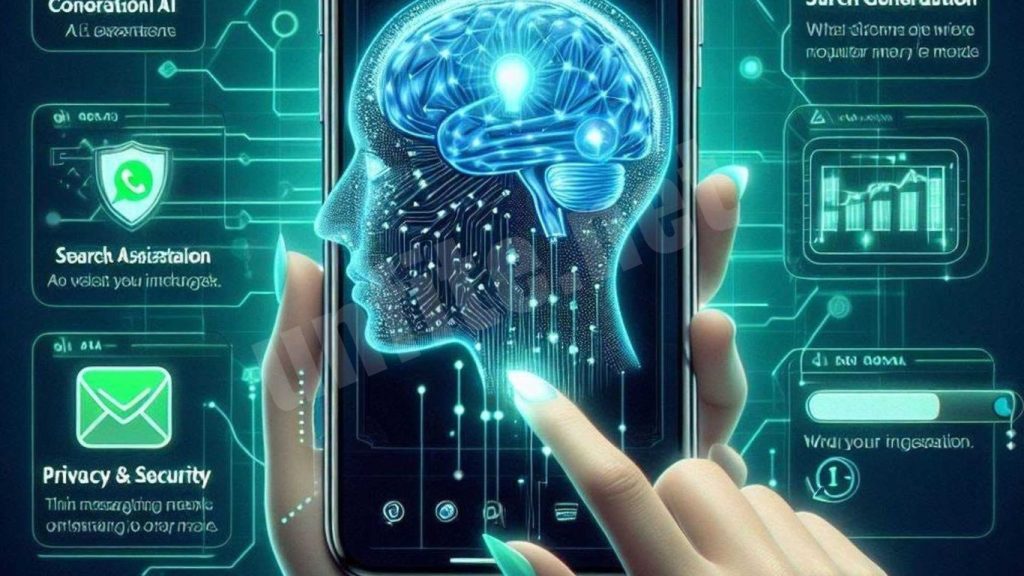
Definition and Purpose of Chat Suggestions
Definition:
WhatsApp’s chat feature is designed to help users initiate conversations by recommending contacts from their list with whom they have yet to interact. This functionality aims to streamline reaching out to people, making it easier for users to start new chats.
Purpose:
The primary purpose of chat suggestions is to enhance user engagement by simplifying the discovery of contacts who are active on WhatsApp but haven’t been messhaven’tt. This feature is handy for:
- Increasing Interaction: WhatsApp encourages users to connect with more people by suggesting contacts, fostering improved communication and interaction.
- Reducing Effort: Users with large contact lists can quickly identify potential conversation starters, saving time and effort in finding contacts to message.
- Improving User Experience: The feature makes it easier for users to engage with their contact list, ensuring that they take advantage of opportunities to connect with people they know.
How This Feature Aims to Improve User Experience
Simplifying Communication:
The chat suggestions feature provides a curated list of contacts with whom users still need to show. This makes it easier to start new conversations without manually searching through a contact list, streamlining the process of engaging with others.
Enhancing User Engagement:
By presenting suggestions based on existing contacts, WhatsApp encourages users to reach out to more people. This can lead to more active conversations and a more vibrant communication experience within the app.
Saving Time:
Finding new people to chat with can be time-consuming for users with extensive contact lists. The chat suggestions feature automatically highlights potential contacts, reducing the time and effort needed to initiate conversations.
Increasing Connections:
The feature helps users stay connected with their network by reminding them of contacts they still need to interact with. However, this hasn’t been particularly beneficial for staying in touch with acquaintances or colleagues who might be overlooked.
Improving Overall Usability:
By integrating this feature into the WhatsApp interface, users can enjoy a more intuitive and user-friendly experience. The ease of accessing suggested contacts helps maintain user engagement and satisfaction with the app.
Critical Benefits of Chat Suggestions
Streamline Communication: How Suggested Contacts Simplify Initiating Conversations
Streamlined Process:
The chat suggestions feature on WhatsApp simplifies starting new conversations by automatically recommending contacts you have yet to interact with. You no longer need to sift through your contact list to find people to message. Instead, you receive a curated list of potential chat partners directly within the app, making it easier and quicker to initiate new conversations.
Intuitive Interface:
By placing suggested contacts in a dedicated section, WhatsApp ensures that users can access potential conversation starters with just a few taps. This intuitive approach eliminates the need for manual searching, enhancing the overall efficiency of communication.
Improved Accessibility:
Users can seamlessly start chats with recommended contacts without remembering or searching for their names. This feature is particularly beneficial for those who frequently initiate conversations or need to contact multiple contacts quickly.
Enhanced Engagement: Boosting Interaction with Less Effort
Encouraging More Conversations:
The chat suggestions feature highlights contacts who haven’t been recently, encouraging users to engage with a broader range of people. This can lead to more active and varied interactions within the app.
Reduced Barriers to Communication:
The ease of accessing suggested contacts reduces the effort required to start conversations, making it more likely that users will reach out to people they might otherwise overlook. This increased accessibility can result in more frequent and meaningful interactions.
Increased App Usage:
As users discover and engage with more contacts, they will likely spend more time on WhatsApp. This heightened engagement benefits both users, who enjoy a richer communication experience, and WhatsApp, which sees increased app activity.
Efficiency for Busy Users: The Advantage for Those with Large Contact Lists
Quick Contact Discovery:
Identifying whom to message next can be challenging for users with extensive contact lists. The chat suggestions feature efficiently highlights contacts yet to be contacted, saving time and effort in finding conversation partners.
Optimized Communication:
Busy individuals can benefit from this feature by quickly connecting with people they have yet to speak to without manually reviewing their entire contact list. This streamlined approach ensures that essential connections are noticed amidst a busy schedule.
Enhanced Productivity:
The chat suggestions feature helps users manage their communication more effectively by simplifying the process of initiating conversations. This allows them to focus on other tasks while maintaining an active and engaged contact list.
How to Use the Chat Suggestions Feature

Accessing the Feature: Steps to Find and Activate Chat Suggestions on WhatsApp
Update WhatsApp:
Ensure you have the latest version of WhatsApp installed. The chat suggestions feature is available in recent updates, so updating the app is essential for accessing the new functionality.
Open WhatsApp:
Launch the WhatsApp application on your device.
Navigate to the Chats Tab:
To access the new chat suggestions feature, tap on the “Chats” tab at the bottom of the screen.
Locate the Chat Suggestions Section:
Scroll to the bottom of the chat list. You should see a new section labeled “Begin Chatt” ng” or a similar “r title indicating the presence of suggested contacts.
Navigating the “Begin Chatt” ng” Option: In “instructions on Using the New Feature
Tap on “Begin Chatt”ng”:
In the “C” ats” tab, “find “and tap on the “Begin Chatt” ng” option. The “s will display a list of suggested contacts.
Review Suggested Contacts:
The list will show names and profile pictures of contacts you still need to be with. Review the suggestions to identify who you want to connect with.
Start a Conversation:
To initiate a chat with a suggested contact, tap on their name. This action will open a new chat window with that contact, allowing you to start messaging immediately.
Continue Messaging:
Once the chat window opens, you can begin typing your message and conversing as usual.
Managing Suggestions: How to Dismiss Unwanted Suggestions
Access the Suggestions Section:
Suppose you see suggestions you don’t want to interact with; locate the suggestions section in the “Chats” tab.
“Dismi” s Suggestions:
To remove unwanted suggestions, you can either swipe away the suggestion or tap on an option (such as a small “x” or “clos” butt” n) if “available. This action will hide the suggestion from view.
Close the Suggestions Section:
You can close the suggestions section if you wish to dismiss all suggestions. This is usually done by tapping a “close” butt” n ben” at the chat list.
Manage Future Suggestions:
If the suggestions are frequently unwanted, consider providing feedback within the app to help improve the feature. Regular updates may refine how suggestions are presented to better match your preferences.
Frequently Asked Question
What is the WhatsApp chat suggestions feature?
The chat suggestions feature helps users initiate conversations by recommending contacts from their list with whom they have yet to speak. It streamlines starting new chats by automatically highlighting potential conversation partners.
How can I access the chat suggestions feature on WhatsApp?
To access the feature, ensure you have installed the latest version of WhatsApp. Open the app, go to the “Chats” tab,” and click “ok for the “Begin Chatt” ng” section at “the bottom of your chat list.
Is the chat suggestions feature available on both Android and iOS?
The feature is being rolled out to beta testers and may be available on Android and iOS platforms. Check for updates to see if your device has been enabled.
How does WhatsApp determine which contacts to suggest?
WhatsApp generates suggestions based on your contact list and the activity of those contacts. It highlights people you haven’t messhaven’tt, making it easier to start new conversations.
Can I customize or filter the chat suggestions I receive?
At present, there are no customization options for chat suggestions. The suggestions are automatically generated based on your contact list and recent activity.
How do I start a conversation with a suggested contact?
Tap on the suggested contact’s name in the “Begin Chatt” ng” section. T” opens a new chat window with that contact, allowing you to send messages immediately.
What if I don’t want don’t chat suggestions anymore?
You can dismiss individual suggestions by swiping them away or tapping a close button if available. You can also close the “Begin Chatt” ng” section at the bottom of the chat list to hide all suggestions.
Will dismissing suggestions affect my contact list?
No, dismissing suggestions only temporarily hides them from view. It does not remove or affect your contact list in any way.
Conclusion
The new WhatsApp chat suggestions feature significantly enhances the messaging experience. It is designed to streamline communication and boost user engagement. This feature automatically recommends contacts you still need to be with, simplifies starting new conversations and helps users connect more efficiently.
For those with large contact lists or busy schedules, chat suggestions are valuable for quickly finding and reaching out to potential conversation partners. This not only saves time but also ensures that meaningful connections are noticed.




