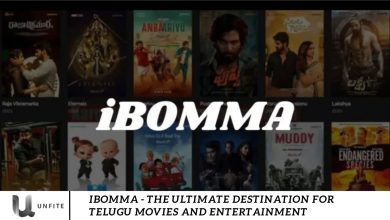Discover the Latest WhatsApp Beta Features – What’s New and What to Expect

As a leading global messaging app, WhatsApp continuously evolves to meet the dynamic needs of its vast user community. Currently, the platform is testing a suite of innovative WhatsApp Beta features to enhance user experience and privacy. These updates promise to boost functionality, offering users new tools for more effective communication.
With the introduction of these cutting-edge tools and upgrades, WhatsApp reaffirms its commitment to innovation and user satisfaction. These enhancements have the potential to revolutionize how individuals interact on the platform.
As WhatsApp gears up to launch an array of advanced security measures and user-friendly interfaces, the messaging platform is set to become even more versatile. Users participating in WhatsApp Beta can already experience some of the most anticipated features, providing an exciting preview of the platform’s evolving messaging capabilities.
Upcoming Features Added in WhatsApp Beta
Favorites Chat Filter
Effortlessly connect with your most frequent chat partners using the newly launched chat filter. This innovative feature enables quick access to your favorite contacts, simplifying communication. You can easily add people to your Favorites list directly from the main chat screen or through the Manage Favorites option within the filter settings.
You can fully leverage this powerful and convenient feature by prioritizing contacts and selecting specific groups to add to your Favorites.
Chat Filters Coming to Storage Manager
WhatsApp, a widely used platform for sharing media files, often sees an influx of “good morning” images in family groups, leading to significant storage issues. Identifying the specific chat, group, or channel responsible for this storage consumption can be daunting.
WhatsApp is testing new chat filters designed to enhance the user experience by simplifying storage management. Similar to those on the primary chat screen, these filters allow users to sort their storage by one-to-one, group, and Channels. This feature will make it more accessible to locate groups or channels frequently receiving media files. Notably, this functionality will be available on Android and iOS app versions.
New Voice Call Bar
WhatsApp users on iOS and Android will soon benefit from a new voice call bar. This feature lets users quickly minimize ongoing calls and provides convenient shortcuts for muting or ending calls directly from the top bar. This enhancement eliminates the need to navigate back to the call screen, offering improved accessibility and efficiency. This exciting addition is expected to be well-received by users looking for a more streamlined experience on WhatsApp.
Currently, the app features a green bar without any quick access options. Users must tap this bar to access the primary call screen and its controls. The upcoming update will significantly improve this functionality by offering direct control options.
Profile Photo Screenshot Blocking (iOS)

WhatsApp has recently introduced a feature that prevents Android users from saving or taking screenshots of someone else’s profile picture. This privacy measure will soon be extended to iOS devices. When an iPhone user attempts to take a screenshot of a profile picture, a notification will alert them that the screen capture option has been turned off within WhatsApp.
This crucial feature enhances user privacy by preventing unauthorized screen captures of profile pictures, deterring individuals from engaging in the unethical act of capturing screenshots for malicious purposes.
Account Restriction (Android)
WhatsApp is set to introduce a new feature that temporarily penalizes users who engage in disruptive activities on the platform. While this measure doesn’t result in permanent expulsion, it will prevent users from starting new conversations for a specified period.
According to reports, restricted accounts can still communicate with their existing contacts through an automated tool. This tool detects and blocks spam-related activities, such as bulk messaging or violating the platform’s terms and conditions.
Autoplay Animated Images (Android)
WhatsApp is working on improving the discoverability of its sticker packs by simplifying the process, which could lead to increased app usage. However, recognizing that not all users may appreciate animated visuals in their conversations, WhatsApp is testing a toggle feature that allows users to turn off the automatic playback of animated images.
The introduction of this toggle button suggests that WhatsApp is preparing to launch animated emojis, leading to a wave of vibrant visuals that will catch users’ attention. However, it’s important to note that this update will not impact the playback of GIFs.
WhatsApp Chat Themes (iOS)
Besides the recent addition of dark mode, WhatsApp has long maintained its signature green theme. However, a recent iOS beta test suggests the platform is exploring theme customization options.
Screenshots from the test suggest that WhatsApp may introduce five distinct color schemes, which will modify the background and chat bubbles in the interface.
After years of user requests, WhatsApp is finally working on a feature that allows for personalized themes, which will be visible only to the individual user. It’s exciting to see that this long-awaited feature is in development and expected to be rolled out to all users soon.
AI Profile Pictures (Android)
Meta AI is broadening its presence on WhatsApp by exploring new ways to incorporate AI technology. Recent findings from an Android beta indicate that AI-generated profile pictures may soon be introduced to WhatsApp users.
With Meta AI, users can create personalized profile pictures simply by providing a text prompt. This feature allows individuals to express their emotions and preferences uniquely, eliminating the need to search for suitable images online.
AI Image Generation in Attachments

With its latest update, WhatsApp is enhancing its AI integration by adding a feature that allows users to generate images directly from the attachments menu. This new functionality goes beyond the previous limitation of generating images only within Meta AI chats, making it accessible directly from the chat window.
Users can now create images with just a prompt and a simple share within the chat, making this feature highly anticipated by many on the platform. This innovation can introduce many users to artificial intelligence for the first time.
Clear Unread Message Count Toggle
Business owners and those overwhelmed by spam will be pleased to hear that WhatsApp is introducing a new feature. A toggle option to clear unread messages in the Notification settings is on the way, offering a more organized messaging experience.
Once this feature is activated, any unread messages from the past will be automatically removed upon opening the app, allowing you to focus on the most recent messages without the distraction of older ones.
Analytics for Channels (Android)
Currently, WhatsApp is developing an analytics tool designed to give users deep insights into their target audience, enabling them to evaluate the effectiveness of their content and measure member engagement.
This upcoming analytics feature will offer channel owners detailed information about recent developments, including the number of new users acquired, changes in follower count, and overall progress over the past month.
Transfer WhatsApp Community Ownership
WhatsApp will introduce an exciting new feature for community owners. This feature will allow them to transfer ownership to other members while retaining their admin role. Additionally, the new admins will have the ability to demote or remove the previous owner as needed.
The upcoming beta update will also unveil a reminder feature for events within groups and communities. This feature enables members to set notifications to remind others about forthcoming events, enhancing the functionality and engagement of group activities. Creating and managing events adds significant value to group and community participation.
New WhatsApp Status UI, Mentions & More
WhatsApp has introduced a redesigned preview layout for status updates that mirrors the style of Facebook Stories. Users can now discreetly tag individuals, notifying only the person mentioned. A new selection screen lets users confirm their intended audience for each status update before publishing.
Upcoming updates include several notable improvements, such as an enhanced color picker for the drawing editor, which allows users to select colors directly from the image they’re editing. A new emoji reaction option will also be added, enabling users to respond to status updates with emojis, similar to how Instagram and Facebook handle story reactions. These features are currently in beta testing and will be available soon.
In summary, the updates WhatsApp rolled out in May have been outlined, with the upcoming theme options and AI features standing out. WhatsApp also improves its interface across all platforms to ensure a seamless experience. If you found this overview helpful, share your thoughts in the comments, and stay tuned to unite for more updates next month.
Frequently Asked Question
What new features are available in the latest WhatsApp Beta?
The latest WhatsApp Beta includes a revamped status preview layout similar to Facebook Stories, discreet tagging for mentions, a new color picker in the drawing editor, and enhanced emoji reactions. These features aim to improve user interaction and customization.
How does the new status preview layout work?
The redesigned status preview layout now emulates Facebook Stories, providing a more immersive and engaging way to view updates. It offers a more streamlined and visually appealing interface for users to interact with status updates.
What does the discreet tagging feature do?
Discreet tagging allows users to mention others in status updates without alerting the entire group. Only the tagged person will be notified, reducing unnecessary notifications and improving privacy.
How can I confirm my audience for status updates?
The new selection screen lets you choose who can see each status update before publishing. This feature ensures that you control the visibility of your updates and share them with the intended audience only.
What improvements are being made to the drawing editor?
The updated color picker in the drawing editor allows users to select colors directly from the image they’re working on. This enhancement simplifies the editing process and provides more precise color options.
How do the new emoji reactions work?
Emoji reactions allow users to respond quickly to status updates with emojis, similar to responses to Instagram and Facebook Stories. This feature enhances how you interact with others’ updates, making responses more dynamic and expressive.
Are these features available on both iOS and Android?
WhatsApp is rolling out the new features for iOS and Android users. It aims to provide a consistent experience across platforms.
When will these features be available to all users?
While currently in beta testing, these features are expected to be rolled out to all users shortly. Stay tuned for official updates from WhatsApp regarding the release schedule.
Conclusion
The latest WhatsApp Beta features bring exciting updates that enhance user experience and interaction. From the redesigned status preview layout that echoes the style of Facebook Stories to the introduction of discreet tagging and a new color picker in the drawing editor, these changes aim to make communication more dynamic and personalized. Adding emoji reactions further enriches how users engage with status updates, adding a new layer of expression and interactivity.
As these features continue to roll out and undergo testing, WhatsApp is focused on improving functionality and user satisfaction. Whether it’s refining how you share updates or enhancing your editing tools, these innovations are designed to offer a more seamless and enjoyable experience. Keep an eye on official updates for when these features become available, and stay tuned for more enhancements that WhatsApp has in store.