Best Android App for Caller ID and Number Finder – Eyecon Review

At some point, you’ve likely used Truecaller to identify the name associated with a particular phone number. Now, meet Eyecon Caller ID Number Finder—a powerful alternative with advanced features that surpass Truecaller. Eyecon stands out with its unique, visually appealing interface and superior user experience, which we’ll explore further in this post.
Eyecon simplifies contact management by allowing you to organize your contacts with detailed lists and photos. If you handle many contacts or rely heavily on phone calls for your work, this app can save you time and streamline your tasks. The app features a full-screen dialer and photo display, making identifying contacts by their pictures easy.
If you’re eager to try something new on your phone, stick with us as we review Eyecon Caller ID Number Finder in detail. By the end of this article, you can decide whether this app is a must-have for your device. Let’s dive in!
What is the Eyecon caller ID number finder app?
Eyecon Caller ID Number Finder is a feature-rich app that allows you to save contacts with their photos, making it easy to identify callers at a glance. This app offers a variety of tools to manage your contacts effortlessly. With just a few taps, you can seamlessly connect with friends and enjoy a full-screen photo dialer, ensuring their image is displayed on full-screen every time your friend calls. How cool is that?
Developed by Eyecon Phone Dialers and Contacts Company, this user-friendly app is designed to be compact, taking up only 20MB of space on your device, ensuring you won’t face any storage issues. Remarkably, Eyecon has been downloaded over 50 million times and boasts an impressive 4.4-star rating—a testament to its reliability and popularity. Launched on August 31, 2016, Eyecon has consistently earned a loyal user base.
The app also offers in-app purchases ranging from ₹10 to ₹2300/-, though the free version is more than sufficient for most users. To use Eyecon, your device must run on Android Version 5.0 or higher. Given its success and extensive feature set, let’s quickly review what makes Eyecon stand out in the crowded field of caller ID and contact management apps.
What Makes Eyecon the Best Caller ID and Number Finder App for Android?
Core Features That Set Eyecon Apart
Visual Caller ID with Full-Screen Photos:
- Eyecon’s most striking feature is its full-screen photo caller ID. Unlike other apps that display small or generic images, Eyecon showcases the caller’s photo across the entire screen, making it easy to identify who’s calling at a glance. This feature enhances the visual appeal and adds a personal touch to each call.
Smart Contact Management:
- Eyecon excels at organizing contacts with visual simplicity. Users can easily add and edit contact photos, categorize contacts into lists, and merge duplicate entries with a few taps. The app also integrates social media profiles to view a contact’s latest updates. This intelligent organization makes managing and navigating an extensive contact list much more manageable.
Seamless Call and Message Integration:
- Eyecon offers a seamless integration of calls and messaging. With a single click, you can initiate a call, send a message, or connect via social media without leaving the app. This streamlined process saves time and enhances the overall communication experience, making it more efficient than traditional dialer apps.
- Ease of Use and User-Friendly Interface
- Eyecon’s interface is designed with simplicity and usability in mind. Installing the app straightforwardly sets up the app, with clear instructions guiding you through permissions and customization options. The app’s layout is intuitive, with easy-to-navigate menus and quick access to critical features.
The design emphasizes large, easy-to-read buttons and icons, which are particularly helpful when managing calls on the go. Additionally, Eyecon’s customization options allow users to tailor the app’s appearance to their preferences, enhancing its ease of use.
Superior Contact Management Capabilities
- Eyecon’s contact management system is one of its most vital features. It allows users to:
Assign Photos to Contacts:
- Quickly assign or update photos for contacts that appear during incoming calls or when browsing your contact list.
Social Media Integration:
- Link contacts with their social media profiles to view their latest posts and updates directly within Eyecon.
Automatic Contact Sorting:
- The app can automatically sort contacts into categories, making it easier to find the right person without scrolling through a long list.
Duplicate Contact Merging:
- Eyecon helps users manage their contact list by identifying and merging duplicate entries, ensuring that your contact list is clean and organized.
Call Log Management:
- The app’s call log is visually enhanced, displaying numbers, contact photos, and additional details, making reviewing and managing past calls easier.
Key Features of Eyecon Caller ID Number Finder
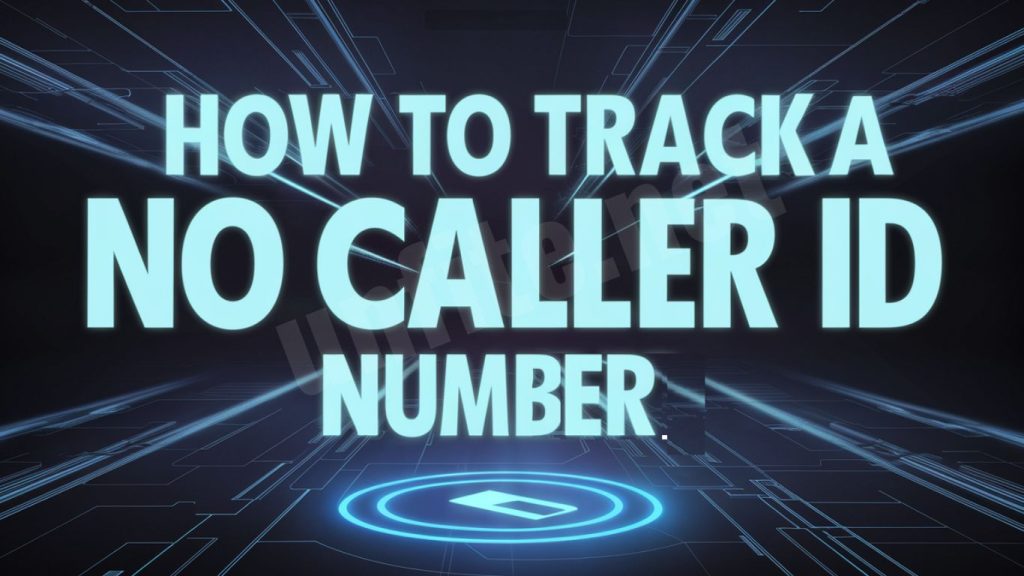
Full-Screen Photo Caller ID
Eyecon’s Full-Screen Photo Caller ID feature transforms the standard call experience by prominently displaying the caller’s photo across the screen. This visual enhancement allows users to instantly recognize who is calling without needing to read the caller’s name or number, making it especially useful to quickly identify a caller. The large, vibrant images add a personal touch, making each call more engaging and memorable. Whether it’s a friend, family member, or colleague, seeing their full-screen photo enhances the connection and improves the overall calling experience.
Smart Contact Management
Eyecon’s Smart Contact Management system takes organizing your contacts to the next level by combining simplicity with functionality. The app allows users to easily add photos to their contacts, making it visually easier to identify people in your contact list. It also enables the creation of contact lists to group people by category, such as work, family, or friends. Quick actions like calling, messaging, or viewing a contact’s social media profile are available with just a tap, making communication more streamlined. Eyecon’s intuitive management tools ensure your contact list is not just a collection of names and numbers but a well-organized directory that’s easy to navigate.
Seamless Call Integration
Making calls with Eyecon is a breeze, thanks to its Seamless Call Integration feature. The app is designed to allow users to initiate calls with just a few taps. Whether browsing through your contacts or viewing a recent call log, Eyecon provides quick access buttons that enable you to call or message contacts directly from the app. This efficiency reduces the communication steps, saving time and enhancing the overall user experience. Additionally, the app’s integration with social media profiles means you can interact with your contacts across multiple platforms without leaving Eyecon.
Compact and Efficient
Despite its rich feature set, Eyecon is remarkably compact, with a download size of just 20MB. This small footprint ensures that the app does not strain your phone’s storage or performance, making it a perfect choice for users mindful of space on their devices. The app’s efficiency also extends to its operation, running smoothly even on devices with lower specifications. By keeping the app lightweight, Eyecon ensures that all users, regardless of their phone’s capabilities, can enjoy a high-quality caller ID and contact management experience without worrying about storage limitations.
Security and Privacy
Eyecon places a strong emphasis on the security and privacy of its users. The app is designed to protect user data by implementing robust security measures that safeguard personal information. Eyecon ensures that your contact details and call history are kept private and are not shared with third parties without your consent. Additionally, the app allows users to control what information is shared with others, allowing you to manage your privacy settings according to your preferences. By prioritizing user security and privacy, Eyecon provides:
- Peace of mind.
- Allowing you to use the app confidently.
- Knowing your data is protected.
Eyecon App Performance and User Reviews
Download Statistics and Ratings
As of the latest data, Eyecon Caller ID has been downloaded over 50 million times on the Google Play Store, reflecting its widespread popularity among Android users. The app has maintained an impressive average rating of 4.4 stars from more than 1.5 million reviews. These high ratings indicate a solid user base that appreciates the app’s functionality and user experience. The consistent downloads and positive ratings underscore Eyecon’s status as a leading caller ID and contact management app.
User Testimonials
Many users have shared their positive experiences with Eyecon, highlighting its unique features and ease of use. Here are a few testimonials:
- Sarah M. – “Eyecon has completely transformed how I manage my contacts. The full-screen photo caller ID is such a nice touch, making it much easier to recognize who’s calling. Plus, the app is super easy to navigate!”
- David K. – “I love how Eyecon organizes my contacts with photos and lists. It makes finding people much quicker, especially with a large contact list like mine. The lightweight app doesn’t slow down my phone, which is a huge plus.”
- Emily R. – “This app is fantastic! The seamless call integration is convenient. I can call or message my friends with just a couple of taps, and I love that it shows full-screen photos when someone calls. Eyecon is a must-have!”
Criticism and Areas for Improvement
While Eyecon has received overwhelmingly positive feedback, some users have pointed out areas where the app could improve:
In-App Purchases:
- A common complaint among users is that certain premium features are available only through in-app purchases. While the free version is functional, some users feel critical features should be more accessible without additional costs.
Privacy Concerns:
- Although Eyecon prioritizes user privacy, some users have expressed concerns about the app requesting access to specific permissions, such as contacts and media. Transparency about how this data is used could alleviate these concerns.
Occasional Ads:
- Some users have noted that the app’s free version occasionally displays ads, which can interrupt the user experience. Although ads are expected in free apps, users have suggested reducing their frequency or impact would enhance the overall experience.
Compatibility Issues:
- A few users with older Android devices have reported compatibility issues, such as the app not functioning as smoothly as on newer devices. Improving the app’s performance across various devices could address this concern.
How to Download and Set Up Eyecon Caller ID Number Finder

Step-by-Step Guide to Installation
Getting started with Eyecon Caller ID is a straightforward process. Here’s a step-by-step guide to help you download and install the app on your Android device:
Open the Google Play Store:
- Locate the Play Store icon on your Android device and tap to open it.
Search for Eyecon Caller ID:
- In the search bar at the top of the screen, type “Eyecon Caller ID” and press enter. The app should appear in the search results.
Select the Eyecon Caller ID App:
- Please tap on the Eyecon Caller ID app from the search results to open its download page.
Tap “Install”:
- On the app’s page, click the green “Install” button. The app will begin downloading to your device.
Wait for Installation to Complete:
- Once the download is complete, the app will automatically install on your device. Depending on your internet connection, this may take a few moments.
Open the App:
- After installation, you can launch the app by tapping “Open” from the Play Store or finding the Eyecon icon on your home screen.
Initial Setup and Permissions
- Upon first launching Eyecon Caller ID, you’ll need to complete the initial setup, which includes granting the app the necessary permissions:
Welcome Screen:
- When you first open Eyecon, you’ll be greeted by a welcome screen that briefly introduces the app’s features. Tap “Next” to proceed.
Grant Permissions:
Eyecon requires specific permissions to function correctly. These include:
- Contacts: Allows the app to access your contacts to display caller information and photos.
- Phone: Enables the app to identify and display incoming and outgoing calls.
- Storage: Allows the app to access photos and media for contact images.
A series of prompts will appear asking for these permissions. Tap “Allow” for each one to ensure the app works as intended.
Sync Contacts:
- The app may ask if you want to sync your contacts with social media profiles. This feature enhances your contact list with profile photos and additional details. You can sync now or skip this step and do it later.
Choose a Default Caller ID:
- Eyecon will prompt you to select it as your default caller ID app. This ensures that Eyecon’s features are active during calls. Tap “Set as Default” to finalize this setting.
Customization Tips
Eyecon offers various customization options to tailor the app to your personal preferences. Here are some tips to get the most out of Eyecon:
Add or Update Contact Photos:
- Add photos to your contacts to personalize your contact list by tapping a contact’s name and selecting “Edit.” You can upload an image from your gallery or take a new one. This feature makes it easier to identify callers at a glance.
Customize Caller ID Theme:
- Eyecon allows you to choose different themes for the caller ID screen. Go to the app’s settings and find the “Theme” option. You can select from various visual styles to match your aesthetic preferences here.
Organize Contacts into Lists:
- For better contact management, you can create custom lists for different groups, such as “Family,” “Friends,” or “Work.” Tap on a contact, select “Add to List,” and create or choose a list. This makes it easier to find contacts based on the group they belong to.
Adjust Caller ID Display Settings:
- You can tweak how the caller ID information is displayed during calls. Options include full-screen photos, caller name visibility, and more. Explore these settings under “Caller ID Preferences” in the app’s settings menu.
Enable or Disable Notifications:
- Control how and when you receive notifications from Eyecon by navigating to the “Notifications” settings. Here, you can customize what types of alerts you want to receive and adjust their frequency.
Explore In-App Purchases:
- While the accessible version of Eyecon is fully functional, exploring the premium features can enhance your experience. Visit the “Upgrade” section to see what additional features are available, such as ad removal or advanced customization options.
Frequently Asked Question
What is Eyecon Caller ID, and how does it work?
Eyecon Caller ID is an Android app that identifies incoming and outgoing calls by displaying the caller’s name and photo. It syncs with your contacts and social media profiles to enhance your contact list, making it easier to recognize who’s calling.
How do I download and install Eyecon Caller ID on my Android device?
To download Eyecon, open the Google Play Store, search for “Eyecon Caller ID,” and tap “Install.” Once the app is downloaded, follow the on-screen instructions to complete the setup.
Is Eyecon Caller ID free to use?
Yes, Eyecon Caller ID offers a free version with essential features. Optional in-app purchases are available for advanced features and ad removal, but these are not required for the app to function effectively.
What permissions does Eyecon Caller ID require, and why?
Eyecon requires access to your contacts, phone, and storage. These permissions allow the app to display caller information, sync contacts with photos, and store images used in the app. It ensures a seamless and personalized experience.
Can I customize how Eyecon displays caller information?
Eyecon allows you to customize the caller ID screen, including a full-screen photo display, themes, and other visual elements. You can adjust these settings in the app’s customization menu.
How does Eyecon help with contact management?
Eyecon enhances contact management by organizing contacts with photos, lists, and quick actions. You can group contacts into “Family” or “Work” categories and easily find and manage contacts through the app’s intuitive interface.
Does Eyecon Caller ID have any privacy or security features?
Yes, Eyecon prioritizes user privacy by securely handling your data and offering options to control what information is shared. The app only accesses data necessary for its functionality and does not share personal information without your consent.
What are the main differences between Eyecon and other caller ID apps like Truecaller?
Eyecon has a user-friendly interface, full-screen photo caller ID, and superior contact management capabilities. Unlike other apps, Eyecon visually enhances the caller experience with photos and an intuitive design.
Conclusion
Eyecon Caller ID is one of the best Android apps for caller identification and number finding. With its full-screen photo caller ID, innovative contact management, and seamless integration with your phone’s calling features, Eyecon provides a user-friendly and visually appealing experience.
The app’s compact size ensures it won’t strain your device’s storage, while its commitment to security and privacy adds a layer of trust. Whether you’re looking for a better contact organization or a more personalized calling experience, Eyecon offers a reliable and feature-rich solution. Overall, it’s a must-have app for anyone seeking to enhance their phone’s caller ID capabilities.




