Get Your Voter ID Card for Free at Home with the Voter Helpline App
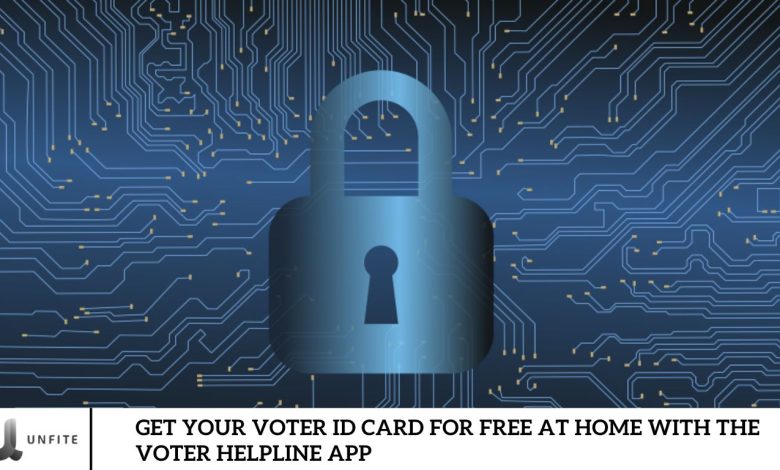
With the 2024 elections approaching, supporting your favorite party by casting your vote is crucial. If you still need your Voter ID card, you can easily create one using the Voter Helpline App. To ensure you’re ready to vote, read this blog for complete details on the Voter Helpline App and follow the steps to get your Voter ID card from the comfort of your home.
As the 2024 elections approach, having a valid Voter ID card is essential for casting your vote and making your voice heard. Thankfully, obtaining your Voter ID has never been easier or more accessible. With the Voter Helpline App, you can create your Voter ID card entirely free of cost, right from the comfort of your home. In this guide, we’ll walk you through the simple steps to ensure you’re ready to participate in the upcoming elections.
Voter Helpline App: How To Make Voter ID Card
To apply for a Voter ID card, you must gather and scan the necessary documents to upload online. Here are the documents you can use to verify your date of birth:
- Birth certificate or 10th-grade certificate
- Indian passport
- PAN card
- Driving license
- Aadhaar card
Voter helpline app: application process
After gathering all the necessary documents:
- Go to the Play Store, download the Voter Helpline app, and open it.
- Click on the “Voter Registration” option.
- You’ll see multiple options; select “Form 6” and fill it out carefully.
- Register using your mobile number and email ID, then click the form option.
- Choose your state and Assembly/Parliamentary constituency, and fill in the required information, such as your name, age, and address.
- Double-check all the details and click “Submit” at the bottom of the page.
- You’ll receive an email with a link to track the status of your Voter ID card application.
- Your Voter ID card will be delivered within 24-48 hours after submission.
How do you check your Voter ID card in the Voter Helpline App?
To view your Voter ID card, open the Voter Helpline app. TheYou’ll “Search Your Name In Electoral Roll” option is on the main screen. Click on this option to access the Electoral Search page. Here, you will find four different search options: Search by Barcode, Search by Details, Search by QR Code, and Search by EPIC No. Choose the option that suits you best, enter the required information, and you’ll be able to view your Voter ID card.
Why Choose the Voter Helpline App?

Ease of Use: Register from the Comfort of Your Home
The Voter Helpline App is designed with user-friendliness in mind. It allows you to complete your Voter ID registration process right from the comfort of your home. Whether you’re tech-savvy or not, the app’s intuitive interface makes it easy for anyone to navigate and apply for their Voter ID without hassle.
No Cost Involved: A Free Service for All Citizens
One of the most significant advantages of the Voter Helpline App is that it’s completely free. You can apply for your Voter ID card without paying fees, making it accessible to everyone. The app provides a valuable public service, ensuring that every eligible citizen can exercise their right to vote without financial barriers.
Quick and Efficient: Get Your Voter ID in 24-48 Hours
Time is of the essence, especially as elections approach. With the Voter Helpline App, you don’t have to wait long to receive your Voter ID card. The process is streamlined to ensure you get your Voter ID within 24-48 hours of submitting your application. This quick turnaround time ensures you’re ready to vote in the upcoming elections without any delays.
Step-by-Step Guide to Applying for Your Voter ID Card
Preparing Your Documents
Required Documents for Voter ID Application
Before you begin the application process, have the necessary documents ready. These include your birth certificate, 10th-grade certificate, Indian passport, PAN card, driving license, or Aadhaar card. These documents are essential for verifying your identity and age.
How to Scan and Upload Your Documents
To apply online, you’ll need to scan these documents. Ensure the scans are clear and in the correct format (PDF or JPEG). Once scanned, you can easily upload them during the application process through the Voter Helpline App.
Downloading and Setting Up the Voter Helpline App
Where to Download the App
The Voter Helpline App is available on the Google Play and Apple App Store. Search for “Voter Helpline,” download the app, and install it on your smartphone.
Initial Setup and Registration Process
Once the app is installed, please open it and follow the prompts to set up your account. You’ll need to register using a valid mobile number and email ID. After registration, you’ll have access to all the features required to apply for your Voter ID card.
Filling Out Form 6
Selecting Form 6 for New Voter Registration
In the app, navigate to the voter registration section and select “Form 6” for new voter registration. This form is specifically for individuals applying for a Voter ID card for the first time.
Entering Your Personal Information: Name, Age, Address
Please carefully complete Form 6 with your details, including your full name, date of birth, and residential address. It’s essential to ensure all information is accurate to avoid any delays in processing.
Choosing Your State and Constituency
Next, you must select your state and the Assembly or Parliamentary constituency where you reside. This ensures your Voter ID card is correctly associated with your voting district.
Submitting Your Application
Double-Checking Your Details
Before submitting your application, review all the information you’ve entered. Double-check for errors in your personal details, address, or document uploads to ensure everything is correct.
How to Submit Your Voter ID Application
Once you’ve verified all the details, click on the “Submit” button at the bottom of the form. After submission, you’ll receive a confirmation email with a link to track the status of your Voter ID card application.
Tracking Your Voter ID Card Application Status
Receiving Confirmation via Email
After you submit your Voter ID application through the Voter Helpline App, you’ll receive a confirmation email. This email will contain important details about your application and a link to track its status. Check your inbox and spam folder for this confirmation to stay updated on your application’s progress.
Using the App to Monitor Your Application Progress
You can also monitor the status of your Voter ID application directly through the Voter Helpline App. Open the app, navigate to the “rack Application Status” section, and enter the required details, such as your application reference number. This feature allows you to quickly check the current status of your Voter ID card and receive updates on any further actions needed.
When to Expect Your Voter ID Card
Once your application is processed, you can expect to receive your Voter ID card within 24-48 hours. The card will be sent to your registered address. Keep an eye on your email and the app for any notifications regarding the delivery status of your Voter ID card. If there are any delays or issues, you can follow up using the contact information provided in the app.
Common Issues and Troubleshooting

What to Do If You Encounter Problems
If you run into issues while applying for your Voter ID card, such as errors in the app or difficulties with document uploads, here are some steps to follow:
- Check for App Updates: Ensure you have the latest version of the Voter Helpline App. Updating the app can resolve many technical issues.
- Verify Document Scans: Ensure your documents are scanned clearly and uploaded in the correct format. Poor-quality scans can lead to errorsprocessing errors.
- Review Application Details: Double-check all the information you’ve entered in Form 6 for any mistakes or missing details.
- Restart the Process: If you encounter a technical glitch, try restarting the application process to see if that resolves the issue.
How to Contact Support Through the Voter Helpline App
If problems persist, you can contact support for assistance:
- Access the Help Section: Open the Voter Helpline App and navigate to the “help” or “support” section. This area usually contains FAQs and troubleshooting tips.
- Submit a Support Request: Use the “Contact Us” feature to submit a support request. Provide details about the issue you’re experiencing, and include any relevant screenshots or error messages.
- Call or Email Support: If available, use the contact numbers or email addresses provided in the app to contact customer support directly for personalized assistance.
Frequently Asked Question
What is the Voter Helpline App?
The Voter Helpline App is a mobile application that allows you to apply for, track, and manage your Voter ID card from the comfort of your home. It simplifies voter registration and provides access to various election-related services.
How do I download the Voter Helpline App?
You can download the Voter Helpline App from the Google Play or Apple App Store. Search for ” other Helpline” in the store, install the app, and follow the on-screen instructions to set it up.
Is there a cost associated with using the Voter Helpline App?
No, the Voter Helpline App is entirely free to use. You can apply for your Voter ID card at no cost through the app.
What documents are required to apply for a Voter ID card?
You will need to provide documents for identity and age verification. Accepted documents include your birth certificate, 10th-grade certificate, Indian passport, PAN card, driving license, or Aadhaar card.
How do I scan and upload my documents?
Scan your documents using a scanner or smartphone camera and save them in PDF or JPEG format. You will be prompted to upload these scanned documents during the app’s application process.
How do I fill out Form 6 in the Voter Helpline App?
Open the app, select the “other Registration” option, and choose “orm 6” for new registrations. Enter your details, including name, age, and address. Select your state and constituency before submitting the form.
How can I check the status of my Voter ID card application?
You will receive a confirmation email with a link to track your application status. Additionally, you can check the status directly through the Voter Helpline App by navigating to the “rack Application Status” section.
How long does it take to receive my Voter ID card after applying?
Once your application is processed, you will receive your Voter ID card within 24-48 hours. The card will be sent to the address you provided in your application.
What should I do if I encounter issues with the app or my application?
If you encounter problems, check for app updates, verify your document scans, and review your application details for errors. For persistent issues, use the app’s “Contact Us” feature or contact support using the provided contact details.
Conclusion
Securing your Voter ID card has always been challenging with the Voter Helpline App. This innovative tool allows you to complete the entire process from the comfort of your home, ensuring you can participate in the upcoming 2024 elections without hassle. By providing a straightforward, cost-free method to apply, track, and manage your Voter ID, the app simplifies voter registration and makes it accessible to everyone.
With just a few steps—downloading the app, preparing your documents, filling out Form 6, and submitting your application—you can quickly obtain your Voter ID card within 24-48 hours. The convenience of tracking your application status and receiving your Voter ID card directly at home makes this process efficient and user-friendly.




