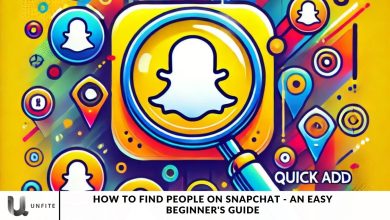8 Effective Methods to Determine If Someone Has Blocked You on iMessage

Detecting whether someone has blocked you on iMessage can be confusing and unsettling. When communication suddenly stops without apparent reason, it’s natural to wonder if you’ve been blocked, leading you to look for subtle signs.
This detailed guide will clarify the different methods to determine if someone has blocked you on iMessage, helping to unravel the mystery of blocked contacts.
8 Effective Methods to Determine If Someone Has Blocked You on iMessage
Regarding iMessage, no direct notification indicates someone has blocked you. However, sure signs can help you determine if you’ve been blocked. Below, we’ll explore some key indicators to watch for.
Check the Chat Bubble Colour
A fundamental yet effective method for detecting if you’ve been blocked on iMessage involves examining the color of the chat bubbles. Generally, iMessages exchanged between iPhone users appear as blue bubbles, indicating smooth communication within the Apple ecosystem.
If you notice a sudden change to green bubbles, this could be a cause for concern, especially if your previous conversations consistently displayed blue bubbles. This color shift often suggests that the recipient is either using a non-iPhone device or, in this case, might have blocked you. Although this is not a definitive proof, it’s a helpful visual cue that warrants further investigation.
In essence:
- Blue bubbles represent messages sent through iMessage to iPhone users on iOS and Mac devices.
- Read receipts, which are available in iMessage settings, and indicate the delivery status under blue bubbles.
- A change to green bubbles, especially if your previous messages were blue, may hint at blocking or other issues.
Check the Read Receipts
Another crucial factor to examine is the presence or absence of read receipts. In iMessage, a “Delivered” notification confirms that your message has reached the recipient’s device. However, the “Read” notification, indicating that the recipient has viewed your message, can provide additional insight.
If you notice that read receipts suddenly disappear and your messages remain unanswered, it could suggest that you’ve been blocked. While users can disable read receipts, their sudden disappearance, especially when accompanied by unanswered messages, raises reasonable suspicions of blocking.
In summary:
- iPhone users receive a “Delivered” notification when the other user’s device receives their message. If this notification does not appear, it may indicate that you have been blocked.
- The absence of a “Read Receipts” notification when messaging a previously responded user might also suggest that you’ve been blocked.
Look for the Moon Icon and Automated Messages
A closer look at the iMessage interface reveals additional clues through the presence of the moon icon. This icon represents Focus or Do Not Disturb mode, which signifies that notifications are temporarily silenced.
If your messages consistently go unanswered and are accompanied by notifications suggesting that notifications are silenced or that Focus mode is active, it could indicate a potential block.
Additionally, receiving automated messages about the recipient’s unavailability despite multiple communication attempts may further suggest that you have been blocked.
In summary:
- The moon icon denotes Focus or Do Not Disturb mode, which can silence notifications temporarily.
- Persistent unanswered messages and notifications about silenced alerts or active Focus mode may indicate blocking.

Check Your Social Apps
Cross-referencing your iMessage status with other social media platforms can provide additional evidence. Platforms like Instagram, Facebook Messenger, Snapchat, and WhatsApp offer distinct signs of blocked contacts.
Common indicators of blocking across these platforms include:
- Disappearing profiles
- Inability to send messages
- Exclusion from friends’ lists
By checking your status on multiple platforms, you can verify whether the behavior you’re experiencing is consistent across different services, which can help confirm your suspicions of being blocked.
Summary:
- Verify your status on various social media platforms for corroborative evidence of blocking.
- Signs such as disappearing profiles or inability to interact may indicate blocking across these platforms.
Instagram:
Blocked profiles often lead to inaccessible profiles or posts. When you attempt to view their profile URLs, you might encounter a page displaying a message like “Sorry, this page isn’t available.”
This indicates that either the profile has been removed or you’ve been blocked, making it impossible to access their content. This behavior can serve as additional evidence if you suspect someone has blocked you.
Facebook Messenger:
If you attempt to send a message and receive an indication that you cannot reply, this often confirms that you have been blocked. This message or error typically means that the recipient has restricted your ability to communicate with them, reinforcing the possibility that you’ve been blocked.
Snapchat:
Blocked profiles may disappear from search results, making it impossible to locate them or view their content. Additionally, a previous chat history with a blocked contact may be erased or inaccessible. These signs can further confirm that you have been blocked.
WhatsApp:
Blocked profiles often have a missing picture, leaving their avatar blank or showing a default placeholder image. Additionally, if you encounter an error when attempting to add a blocked profile to a WhatsApp group, it further confirms that you have been blocked. These indicators can provide additional evidence to support your suspicion of being blocked.
Call the Number You’re Texting
Direct phone calls offer another method of investigating whether you’ve been blocked. Try calling the suspected blocker’s number to assess their responsiveness.
If your calls consistently go unanswered or are diverted to voicemail after only one ring, it may suggest deliberate communication avoidance. While this behavior isn’t definitive proof of blocking, it aligns with typical blocking patterns and warrants further examination.
FaceTime, the Person
Apple’s FaceTime feature offers another way to confirm if you’ve been blocked. Attempting to initiate a FaceTime call with the suspected blocker allows you to check their availability directly.
If you receive a message indicating that the person cannot be reached or the call cannot be completed, this can strengthen the case for a potential block.
However, to prevent any appearance of harassment, it’s essential to use discretion and avoid making excessive communication attempts.
Turn Off Your Caller ID
Exploring alternative methods to bypass potential blocking mechanisms can provide valuable insights. For example, deactivating your caller ID to conceal your identity allows you to test the recipient’s responsiveness without the influence of a known contact.
If your call successfully connects under these conditions, the recipient may be intentionally screening calls from identified contacts, which aligns with typical blocking behavior.
Attempt to Call from a Different Number
When clarity is crucial, reaching out from a different number can be a viable solution. Using a friend’s phone or a temporary burner number allows you to assess the recipient’s responsiveness without the potential bias of a blocked contact.
However, it’s essential to approach this method with sensitivity. Ensure your actions do not come across as harassment or an invasion of the recipient’s privacy.

Knowing When to Walk Away
When all attempts at communication fail, it’s essential to gracefully step back and respect the recipient’s boundaries. Acknowledge that differing priorities or circumstances may be at play.
Seeking closure through polite messages or intermediaries can help facilitate resolution while maintaining mutual respect and emotional well-being.
Frequently Asked Questions
How can I tell if someone blocked me on iMessage based on the color of the chat bubble?
iMessages between iPhone users typically appear as blue bubbles. If your messages suddenly show up as green bubbles, it may indicate that the recipient is using a non-iPhone device or could have blocked you.
What role do read receipts play in identifying if I’ve been blocked?
In iMessage, a “Delivered” notification means your message reached the recipient’s device, while a “Read” notification confirms they have seen it. If read receipts disappear and your messages remain unanswered, it may suggest you’ve been blocked.
How can the presence of the moon icon in iMessage help determine if I’ve been blocked?
The moon icon signifies Focus or Do Not Disturb mode, which silences notifications. If your messages go unanswered and are accompanied by notifications about silenced alerts or Focus mode activation, it may indicate blocking.
What should I look for on other social media platforms to check if I’ve been blocked?
Cross-referencing with Instagram, Facebook Messenger, Snapchat, and WhatsApp can help. Disappearing profiles, inability to send messages, and exclusion from friends’ lists are signs that may confirm blocking.
What does it mean if I encounter an error when trying to add someone to a WhatsApp group?
If you receive an error when attempting to add someone to a WhatsApp group, it may suggest that the recipient has blocked you.
Can I use phone calls to determine if I’ve been blocked on iMessage?
Yes, if your calls to the suspected blocker consistently go unanswered or are diverted to voicemail after a single ring, it may indicate deliberate avoidance, possibly due to blocking.
How can FaceTime help determine if I’ve been blocked?
Attempting to initiate a FaceTime call can provide additional clues. If you receive a message that the person cannot be reached or the call cannot be completed, it strengthens the case for potential blocking.
Is it helpful to try contacting a different number to confirm blocking?
Using a different number, such as a friend’s phone or a temporary burner number, can help assess responsiveness. If the call connects successfully with the new number, it suggests that the recipient may be screening calls from known contacts. However, it’s essential to approach this method sensitively to avoid any perception of harassment.
Conclusion
Determining if someone has blocked you on iMessage involves a combination of subtle signs and indirect methods. By examining the color of chat bubbles, monitoring read receipts, observing Focus mode indicators, and cross-referencing with other social media platforms, you can gather clues about the status of your communication. Additionally, testing phone and FaceTime calls and using alternative numbers for outreach can provide further insights.
However, it’s essential to approach these methods with sensitivity and respect for the recipient’s privacy. If all attempts at communication fail, it is crucial to step back gracefully, recognizing the importance of respecting boundaries and acknowledging the possibility of differing circumstances. This approach helps you better understand your situation and preserves mutual respect and emotional well-being.