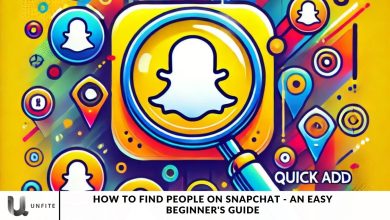How to Issue a Copyright Strike on YouTube for Content Creators

Are you a content creator looking to protect your intellectual property on YouTube? With the vast expanse of digital content sharing, copyright infringement is a common challenge.
This comprehensive guide will walk you through the steps to issue a copyright strike on YouTube, helping you safeguard your creative work effectively.
In the ever-evolving world of online content creation, YouTube remains a dominant platform where creators share their work with a global audience. However, this expansive digital space is not without its issues, and copyright infringement poses a significant threat to content owners.
As a content creator, mastering the process of issuing a copyright strike on YouTube is essential for ensuring the protection of your intellectual property.
Copyright Infringement Policies on YouTube
YouTube, as a leading video-sharing platform, takes copyright infringement very seriously.
Understanding YouTube’s copyright policies and procedures is crucial to effectively issuing a copyright strike. The platform offers a range of tools and mechanisms designed to safeguard the rights of content creators and ensure their intellectual property is protected.
YouTube’s Content ID System:
The Content ID system is a cornerstone of YouTube’s copyright protection. This advanced tool allows content owners to efficiently identify and manage their content on the platform.
When a video is uploaded, Content ID scans it against an extensive database of files submitted by content owners. Based on the results, owners can choose to block the video, track its performance, or monetize it through ads.
Copyright Strikes:
If a copyright owner identifies unauthorized use of their content, they can file a Copyright Takedown Notice.
A valid claim will result in the removal of the infringing video, and the uploader will receive a copyright strike. Accumulating three strikes will lead to the termination of the channel and the removal of all associated videos.
Counter-Notifications:
Users who have had their content removed can file a counter-notification if they believe the takedown was unjustified.
If the original claimant does not pursue legal action within ten business days, the content may be restored and the strike removed.
Retracting a Claim:
Copyright owners can retract their infringement claims if they were made in error or if the issue is resolved directly with the uploader.
Copyright School:
YouTube has introduced “Copyright School” to help users better understand copyright policies. When a user receives a strike, they are required to watch an educational video and answer questions to confirm their understanding of the platform’s policies.
Fair Use:
YouTube recognizes the concept of “fair use,” which permits limited use of copyrighted material without explicit permission.
However, fair use is a complex and often misunderstood doctrine that varies by jurisdiction, making its application and interpretation challenging.
Transparency with Users:
YouTube offers a Copyright Center, which provides resources, guidelines, and tools to address copyright issues. This center helps users understand their rights and responsibilities regarding copyrighted material.
Repeat Infringer Policy:
According to its terms of service, YouTube may terminate the accounts of users who are found to be repeatedly infringing on copyright holders’ rights.

How to Prevent Copyright Strike on YouTube?
Avoiding copyright strikes is essential for maintaining your channel’s reputation. Here are the steps and guidelines to follow:
Understand Copyright Law:
Fair Use: Understand the conditions under which limited use of copyrighted material without permission is allowed and how it varies by jurisdiction.
Public Domain: Learn about content that is free to use because it is no longer under copyright protection or was never copyrighted.
Licensed Content: Know how to properly use content that requires a license, including how to obtain and manage licenses for music, images, and videos.
Use Original Content:
Produce and upload only content you’ve created entirely yourself, including all visuals, music, and other elements. This ensures that you have complete control over the copyright and reduces the risk of infringement claims.
Utilise YouTube’s Audio Library:
Take advantage of YouTube’s Audio Library, which offers a collection of music and sound effects that creators can use freely. This resource helps you avoid copyright issues by providing content that is cleared for use on the platform.
Acquire Proper Licensing:
If using someone else’s content, make sure you have the appropriate licenses or permissions. This includes obtaining written consent or licenses for music, videos, images, and other materials to avoid copyright infringement.
Beware of Fair Use Misconceptions:
Understand that fair use is subjective and can vary by jurisdiction. Simply crediting the owner or claiming “no infringement intended” does not guarantee that your use will be considered fair use. It’s important to carefully evaluate how your use aligns with fair use principles and to seek legal advice if needed.
Review Content ID Matches:
Address Content ID matches promptly to avoid potential strikes. If your video is flagged for matching copyrighted content, take action quickly to resolve the issue, whether by disputing the claim or removing the offending material.
Stay Updated with YouTube’s Policies:
Regularly review updates to YouTube’s terms of service and policies. Staying informed about changes ensures that you remain compliant with the platform’s rules and can adjust your content practices accordingly.
Attend YouTube’s Copyright School:
If you receive a copyright notice, attend Copyright School to gain a better understanding of YouTube’s copyright policies and nuances. This educational resource will help you navigate the platform’s rules and prevent future issues.
Avoid “Free” Content Without Verification:
Verify licensing terms before using freely available online content. Even if content is available online, it may still have specific usage restrictions or require attribution. Always check the licensing terms to ensure compliance.
Use Creative Commons:
Some creators license their work under Creative Commons. Always verify the specific license terms before using such content to ensure you comply with the requirements, such as attribution, non-commercial use, or share-alike conditions.
Regularly Audit Your Channel:
Review your videos periodically to ensure compliance with YouTube’s policies and address any issues proactively. Regular checks help prevent potential problems and keep your channel in good standing.
Engage with the Community:
Join forums or communities to learn from others’ experiences and stay informed about best practices. Engaging with fellow creators can provide valuable insights, updates on policy changes, and practical tips for managing copyright issues.
How to Give Copyright Strike on YouTube?
If you believe your copyrighted work has been infringed upon, follow these steps:
Verify the Infringement:
Before taking action, ensure the video genuinely violates your copyrighted content. Verify that the content in question is an unauthorized use of your work and not a case of fair use or misidentification. Accurate assessment is crucial for an effective resolution.
Go to the Infringing Video:
Navigate to the video’s page on YouTube where you believe your copyrighted content has been used without permission. From there, you can proceed with filing a takedown notice or taking other appropriate actions.
Click ‘Report’:
Access the three-dot menu below the video and select “Report.” This will guide you through the process of reporting the video for copyright infringement or other issues.
Select ‘Infringes My Rights’:
Choose “Infringes my rights” and then select “Infringes my copyright” from the options provided. This will direct you to the appropriate form to submit a copyright infringement claim.
Submit a Copyright Takedown Notice:
Follow the provided link to YouTube’s copyright complaint form and fill in all required details accurately. Make sure to provide clear and precise information about the infringement, including evidence of your ownership and specifics of the copyrighted material being used.
Agree and Submit:
Acknowledge the legal statements, provide an electronic signature, and submit the form. Ensure all information is accurate and complete to facilitate YouTube’s smooth review process.
Wait for YouTube’s Response:
YouTube will review the claim. If it is determined to be valid, the infringing content will be removed, and a copyright strike will be issued to the uploader.
Maintain Records:
Keep a record of all communications and submissions for future reference. This documentation will be helpful in tracking the status of your claim and for any potential follow-up actions.
Engage in Communication:
If the uploader contacts you before resorting to legal action, consider engaging in dialogue. Resolving the issue through communication can often be quicker and more amicable, potentially avoiding further disputes.

Frequently Asked Questions
What is a copyright strike on YouTube?
A copyright strike is a formal complaint filed against a video that uses copyrighted material without permission. If a strike is issued, the video is removed, and the uploader receives a warning. Accumulating three strikes can result in the termination of the channel and removal of all associated videos.
How can I determine if my content has been used without permission?
You can use YouTube’s Content ID system to identify if your copyrighted material is being used in other videos. If Content ID flags your content, you can review the details to see if they match your work.
What should I do if I discover unauthorized use of my content?
If you find that your content is being used without your permission, you should first gather evidence of the infringement, such as URLs and screenshots. Next, navigate to the video’s page on YouTube, use the three-dot menu to report the video, and select the appropriate infringement options.
What happens after I submit a copyright takedown notice?
YouTube will review your claim. If it is deemed valid, the infringing video will be removed, and the uploader will receive a copyright strike. YouTube will notify you of the action taken.
Can I retract a copyright strike once it has been issued?
Yes, if you issued a strike in error or resolved the issue with the uploader, you can retract the claim. Ensure you follow the proper procedures for retracting a strike-through through YouTube’s support.
What should I do if the uploader contacts me before legal action is taken?
If the uploader reaches out to discuss the issue, consider engaging in dialogue to resolve the matter amicably. This approach can often be more efficient and avoid the need for further legal action.
How can I avoid copyright strikes on my content?
To avoid copyright strikes, create original content or use materials for which you have proper licenses. Review YouTube’s policies regularly, utilize their Content ID system and ensure that you understand fair use and licensing terms.
Conclusion
Issuing a copyright strike on YouTube is a vital tool for content creators who need to protect their intellectual property from unauthorized use. By understanding and following YouTube’s procedures for filing a takedown notice, you can effectively manage and safeguard your creative work.
Remember to gather thorough evidence, use YouTube’s reporting features accurately, and stay informed about the platform’s copyright policies. Engaging in dialogue with uploaders and considering alternatives to legal action often resolve issues more efficiently.