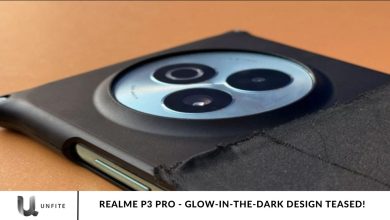WhatsApp to Introduce Channels Feature on Android and iOS

WhatsApp introduced several exciting changes this week, and you’ll be amazed by the new features in the latest updates.
In this article, we’ll explore WhatsApp’s upcoming Channels feature for both Android and iOS, along with other exciting features set to be released soon across both platforms!
WhatsApp To Bring Channels Feature On Android And iOS.
Mark Zuckerberg has announced the global rollout of WhatsApp Channels through his Meta channel on Instagram. While some users may already have the ability to create their channels, this feature will be gradually rolled out to all users in the coming months. If you don’t have access yet, expect it to become available within the next few weeks.
Other New Features Coming On WhatsApp
- With the WhatsApp beta for Android 2.23.19.8 update, WhatsApp is enhancing chat interoperability to comply with new EU regulations, ensuring that end-to-end encryption is always maintained across interoperable messaging systems.
- In the WhatsApp for iOS 23.17.81 update, WhatsApp has begun rolling out a feature that allows users to create a group chat while forwarding messages. You can forward a message to check if the new shortcut is available for you.
- WhatsApp is also introducing a swipe feature to switch between tabs, integrated with the new bottom navigation bar, as part of the WhatsApp beta for Android 2.23.19.10 update.
- The 2.23.19.12 beta update for Android addresses a bug affecting replies to status updates.
- For users with the WhatsApp beta 2.23.19.14 installed, video avatar calls are now available.
- The WhatsApp beta for Android 2.23.19.15 update introduces a feature that automatically verifies the status of your end-to-end encrypted chats.
- Lastly, the 2.23.19.16 update introduces the ability to start group calls with up to 31 participants, along with some minor tweaks to the calls tab.
What Is the WhatsApp Channels Feature?

The WhatsApp Channels feature is aimed at simplifying communication for large audiences by providing a more controlled way of sharing information. In typical group chats, all members can send messages, which often leads to clutter and disorganized conversations. However, Channels work differently.
Only the admin can send messages, updates, and media, while the audience can only receive them. This one-way communication is ideal for situations where it’s essential to broadcast information to many people—like businesses, organizations, or influencers—without the distractions of multiple responses or conversations. This keeps the channel focused and efficient, ensuring that important messages reach everyone clearly. Additionally, Channels can accommodate an unlimited number of subscribers, making them suitable for large-scale communication, unlike group chats that have user limits.
Critical Benefits of WhatsApp Channels
- Efficient Communication: Channels are designed for clear and effective communication. For businesses, organizations, or influencers, this means they can send important updates, announcements, or content directly to their followers in a straightforward manner. Because Channels focus on one-way communication, the message is delivered without the potential for discussions or replies that can clutter or distract from the main content.
- Unlimited Audience Reach: Unlike standard group chats, which have a maximum number of participants (usually up to 256 people), Channels do not have any limits on the number of subscribers. This feature is precious for reaching a large audience, such as customers, fans, or members, without having to manage multiple groups or worry about reaching a participant cap.
- Easy Management: Managing a Channel is straightforward for admins. Since only the admin can post updates, this eliminates the chaos that can come with multiple users sending messages in a group chat. Admins can focus on providing consistent and organized updates without being interrupted by replies or discussions from the audience. This makes it easier to maintain a precise and professional flow of information.
How to Use WhatsApp Channels on Android and iOS
- Joining a Channel: Once the Channels feature is available, you’ll see a new “Channels” tab in your WhatsApp app. To follow a channel, you navigate to this tab. You can browse through a list of available channels or use a search function to find specific ones. When you find a channel you want to follow, you click “Join” to start receiving its updates. This process is similar to subscribing to a feed where you can get updates without participating in conversations.
- Creating a Channel: For those who want to manage their own Channel, admins can create one by selecting the “Create Channel” option within the Channels tab. During the setup, they will need to provide some key details:
- Description: A brief overview of what the channel is about, helping potential subscribers understand its purpose and content.
- Image: A visual element, like a logo or cover photo, to give the channel a distinct identity.
- Channel Rules: Guidelines or rules that subscribers should follow to help manage the channel effectively and maintain its focus.
Rollout Timeline for WhatsApp Channels
Mark Zuckerberg has shared that WhatsApp Channels will be introduced globally in stages over the upcoming months. This means that the rollout will not be instantaneous; instead, it will be gradual, with different users getting access at other times.
Here’s what this means for you:
- Current Access: Some users may already have access to WhatsApp Channels as the feature is being rolled out in phases.
- Wider Availability: If you haven’t seen the Channels feature yet, don’t worry. It will gradually be made available to all users, so you will be able to use it soon.
- Action Required: To be ready when channels become available to you, it’s essential to keep your WhatsApp app updated. Regular updates ensure you get new features as soon as they are rolled out and fix any potential bugs.
Other Upcoming Features in WhatsApp Updates
Alongside the introduction of Channels, WhatsApp is also rolling out several exciting updates for both Android and iOS platforms:
- New Group Chat Features: Users will soon be able to initiate a group chat directly while forwarding messages. This new functionality simplifies the process of starting group conversations, making it more seamless to share information with multiple people at once.
- Improved Navigation: A new bottom navigation bar is being introduced to enhance app navigation. This update aims to make it easier for users to access different sections of the app, improving overall user experience and efficiency.
- Video Avatar Calls: The WhatsApp beta version will soon offer users the option to make video avatar calls. This feature allows users to use animated avatars for video calls, adding a fun and interactive element to their communication.
Get the updates you want, as well as when and how you want them.

Here’s a breakdown of how managing WhatsApp Channels works:
- Notifications Control: By default, notifications for channels are turned off to prevent users from being overwhelmed by updates. However, if there’s a particular channel you want to stay up-to-date with, you can manually turn on notifications for that channel. This lets you choose which updates you receive alerts for.
- Updates Tab: Channels you follow will appear in the “Updates” tab, separate from your regular chats. This makes it easy to access updates from channels at your convenience without them cluttering your main chat window.
- Following Channels: Unlike group chats where you’re automatically added, with Channels, you have complete control over which ones you follow. You can browse through channels that interest you, follow those that align with your preferences, and unfollow them anytime if you no longer want to receive updates.
Frequently Asked Question
What is WhatsApp Channels?
WhatsApp Channels is a new feature that allows users to receive broadcast messages from individuals or organizations. It’s designed for one-way communication, where admins can share updates, media, and announcements with followers.
How do I access WhatsApp Channels?
Once the feature is available, the app will have a dedicated “Channels” tab. From there, you can browse, join, or create channels.
Is WhatsApp Channels available on both Android and iOS?
Yes, WhatsApp Channels is being gradually rolled out on both Android and iOS platforms. Make sure your app is updated to allow users to access the feature when it becomes available.
Can I control notifications for channels I follow?
Yes, notifications are muted by default. However, you can turn them on for specific channels if you want to be notified of new updates.
How do I join a WhatsApp Channel?
To join a channel, navigate to the Channels tab, search for the channel you’re interested in, and click “Join.”
Can I create my own WhatsApp Channel?
Yes, if you’re an admin, you can create a channel by selecting the “Create Channel” option, where you can set up a description, image, and rules.
Can I interact with other users on a WhatsApp Channel?
No, WhatsApp Channels are designed for one-way communication. Only admins can send messages, and followers can only receive updates without replying.
Is there a limit to the number of people on a WhatsApp channel?
No, unlike WhatsApp groups, Channels have no limit on the number of followers, making it ideal for large-scale communication.
How are WhatsApp Channels different from Groups?
WhatsApp Channels are for one-way communication, where only admins can send messages. In contrast, groups allow two-way communication among all members.
Can I unfollow a WhatsApp Channel after joining?
Yes, you can unfollow any channel at any time if you no longer wish to receive updates from it.
Conclusion
The introduction of WhatsApp Channels on Android and iOS marks a significant step forward in the platform’s evolution, offering users a more streamlined way to receive important updates from individuals, organizations, and businesses. By providing a dedicated space for one-way communication, Channels enhances user experience by allowing admins to broadcast messages to an unlimited audience without overwhelming users with notifications or replies.
This feature, along with other upcoming updates, showcases WhatsApp’s commitment to staying relevant and user-focused in the ever-changing digital landscape. As the feature rolls out globally, it will undoubtedly become a valuable tool for large-scale communication and information sharing.