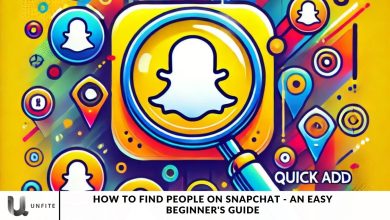How to Prevent Instagram from Tracking Your Online Activity

Instagram tracking your online activity, this guide is here to help. Meta, Instagram’s parent company, now provides users with the option to limit third-party tracking across apps and websites.
In this article, we’ll explain how to stop Instagram from monitoring your online behavior and show you how to regain control of your data.
Meta’s New Privacy Controls
Meta has rolled out enhanced privacy controls under the “Accounts Center,” allowing users to manage and stop the tracking of their activity across different apps and websites.
Previously, this option was limited to Facebook, known as “Off-Facebook Activity.” With the new “Activity Off-Meta Technologies” feature, you can now protect both your Facebook and Instagram accounts from third-party tracking.
Taking Control of Your Data
With the “Activity Off-Meta Technologies” feature, you have complete control over the data being shared with Meta’s platforms.
You can review which businesses are sending your information and see what types of activities they’re tracking. Plus, you can block specific companies from accessing your data. If you prefer a broader approach, you can stop all third-party companies from sending your data and even delete any data Meta has already collected.
By doing so, you’ll prevent Instagram from using your activity on third-party websites to serve personalized ads, meaning you’ll no longer see Instagram ads for products you recently browsed on other sites.
How to Stop Instagram Tracking Your Online Activity?
In just a few seconds, you can stop Instagram from tracking your online activity. While the settings might be a bit tricky to find, we’ve provided a straightforward, step-by-step guide to help you navigate the process with ease.

Open the Accounts Center on Instagram
To access the “Off-Meta Technologies” settings, follow these steps:
- Open the Instagram app.
- Tap the profile icon in the bottom-right corner of your home feed.
- Tap the three-line menu icon at the top-right of your profile page.
- Select “Settings and privacy” from the pop-up menu.
- Under the “Your account” section in “Settings and Privacy,” tap “Accounts Center.”
Access Off-Meta Technologies
From the Accounts Center, you can access the “Off-Meta Technologies” settings by selecting:
- “Your information and permissions”
- Then, tap on “Your activity off Meta technologies.”
Select Disconnect Future Activity
To stop Instagram from tracking your activity on other apps and websites, follow these steps:
- Tap “Manage future activity.”
- Select “Disconnect future activity.”
- Review the “What you should know” information.
- Tap the “Disconnect future activity” button.
You Can Finally Stop Instagram Tracking Your Online Activity
Meta has updated the Accounts Center, giving users more control over how their activity is tracked across apps and websites. Previously, this feature was available for Facebook accounts under “Off-Facebook Activity.” Now, both Facebook and Instagram users can stop activity tracking with the new “Activity Off-Meta Technologies” feature.
As Meta explained, this tool allows you to manage the data that businesses send to their platforms. You can review which companies are sending information, what type of activity they are tracking, and block specific companies from accessing your data.
You also have the option to prevent all third-party companies from sending your data and can even clear any previous data Meta has collected. In doing so, Instagram will no longer use your activity from other websites to display personalized ads—meaning no more ads for products you just browsed on other sites.
It only takes a few seconds to stop Instagram from tracking your activity on other apps and websites. Since these settings can be a bit hidden, here’s a quick step-by-step guide to help you out.
Additional Privacy Tips for Instagram Users
Limiting Data Sharing with Third-Party Apps
Review Connected Apps: Regularly check and review the apps and websites connected to your Instagram account. Remove any that you no longer use or trust.
Adjust App Permissions: Go to Instagram’s settings to manage permissions for connected apps, ensuring only trusted ones have access to your data.
Monitor App Activity: Periodically review the activity logs of connected apps to ensure they are accessing only what is necessary.
Using Instagram’s Ad Preferences to Reduce Personalized Ads
Manage Ad Preferences: Navigate to Instagram’s ad settings to customize your ad experience. You can adjust preferences to limit how much data is used for targeting.
Opt-Out of Data Sharing: In ad settings, you can opt out of having your data shared with advertisers and partners to minimize the personalization of ads.
Review Ad Topics: Regularly review and update the ad topics and interests that Instagram uses to tailor ads to ensure they reflect your current preferences.
Regularly Updating Your Privacy Settings
Check Privacy Settings: Periodically review and update your privacy settings on Instagram to keep up with any changes in the platform’s policies or new privacy features.
Enable Two-Factor Authentication: Enabling two-factor authentication enhances account security and adds an extra layer of protection against unauthorized access.
Be Cautious with Sharing Personal Information
Limit Personal Details: Avoid sharing excessive personal information in your profile or posts. Be mindful of what you disclose in public and private messages.
Review Tagged Photos and Posts: Regularly review and manage photos and posts you’re tagged in to ensure that your privacy is maintained.
Educate Yourself About Instagram’s Data Practices
Stay Informed: Keep yourself updated on Instagram’s data practices and privacy policy changes. Understanding how your data is used can help you make informed decisions about your privacy.
Explore Privacy Resources: Utilize resources and guides provided by Instagram to better understand the platform’s privacy tools and how to use them effectively.

Benefits of Disabling Instagram Tracking
Improved Privacy and Security
Enhanced Data Protection: Disabling tracking helps protect your personal information from being collected and used by Instagram and third-party apps. This reduces the risk of your data being misused or exposed.
Reduced Exposure to Data Breaches: By limiting the amount of data shared, you decrease the potential impact of data breaches and unauthorized access to your personal information.
Less Personalized Ads
Reduced Targeted Advertising: Without tracking, Instagram can no longer use your browsing behavior to tailor ads to your interests. This can lead to a less intrusive ad experience and a more neutral browsing environment.
Avoiding Ad Overload: You’ll experience fewer ads based on recent online activities or searches, which can make your Instagram experience less cluttered and more enjoyable.
More Neutral Online Experience
Less Influence from Online Behavior: Without the influence of tracking, the content and ads you see on Instagram will not be directly influenced by your recent activities on other sites, leading to a more balanced and less manipulated online experience.
Focus on Content: You can enjoy content on Instagram without the distraction of ads that are tailored to your recent browsing history, which can make your overall experience more enjoyable.
Greater Control Over Personal Data
Increased Transparency: Disabling tracking gives you more control over who can access your data and how it’s used. This transparency helps you make informed decisions about your online presence and privacy.
Empowered Decision-Making: With fewer data points being collected, you have more say over what personal information is shared and how it’s used, leading to a more empowered and informed user experience.
Enhanced Digital Well-Being
Reduced Digital Footprint: By limiting tracking, you decrease your digital footprint and minimize the amount of personal data collected and stored by various platforms.
Improved Mental Health: Reducing targeted ads and tracking can lead to a less stressful online environment, as you’re less likely to feel overwhelmed or targeted by personalized marketing tactics.
Frequently Asked Questions
Why does Instagram track my online activity?
Instagram tracks your online activity to personalize ads and content based on your interests and browsing behavior. This helps the platform provide more relevant ads and recommendations but can also raise privacy concerns.
What is the “Activity Off-Meta Technologies” feature?
The “Activity Off-Meta Technologies” feature is a privacy control available in Meta’s Accounts Center that allows users to manage and stop the tracking of their activity across Instagram and Facebook. It helps you prevent these platforms from using your online activity on other sites for ad personalization.
What are the benefits of turning off Instagram tracking?
Disabling Instagram tracking enhances your privacy and security, reduces the number of personalized ads you see, provides a more neutral online experience, and gives you greater control over your data.
Will turning off tracking stop all ads on Instagram?
No, disabling tracking will not stop all ads on Instagram. However, it will reduce the personalization of ads based on your recent browsing activity on other sites, leading to less targeted advertising.
Can I still receive personalized recommendations if I turn off tracking?
Disabling tracking will limit Instagram’s ability to use your browsing data for personalized recommendations. You may still receive general recommendations based on your activity on the platform itself, but your activity won’t influence them on other websites.
How often should I review my privacy settings on Instagram?
It’s a good practice to review your privacy settings regularly, especially after any updates to Instagram’s policies or features. This ensures that your privacy preferences remain up-to-date and aligned with your current needs.
Conclusion
Preventing Instagram from tracking your online activity is a crucial step in protecting your privacy and gaining control over your data. By utilizing the “Activity Off-Meta Technologies” feature in Meta’s Accounts Center, you can effectively manage and stop the tracking of your activity across Instagram and Facebook. This process not only reduces the number of personalized ads you encounter but also enhances your overall online security and experience.
Taking these steps allows you to enjoy Instagram without the constant influence of targeted advertising based on your browsing history. Regularly reviewing and updating your privacy settings ensures that your preferences are current and that your data remains secure.