Google Chrome Introduces New IP Protection Feature in Latest Test

Maintaining privacy while using the Internet is nearly impossible. Many users are unaware of the extent to which their personal information can be exposed through their IP address, despite turning off third-party cookies offering some level of protection.
However, Google is now testing an innovative feature in its Chrome browser that could significantly bolster user privacy and control. This new IP protection feature promises to enhance online security and give users more control over their digital footprint.
In this article, we’ll explore the details of Google Chrome’s new IP protection feature and discuss additional enhancements coming to the browser. Stay tuned to learn how these updates could impact your online privacy.
New Chrome IP Protection Feature With IP Address & Identity Masking
Google Chrome is set to introduce a new feature called “IP Protection” that aims to enhance user privacy by obscuring actual IP addresses. This innovative feature will reroute third-party traffic through Google’s servers, preventing websites from detecting users’ actual IP addresses and thereby maintaining their anonymity while browsing.
To implement this, Google plans to utilize a proxy for IP masking. Additionally, the company is exploring the possibility of adopting a two-hop proxy system in the future to further bolster the security of users’ IP addresses. This development is part of Google’s broader initiative to improve privacy through ecosystem enhancements.
Google has announced that it will work with destination sites, third parties, and internet service providers to develop these privacy proxies. The IP Protection feature will be gradually introduced and will initially be available as an opt-in option.
Despite these advancements, Google acknowledges that the feature has drawbacks. One primary concern is the security of Google’s servers, which will store IP address data and could potentially be compromised. There are also risks that the system might be misused to obscure malicious activities or facilitate denial-of-service attacks on websites.
The Significance of Google Chrome’s IP Protection Feature
Google’s GitHub repository outlines several critical reasons for masking IP addresses. For example, the data users frequently provide can be aggregated over time to form a unique, permanent profile and track their online behavior, which many consider a privacy risk.
Furthermore, continuous monitoring of your geolocation enables marketers to create detailed user profiles and target you with specific ads. To mitigate this, Google plans to obscure user locations when the IP Protection feature is active. Instead of revealing your precise location, websites will likely see only your country.
As mentioned in its repository, Google has already begun phasing out third-party cookies and reducing fingerprinting. The new IP Protection feature aims to curb cross-site tracking beyond the limitations of third-party cookies.
What Is Google Chrome’s New IP Protection Feature?
Overview of the IP Protection Feature
Google Chrome’s new IP Protection feature is a groundbreaking addition designed to enhance user privacy by masking IP addresses. This feature aims to prevent websites and third parties from tracking users based on their IP address, which is a critical component in building detailed user profiles and monitoring online activities.
Critical Functions of the IP Protection Feature:
- IP Address Masking: This feature’s primary function is to obscure users’ actual IP addresses, replacing them with generic, anonymized data.
- Enhanced Privacy Controls: Users gain more control over their online privacy, reducing the risk of being tracked and targeted by advertisers.
- Improved Anonymity: By masking IP addresses, Google Chrome helps users maintain anonymity while browsing, safeguarding their personal and location information.
How It Works
The IP Protection feature in Google Chrome operates through a sophisticated system designed to mask users’ IP addresses from websites and trackers. Here’s how it works:
- Traffic Redirection: When the IP Protection feature is enabled, Google Chrome reroutes your internet traffic through its servers. This process effectively hides your actual IP address from the websites you visit.
- Proxy Utilization: Google uses a proxy server to mask your IP address. Instead of transmitting your actual IP address, the proxy server forwards a generic IP address to the website, ensuring that your exact location remains confidential.
- Future Enhancements: Google is exploring advanced methods, such as a two-hop proxy system, to further enhance the effectiveness of IP masking and ensure even more excellent privacy protection.
Benefits of Google Chrome’s IP Protection Feature
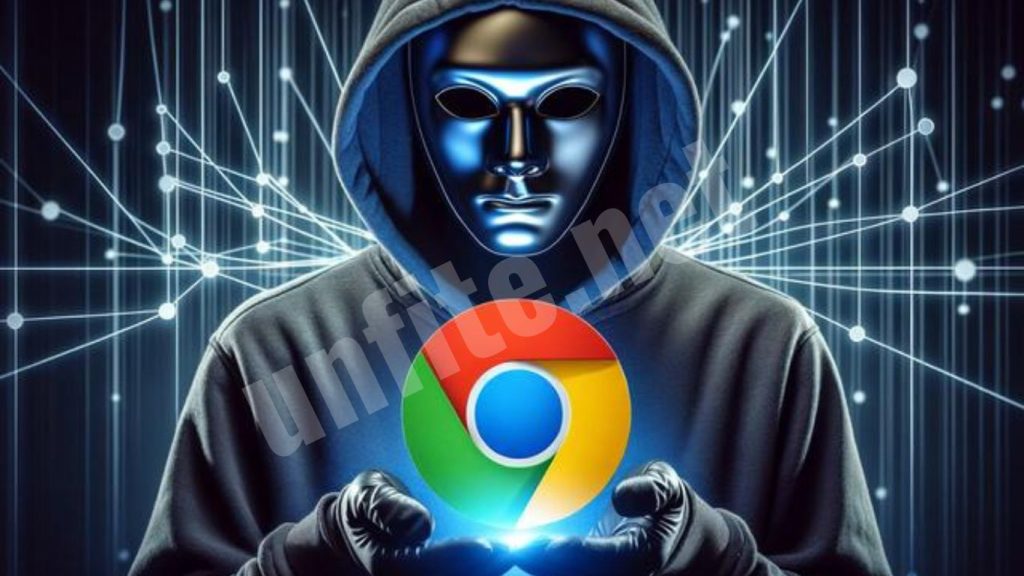
Enhanced Privacy and Anonymity
Masking IP addresses with Google Chrome’s new IP Protection feature significantly enhances user privacy and anonymity. When your IP address is obscured, websites and online services cannot access your accurate IP information, which is a critical element in identifying and tracking users.
How Masking IP Addresses Improves Privacy:
- Reduced Identifiability: By replacing your actual IP address with a generic one, your online activities are less likely to be linked to your identity.
- Anonymized Browsing: This feature helps ensure that your browsing habits, search history, and online interactions remain confidential, reducing the risk of your data being used for profiling or unauthorized tracking.
- Shield from Geo-Targeting: With your IP address concealed, geographic targeting by websites and advertisers is less accurate, enhancing your privacy.
Protection Against Tracking
Google Chrome’s IP Protection feature is designed to mitigate various tracking methods used by websites and third parties, reducing the effectiveness of cross-site tracking and targeted advertising.
How the Feature Reduces Tracking:
- Prevention of Cross-Site Tracking: By masking your IP address, it becomes more challenging for trackers to follow you across different websites, making it harder to build a comprehensive profile based on your online behavior.
- Limiting Ad Targeting: With an obscured IP address, advertisers and data brokers face incredible difficulty in targeting ads based on your browsing history and location.
- Reduced Data Collection: The feature limits the amount of personal information collected by websites, reducing the extent to which your data can be used for targeted marketing.
Improved Security
The IP Protection feature not only enhances privacy but also offers several potential security benefits:
Potential Security Benefits:
- Mitigated Risk of IP-Based Attacks: By hiding your actual IP address, the feature can help protect against attacks that exploit IP information, such as Distributed Denial of Service (DDoS) attacks.
- Safeguarded Personal Information: By masking your IP address, it becomes more difficult for malicious actors to access your personal information and track your online activities.
- Enhanced Resistance to Data Breaches: The feature reduces the risk of your IP address being exposed in data breaches, which could otherwise compromise your security.
How Google Chrome’s IP Protection Feature Compares to Other Privacy Measures
Comparison with Third-Party Cookies
Google Chrome’s new IP Protection feature offers a distinct approach to privacy compared to traditional third-party cookie-based measures. Here’s how it differs:
How IP Protection Differs from Third-Party Cookies:
- Method of Tracking: Third-party cookies track users through small data files stored on their devices. These cookies collect information about browsing habits across multiple sites. In contrast, the IP Protection feature masks your IP address, preventing websites from identifying and tracking you based on your IP.
- Privacy Scope: While third-party cookies can be blocked or deleted, they still leave behind a trail of data that websites use to create profiles. IP Protection provides a more comprehensive privacy solution by concealing your IP address, thus reducing the ability of websites and advertisers to follow you across the web.
- Effectiveness: IP Protection directly addresses IP-based tracking, which cookies alone do not fully mitigate. It enhances privacy by eliminating a key data point used for monitoring, whereas cookies only address a part of the tracking equation.
Benefits Over Browser Fingerprinting
Browser fingerprinting is an advanced tracking technique that collects detailed information about a user’s browser and device characteristics to create a unique identifier. Google Chrome’s IP Protection feature offers several advantages in combating this method:
Advantages of IP Protection Over Browser Fingerprinting:
- Reduction of Identifiable Data: Browser fingerprinting gathers data such as browser type, version, installed plugins, and screen resolution to create a unique profile. By masking your IP address, IP Protection reduces the amount of identifiable data available to trackers, making it more challenging to develop a precise fingerprint.
- Enhanced Anonymity: While fingerprinting can track users even if cookies are blocked, IP Protection helps obscure an essential piece of tracking information—your IP address. This added layer of anonymity makes it harder for fingerprinting techniques to identify and track you consistently.
- Mitigation of Combined Tracking Techniques: IP Protection addresses one of the core data points used in conjunction with fingerprinting methods. Reducing the effectiveness of IP tracking indirectly diminishes the reliability of fingerprinting, offering an additional barrier against sophisticated tracking strategies.
Potential Drawbacks and Concerns

Server Security Issues
While Google Chrome’s IP Protection feature offers enhanced privacy, it also introduces potential risks related to server security. Here’s an overview of the concerns:
Possible Risks with Storing IP Data on Google’s Servers:
- Data Breach Vulnerabilities: Storing IP addresses on Google’s servers poses a risk if these servers are compromised. In the event of a data breach, sensitive information could be exposed, potentially leading to privacy violations.
- Target for Cyberattacks: Centralized storage of IP data makes Google’s servers a potential target for cyberattacks. Attackers may attempt to access or steal IP information, which could be misused if it falls into the wrong hands.
- Privacy Concerns: Even with robust security measures, the mere fact that IP data is stored raises concerns about how this information is handled and protected. Users may be apprehensive about their IP addresses being collected and retained, even if masked during browsing.
Misuse Risks
The IP Protection feature, while beneficial, also presents potential risks related to misuse. Here are some key concerns:
Concerns About Potential Misuse of the IP Protection Feature:
- Obscuring Malicious Activities: The feature could be exploited to hide malicious activities, such as illegal content distribution or cyberattacks. Users with ill intentions might use IP masking to evade detection and carry out harmful actions without revealing their true identity.
- Denial-of-Service (DoS) Attacks: Masked IP addresses could be employed to conduct denial-of-service attacks against websites. Attackers might use this feature to obscure their origin and overwhelm sites with traffic, causing disruption or downtime.
- Ethical Implications: The ability to mask IP addresses may raise moral questions about accountability and transparency. While privacy is essential, it is also important to balance it with the need for security and responsible use of the feature.
Frequently Asked Question
What is Google Chrome’s new IP Protection feature?
Google Chrome’s new IP Protection feature is designed to enhance user privacy by masking IP addresses. It redirects your internet traffic through Google’s servers to obscure your actual IP address from websites and trackers, providing a higher level of anonymity while browsing.
How does the IP Protection feature work?
The IP Protection feature works by rerouting your web traffic through a proxy server operated by Google. This process replaces your actual IP address with a generic one, making it difficult for websites to track or identify you based on your IP address.
Why is IP address masking important for privacy?
IP address masking is crucial for privacy because it prevents websites and third parties from tracking your online activities and building detailed user profiles based on your IP address. It helps protect your identity and location, reducing the risk of targeted advertising and unwanted tracking.
When will the IP Protection feature be available to users?
Google plans to gradually roll out the IP Protection feature. Initially, it will be available as an opt-in feature, allowing users to choose whether they want to activate it. The exact timeline for full availability will depend on the testing and feedback received during the rollout.
How does the IP Protection feature compare to third-party cookies?
While third-party cookies track users through data stored on their devices, the IP Protection feature masks your IP address, addressing a different aspect of tracking. This feature provides a more comprehensive privacy solution by preventing websites from identifying and tracking you based on your IP.
Can the IP Protection feature prevent all forms of tracking?
While the IP Protection feature significantly reduces websites’ ability to track you via your IP address, it may not eliminate all forms of tracking. It is designed to complement other privacy measures, such as cookie blocking and enhanced browser security, to provide a more robust privacy solution.
Are there any security risks associated with the IP Protection feature?
Yes, there are potential security risks, such as the possibility of data breaches if Google’s servers storing IP data are compromised. Additionally, there are concerns about the possible misuse of the feature for malicious activities, such as evading detection during cyberattacks.
Will using the IP Protection feature slow down my browsing experience?
The IP Protection feature may introduce a slight delay in your browsing experience due to the additional step of routing traffic through Google’s proxy servers. However, Google aims to minimize any impact on performance and ensure a smooth browsing experience for users.
How can I turn the IP Protection feature on or off?
The IP Protection feature will initially be available as an opt-in option in Google Chrome’s settings. Users can turn it on or off by navigating to the privacy settings and selecting the IP Protection option. Google will provide detailed instructions during the feature’s rollout.
What are the plans for enhancing the IP Protection feature?
Google is exploring future enhancements for the IP Protection feature, including the potential implementation of a two-hop proxy system to further improve privacy and security. The company is also committed to evolving its privacy ecosystem to address emerging tracking techniques and privacy concerns.
Conclusion
Google Chrome’s introduction of the IP Protection feature marks a significant step forward in enhancing user privacy and online security. By masking IP addresses and rerouting traffic through Google’s servers, this feature aims to provide a higher level of anonymity, reducing the ability of websites and third parties to track and profile users based on their IP address.
While the IP Protection feature offers substantial benefits, including improved privacy, reduced tracking, and enhanced security, it is essential to consider the potential risks associated with server security and misuse. Google’s gradual rollout of this feature, coupled with its commitment to future enhancements, reflects the company’s dedication to addressing evolving privacy concerns and advancing online safety.




