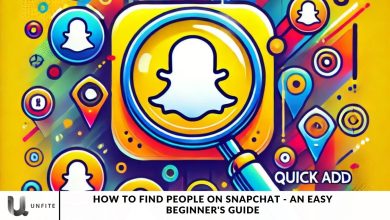Recovering a Stolen WhatsApp Account – Step-by-Step Guide for Quick Recovery

Losing access to your WhatsApp account can be overwhelming, but following the proper steps can help you recover it.
In this detailed guide, we will walk you through regaining control of your account and reinforcing its security.
From identifying the warning signs of a compromised account to implementing essential protective measures, we’ve got everything you need to know.
Recognizing the Signs while Recovering Stolen WhatsApp Account
If you suspect that your WhatsApp account has been compromised, it’s essential to identify the signs and take swift action.
Common indicators include difficulty logging in, observing unusual activity within your account, or receiving alerts from contacts about strange messages being sent from your profile.
By remaining vigilant and recognizing these signs early, you can respond promptly and mitigate further misuse of your stolen WhatsApp account.
Reporting in order to Recover Stolen WhatsApp Account
The first step to recovering a stolen WhatsApp account is to report the incident.
Head to the WhatsApp support section on their website or within the app and provide detailed information about your situation. Be sure to include your phone number and a clear description of the issue, explicitly stating that your WhatsApp account has been stolen.
By reporting the theft promptly, you enhance your chances of a successful recovery.
Verifying Your Identity and Ownership
During the account recovery process, WhatsApp may ask you to verify your identity and ownership.
This usually involves supplying information such as your registered email address or details of other linked accounts. Make sure your account information is current to facilitate a smooth verification process.
Follow the instructions provided by WhatsApp carefully to demonstrate that you are the rightful owner of the compromised account.

Restoring Access to Your Stolen WhatsApp Account
Once your identity and ownership have been verified, WhatsApp will assist you in restoring your account.
This typically involves confirming your phone number and receiving a verification code. Follow the provided instructions closely to regain access to your stolen WhatsApp account.
For added security and to prevent future unauthorized access, consider enabling two-factor authentication as an extra precaution.
Securing Your Recovered WhatsApp Account
After successfully recovering your stolen WhatsApp account, it’s essential to take steps to bolster its security.
Begin by changing your password to a strong, unique one. Avoid common phrases or easily guessable combinations.
Enable two-factor authentication for an additional layer of protection.
To maintain your account’s security, stay vigilant against suspicious messages or calls and refrain from sharing sensitive information with unknown contacts.
Phone Lost or Stolen, How Do I Recover WhatsApp Account?
If your phone goes missing, recovering your WhatsApp account involves a different set of steps since you won’t have access to your SIM card and won’t be able to log in normally.
The first action to take is to inform everyone, including WhatsApp, that you no longer have control over your account. This way, your contacts will be prepared for any fraudulent messages that may arise.
Next, send an email to WhatsApp at support@whatsapp.com. In your message, clearly state the details of the incident, ensuring to include “Lost/Stolen: Please deactivate my account” in both the subject line and the body of the email, along with the mobile number registered with your WhatsApp account.
Please send this email from the address linked to your two-factor authentication process. If you didn’t set up two-factor authentication before losing your phone, you can use any of your email addresses.
Once your account is successfully deactivated, the thieves will no longer be able to use it to message your contacts. You will then have 30 days to recover your account if you want access to your saved chats and media backed up in the cloud. If you exceed these 30 days, you will lose access to all that data.
Enhance Your Account Security
After successfully recovering your stolen WhatsApp account, it’s crucial to enhance its security. Here are some critical steps to take:
Change Your Password
Start by changing your password to a strong and unique one. Avoid using common phrases or easily guessable combinations. A strong password significantly reduces the risk of unauthorized access.
Enable Two-Factor Authentication
Enable two-factor authentication (2FA) for added security. This feature adds an extra layer of protection by requiring a verification code to be sent to your registered mobile number whenever a login attempt from a new device is made.
Stay Vigilant Against Suspicious Activity
Be cautious of suspicious messages or calls. Avoid sharing sensitive information with unknown contacts. Educating yourself about common scams can help you recognize potential threats.

Preventing Future Account Theft
Once you’ve recovered your account, it’s essential to implement measures to prevent future theft. Consider the following tips:
Use Strong Passwords and Unique Security Questions
Ensure your passwords are unique and complex, combining letters, numbers, and symbols. Additionally, choose security questions that are not easily guessed.
Regularly Update Your Privacy Settings
Review your privacy settings periodically. Adjust them to restrict who can see your profile photo, status, and last-seen information.
Be Cautious with Third-Party Apps
Avoid using third-party apps that claim to enhance WhatsApp’s functionality. Many of these apps can compromise your account’s security.
Frequently Asked Questions
What should I do first if I suspect my WhatsApp account has been stolen?
If you suspect your account has been stolen, immediately report the incident to WhatsApp’s support section. Provide detailed information about your situation, including your phone number and a description of the issue.
Will WhatsApp ask for my personal information during the recovery process?
Yes, WhatsApp may require you to verify your identity and ownership of the account. This could involve providing your registered email address, phone number, or other linked accounts.
How long does it take to recover a stolen WhatsApp account?
The time it takes to recover your account can vary. If you follow the recovery steps promptly and provide accurate information, you may regain access relatively quickly.
What happens after I report my stolen account to WhatsApp?
Once you report the theft, WhatsApp will guide you through the verification process. If successful, you’ll receive instructions on how to restore your account.
What if I still need to set up two-factor authentication before losing my phone?
If you did not enable two-factor authentication, you can still recover your account. To communicate with WhatsApp support, use any email address you have access to.
How long do I have to recover my account after it’s been deactivated?
You have 30 days to recover your account after it has been deactivated. If you reactivate it within this timeframe, you will retain access to all your saved chats and media.
Conclusion
Recovering a stolen WhatsApp account can be daunting, but by following the steps outlined in this guide, you can regain access and enhance your account’s security. Remember to stay vigilant, recognize the signs of theft early, and take proactive measures to protect your account. With the right approach, you can enjoy the benefits of WhatsApp while keeping your information safe.