Your Ultimate Guide to Sending Happy New Year 2024 Stickers via WhatsApp
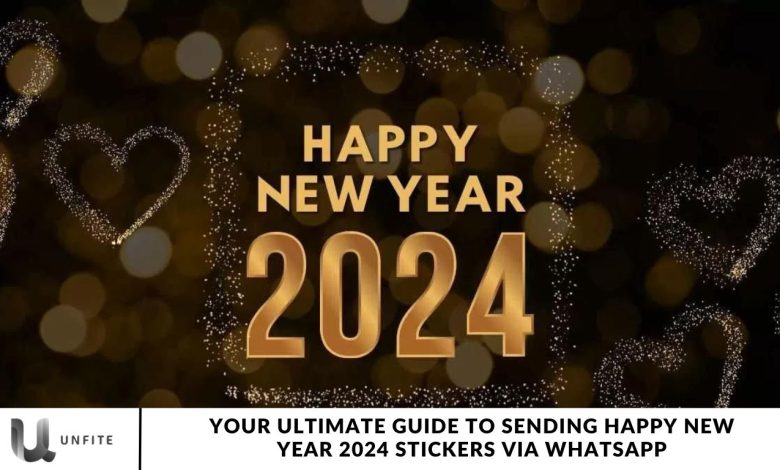
Sending New Year greetings is about more than traditional wishes. Discover how to send Happy New Year 2024 stickers on WhatsApp and warm greetings on popular platforms like Instagram.
Entering the realm of virtual celebrations involves more than just WhatsApp stickers; incorporating delightful wallpapers, animated GIFs, and heartfelt messages will elevate your New Year celebrations to new heights.
In this article, we’ll show you how to send Happy New Year 2024 stickers on WhatsApp and provide tips for sharing festive New Year GIFs through the app. Get ready to spread happiness and celebrate the New Year in style!
How do you download and share WhatsApp Stickers and labels on Android?
To get started, open the Google Play Store on your Android device and enter “Happy New Year sticker” in the search bar.
Please browse through the search results, select your preferred sticker pack, and download it. Once downloaded, open the pack and choose it from the list to add it to WhatsApp.
After adding them, all stickers in the pack will be accessible under the “My Stickers” tab on WhatsApp. To add a specific sticker, click the plus (+) sign next to the sticker you want, then select “Add to WhatsApp” to confirm.
Now, you’re all set to enjoy sharing Happy New Year stickers and personalized messages with your loved ones!
How to share Happy New Year GIFs on WhatsApp?
To share a GIF on WhatsApp, open the app and navigate to the individual or group chat where you want to share it. Tap the smiley icon located in the message box to select a GIF.
For the best results, click on the magnifying glass icon and type “Happy New Year” or “New Year” into the search bar. You’ll see a variety of Happy New Year GIFs appear on your screen. Please select your favorite GIF and click the send button to share it with your contacts!
Happy New Year Wallpapers for 2024
To find beautiful Happy New Year 2024 wallpapers, conduct a Google search for “Happy New Year 2024 Wallpapers.” Websites such as Pixabay, Unsplash, Pexels, and Freepik offer a selection of free images that are ideal for this purpose.
Once you’ve found images you like, download them and save them to your Gallery. Then, open WhatsApp or Instagram, just like you would with any other picture, and post these stunning wallpapers as your status or stories!
Why Send Happy New Year 2024 Stickers on WhatsApp?
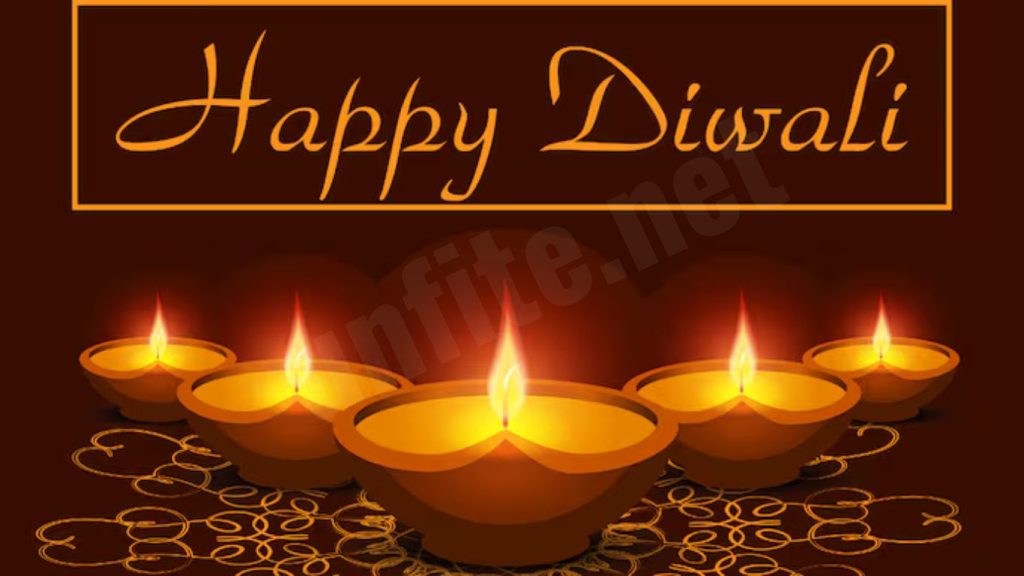
The Appeal of Stickers in Communication
Stickers have become a popular form of expression in digital communication for several reasons:
- Visual Appeal: Stickers are colorful, eye-catching, and often humorous, making them more engaging than plain text. Their visual nature captures attention quickly, allowing users to convey emotions or sentiments instantly.
- Expressiveness: Stickers can convey complex emotions and messages that might be difficult to articulate in words. Whether it’s joy, love, humor, or sympathy, stickers can add a layer of emotional depth to conversations, making them feel more personal and relatable.
- Cultural Relevance: Stickers often reflect current trends, memes, and artistic references, making them relevant and timely. Users enjoy sharing stickers that resonate with their interests or experiences, fostering a sense of community and connection.
- Ease of Use: Sending stickers is simple and quick, allowing for efficient communication. Users can easily browse through sticker packs and select the appropriate sticker without needing to type out a message, making it perfect for fast-paced conversations.
- Customization: Many messaging apps allow users to create and upload their stickers, enabling personalized expression. This level of customization enhances the way people communicate, allowing for a more unique and individual touch in interactions.
Emotional Impact of Visual Greetings
Visual greetings, such as stickers and GIFs, significantly enhance the emotional experience of communication:
- Immediate Emotional Response: Stickers can elicit immediate emotional reactions. For example, a cheerful sticker can uplift someone’s mood or convey excitement, while a heartwarming sticker can evoke feelings of love and warmth. This immediate emotional response adds richness to conversations that text alone may not achieve.
- Strengthening Connections: Sharing visual greetings fosters a sense of closeness between individuals. When friends or family exchange stickers, it adds a personal touch to their interactions, making them feel more connected despite physical distance. Visual greetings help maintain relationships by keeping conversations lively and engaging.
- Memory Making: Stickers can also serve as reminders of special moments or shared experiences. For instance, sending a New Year sticker can evoke memories of past celebrations, reinforcing bonds and creating new memories associated with the shared experience.
- Breaking Down Barriers: Visual greetings can help break down communication barriers, especially for individuals who may struggle with expressing themselves verbally. Stickers provide an alternative way to convey feelings, making it easier for everyone to participate in conversations and express their emotions.
- Enhancing Storytelling: Stickers add a visual element to storytelling. When sharing personal anecdotes or experiences, incorporating stickers can enhance the narrative, making it more engaging and memorable. This blend of visuals and text creates a richer storytelling experience.
How to Find and Download Happy New Year 2024 Stickers
Open the Google Play Store
Step-by-Step Guide to Accessing the Store:
- Unlock Your Device: Start by unlocking your Android device to access the home screen.
- Locate the Google Play Store Icon: Look for the Google Play Store icon, which typically resembles a colorful triangle. It’s usually found among your apps on the home screen or in the app drawer.
- Please tap on the Icon: Once you find the Google Play Store icon, tap on it to open the app.
- Wait for the Store to Load: The Google Play Store’s main interface may take a few moments to load. Once it does, you’ll see various categories of apps, games, and more.
Search for Happy New Year Stickers
Tips for Using Keywords Effectively:
- Access the Search Bar: At the top of the Google Play Store, you’ll see a search bar. Tap on it to begin your search.
- Enter Your Keywords: Type “Happy New Year stickers” into the search bar. Be specific with your keywords to narrow down your results. You can also try variations such as “New Year sticker pack” or “2024 New Year stickers” for a broader search.
- Use Filters: After entering your search, consider using the filter options (if available) to sort the results by relevance or user ratings. This can help you find the most popular and highly-rated sticker packs.
- Review App Descriptions: Before selecting a sticker pack, read the app descriptions and user reviews. This will help you understand what each pack offers and its overall quality.
Choose and Download a Sticker Pack
Highlight Popular Sticker Packs for New Year Celebrations:
- Browse the Results: Once you’ve performed your search, scroll through the list of sticker packs that appear. Look for those labeled explicitly for New Year celebrations.
Consider Popular Options:
- New Year 2024 Stickers: This pack often features a variety of festive stickers perfect for celebrating the New Year.
- Happy New Year Stickers Pack: Typically includes colorful and cheerful designs that can brighten up your messages.
- New Year Animated Stickers: If you want something lively, consider packs that offer animated stickers for added fun.
- “Funny New Year Stickers: These packs can add humor to your greetings, making them more entertaining.
- Select a Sticker Pack: Tap on the sticker pack that interests you to view more details, including screenshots and user ratings.
- Download the Sticker Pack: Once you’ve made your choice, click the “Install” button. The sticker pack will begin downloading and will be added to your device.
- Wait for Installation: Allow the download to complete. Once installed, you’ll see a notification confirming that the sticker pack is ready for use.
How to Add Happy New Year Stickers to WhatsApp
Accessing the Sticker Pack
Instructions on Locating the Downloaded Sticker Pack:
- Open WhatsApp: Launch the WhatsApp application on your Android device by tapping on its icon.
- Start a Chat: Navigate to an individual or group chat where you wish to send the stickers. Could you tap on the chat to open it?
- Open the Sticker Menu: In the message input area, look for the emoji icon (usually located to the left of the text box). Tap on this icon to open the emoji and sticker menu.
- Navigate to Stickers: Once the emoji menu opens, you’ll see different tabs at the bottom. Tap on the sticker icon (which looks like a square with a folded corner) to access your stickers.
- Select the Sticker Pack: You should now see all the sticker packs you have downloaded, including the Happy New Year sticker pack you just added.
Adding Stickers to WhatsApp
Detailed Steps for Adding Stickers to the WhatsApp App:
- Open the Sticker Menu: As previously described, go to an individual or group chat, tap the emoji icon, and select the sticker icon.
- Add a Sticker Pack: If you haven’t yet added your new sticker pack to WhatsApp:
- Tap the “+” icon or the Add button, usually located in the sticker section.
- This will take you to a list of all installed sticker packs. Look for the Happy New Year sticker pack you downloaded.
- Please tap on the Sticker Pack: Once you find the desired sticker pack, tap on it to view the stickers it contains.
- Add to WhatsApp: Tap the Add to WhatsApp option. You might see a prompt asking for confirmation; if so, confirm your choice. The sticker pack will now be added to your WhatsApp stickers.
- Return to Your Chat: After adding the sticker pack, return to your chat by tapping the back button or navigating back through the app.
Finding Your Stickers in WhatsApp
Where to Find Added Stickers in the App (My Stickers Tab):
- Open the Sticker Menu Again: Go to any individual or group chat in WhatsApp.
- Access the Sticker Icon: Tap on the emoji icon in the message input area and then select the sticker icon to view your sticker collection.
- Could you navigate to the My Stickers Tab? At the bottom of the sticker menu, you’ll see several tabs:
- Emoji
- Stickers
- My Stickers
- Select the My Stickers Tab: Tap on the My Stickers tab to view all the sticker packs you have added, including your recently downloaded Happy New Year stickers.
- Choose and Send a Sticker: Scroll through the available stickers in your packs. When you find the sticker you want to send, tap on it, and it will be inserted into the message input field. You can then tap the send button to share it with your chat.
How to Send Happy New Year Stickers on WhatsApp
Opening a Chat
Step-by-Step Instructions for Selecting an Individual or Group Chat:
- Launch WhatsApp: To open the app, tap the WhatsApp icon on your device’s home screen or app drawer.
- Navigate to Chats: Once the app is open, you’ll be taken to the Chats tab, which lists all your recent conversations. If you are not on the Chats screen, tap the Chats icon (usually found at the bottom of the screen) to access it.
Find an Individual Chat:
- Scroll through your list of recent chats to find the individual conversation you want to open.
- Alternatively, tap the search icon (often represented by a magnifying glass) at the top of the screen and type the contact’s name to quickly locate their chat.
Select a Group Chat:
- If you want to open a group chat, look for the group name in the list of chats.
- You can also use the search bar to type the group name to find it more quickly.
- Please open the Chat: Tap on the desired chat (individual or group) to open it and access the messaging interface.
Selecting and Sending Stickers
How to Find and Share Your Chosen Happy New Year Stickers:
Open the Sticker Menu:
- Look for the emoji icon (usually located to the left of the text input field). Tap on this icon to open the emoji menu.
Navigate to the Stickers Tab:
- In the emoji menu, you will see various tabs at the bottom. Please tap on the sticker icon (it looks like a square with a folded corner) to access your sticker collection.
Find Your Happy New Year Stickers:
- Scroll through your sticker packs to locate the Happy New Year sticker pack you added.
- If you have multiple sticker packs, they will be displayed here, and you can browse through them to find the specific stickers.
Select a Sticker:
- Once you find the Happy New Year sticker you want to send, tap on it.
- The sticker will be inserted into the message input field.
Send the Sticker:
- After inserting the sticker, tap the send button (represented by a paper plane icon) to share it with the chat. Your sticker will be sent, and your friends or family will receive it instantly.
Repeat if Desired:
- If you wish to send more stickers, you can repeat the process by tapping on the sticker icon again and selecting different stickers from your Happy New Year pack or any other packs you have.
How to Use Wallpapers on WhatsApp and Instagram
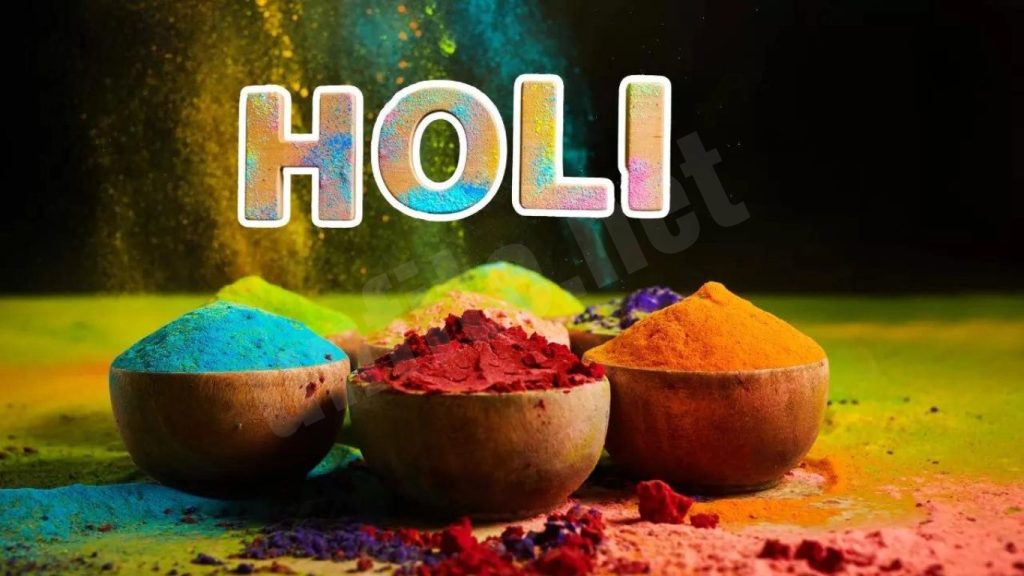
Downloading and Saving Wallpapers
Instructions on Saving Images to the Gallery:
Search for Happy New Year Wallpapers:
- Open your preferred web browser (such as Chrome or Firefox) on your device.
- Search for “Happy New Year 2024 Wallpapers” using keywords that describe the type of wallpaper you want.
Visit Wallpaper Websites:
- Browse through the results to find websites that offer free wallpapers, such as Pixabay, Unsplash, Pexels, or Freepik.
- Click on a website link to view the available wallpapers.
Choose a Wallpaper:
- Scroll through the selections and click on the wallpaper you want to download. This will typically open a larger view of the image.
Download the Wallpaper:
- Look for a download button (usually labeled as “Download” or a downward arrow icon).
- Tap the download button. The image will be saved to your device’s default download folder.
- If prompted, choose the desired resolution or size before downloading.
Locate the Downloaded Image:
- Open your Gallery or Photos app to find the downloaded wallpaper.
- It is typically saved in the Downloads folder or directly in the Gallery app.
Move to Gallery (if necessary):
- If the wallpaper is not in the Gallery, you can open the File Manager app and navigate to the Downloads folder.
- Long-press the image and select the option to Move or Copy it to the Pictures or Wallpapers folder for easier access.
Posting as Status or Story
- Steps to Set Wallpapers as Status or Story Updates on WhatsApp and Instagram:
Open WhatsApp:
- Tap the WhatsApp icon to launch the app.
Navigate to the Status Tab:
- Please tap on the Status tab at the bottom of the screen (you might see it alongside Chats and Calls).
Add a New Status:
- Tap the camera icon or the pencil icon in the bottom right corner to create a new status update.
Select the Wallpaper:
- If you tap the camera icon, you can either take a new photo or choose an existing image.
- To choose from your Gallery, tap on the Gallery icon and navigate to the folder where your downloaded wallpapers are stored.
Edit the Image (Optional):
- After selecting the wallpaper, you can use the tools at the top of the screen to add text, emojis, or drawings to the image.
Post the Status:
- Once you’re satisfied with the look of your status, tap the send button (represented by a paper plane icon) to share it with your contacts.
Open Instagram:
- Tap the Instagram icon to open the app.
Go to Your Profile:
- Tap on your profile icon in the bottom right corner to access your profile.
Create a New Story:
- Tap on your profile picture with a “+” sign or the Your Story icon at the top left corner of the screen.
Select the Wallpaper:
- This will open your camera. Tap the Gallery icon (usually at the bottom left) to access your saved images.
- Navigate to the folder where you saved the Happy New Year wallpaper and select the desired image.
Customize the Story (Optional):
- Once the image is selected, you can customize it with text, stickers, GIFs, or filters using the options available at the top of the screen.
Share Your Story:
- Tap the Your Story button at the bottom to share your wallpaper as a story update. Your followers will be able to view it for 24 hours.
Wedding Thank-You Card Wording Template
Your wedding thank-you note can be as brief or detailed as you’d like, but regardless of how much you might want to rave about your new KitchenAid mixer, there are a few essentials you should include. For notes to parents, wedding party members, or incredibly close guests, feel free to add extra touches. Most importantly, let your note reflect your personality as a couple. Here’s a simple template to help you write a meaningful thank-you note:
- Start with “Dear” followed by the recipient’s name(s), whether it’s an individual or group.
- Express gratitude by saying “Thank you for” and mention the specific gift they gave.
- Mention how you’ve used or plan to use the gift, showing appreciation for its usefulness or meaning.
- Acknowledge the celebration by including a sentence about how much you enjoyed celebrating with them at your wedding (or how excited you are to celebrate if the note is sent pre-wedding).
- End with a final thank-you, such as “Thank you again,” to conclude the message.
- Close with a thoughtful sign-off, including both your names as a couple.
Address them properly
Need help with how to address your wedding thank-you notes? The inside of the card can have a more relaxed tone. When sending a note to a family or couple, be sure to mention each person who attended the wedding (and signed the card or gift tag) by name. Using first names is perfectly fine, depending on your relationship with them.
Address the envelope similarly to how you did for your wedding invitations. Handwriting the addresses adds a personal touch, but using preprinted return address labels on the back flap is a great time-saver when sealing each card.
Frequently Asked Question
How do I find Happy New Year 2024 stickers on WhatsApp?
You can find stickers by downloading sticker packs from the Google Play Store or Apple App Store. Search for “Happy New Year 2024 stickers” and choose a pack to add to WhatsApp.
How can I download Happy New Year 2024 sticker packs?
Open the Google Play Store or App Store, search for “Happy New Year 2024 stickers,” select a sticker pack, download it, and follow the instructions to add it to WhatsApp.
How do I add Happy New Year 2024 stickers to WhatsApp?
Once downloaded, open the sticker app and tap on “Add to WhatsApp” or the equivalent option. The stickers will automatically be added to your WhatsApp sticker collection.
Where can I find the stickers I downloaded on WhatsApp?
Open a chat on WhatsApp, tap on the emoji icon in the message box, then select the sticker tab. Your added stickers will be under “My Stickers.”
Can I send Happy New Year 2024 stickers in group chats?
Yes, you can send stickers in both individual and group chats by selecting the sticker tab in the chat window and choosing the sticker you want to send.
How do I create my own Happy New Year 2024 stickers for WhatsApp?
You can use apps like Sticker Maker or personal sticker apps to create custom Happy New Year stickers. Design or upload images, save them, and add them to WhatsApp.
Can I use the same Happy New Year stickers across different platforms?
Stickers are typically platform-specific, but some apps allow you to share the same stickers on WhatsApp, Telegram, or other messaging platforms.
How can I remove stickers from WhatsApp if I no longer want them?
Open WhatsApp, go to the sticker section, tap on “My Stickers,” select the sticker pack, and choose “Remove” to delete unwanted stickers.
Are Happy New Year 2024 sticker packs free to download?
Many sticker packs are free, but some may offer in-app purchases. Check the app details before downloading.
Conclusion
Sending Happy New Year 2024 stickers via WhatsApp is a fun and engaging way to spread holiday cheer. By following a few simple steps—downloading a sticker pack, adding it to WhatsApp, and sharing your favorite stickers—you can easily personalize your New Year greetings.
Whether you’re sending stickers in group chats or creating custom designs, WhatsApp offers a dynamic platform for sharing festive messages. With this guide, you’re now equipped to enhance your celebrations with creative stickers, making your New Year greetings memorable for all your contacts. Happy New Year!




