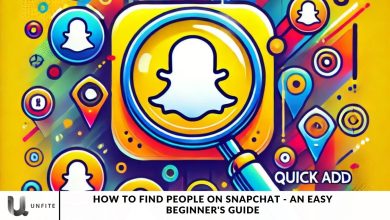How to Verifying Your Mobile Number and Email ID Linked with Aadhaar
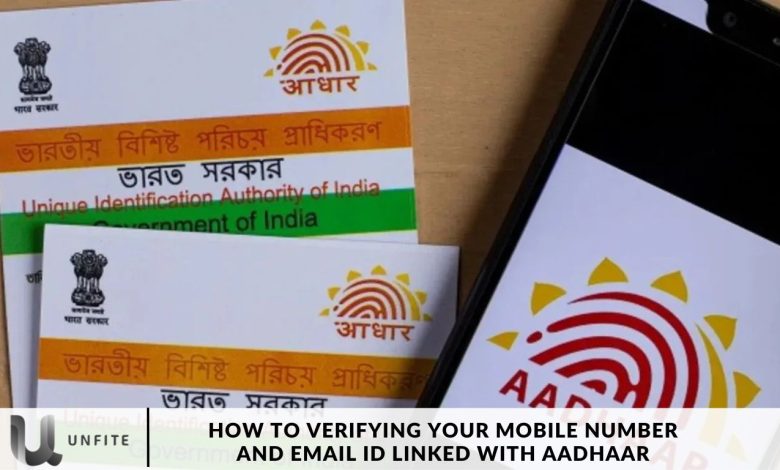
Aadhaar is a unique 12-digit identification number issued by the Indian government to its residents. This number is essential for accessing various government services and subsidies. To enhance the security and authenticity of the Aadhaar card, it is mandatory to link both a mobile number and an email ID to the Aadhaar account.
In this article, we will provide a comprehensive guide on how to verify the mobile number and email ID linked to your Aadhaar.
How do you verify your mobile number and email ID are linked to Aadhaar?
Step 1: Visit the UIDAI website
To begin verifying your mobile number and email ID linked to your Aadhaar, visit the official UIDAI (Unique Identification Authority of India) website at uidai.gov.in. UIDAI is the governing body responsible for issuing Aadhaar cards and managing the Aadhaar database.
Step 2: Click on “My Aadhaar
After accessing the UIDAI website, navigate to the top menu bar and click on the “My Aadhaar” option. A drop-down menu will appear, where you should select the “Verify Email/Mobile Number” option.
Step 3: Enter your Aadhaar number
Once you select the “Verify Email/Mobile Number” option, you will be directed to a new page prompting you to enter your UID number. Input your UID number in the designated field, and then enter the security code displayed on the screen. Finally, click the “Send OTP” button.
Step 4: Enter the OTP
After clicking the “Send OTP” button, a Time Password (OTP) will be sent to your registered mobile number. Enter the OTP in the designated field on the screen, then click the “Verify OTP” button.
Step 5: Verify email/mobile number
Once you have successfully entered the OTP, you will be redirected to a new page where you can verify the mobile number and email ID linked to your UID. To check your details, click on the “Verify Email/Mobile Number” button.

Step 6: Download the updated Aadhaar card
After successfully verifying your mobile number and email ID, you can proceed to download your updated Aadhaar card. To do this, click on the “Download Aadhaar” option on the UIDAI website, and then enter your Aadhaar number along with the required details.
Why is it important to verify the mobile number and email ID linked to Aadhaar?
Linking your mobile number and email ID to your Aadhaar is not only a mandatory requirement but also a crucial step in ensuring the authenticity of your Aadhaar card.
The government has mandated this linkage to prevent fraudulent activities associated with Aadhaar.
Additionally, linking your mobile number and email ID ensures that you receive timely updates regarding your Aadhaar card, as well as information about any government services and subsidies connected to it.
What are the benefits of linking mobile numbers and email IDs with Aadhaar?
Benefits of Linking Your Mobile Number and Email ID with Aadhaar
Linking your mobile number and email ID to your Aadhaar offers several advantages:
Access to Government Services and Subsidies: This linkage is essential for availing various government services and subsidies, such as LPG subsidies, pensions, scholarships, and more.
Ensures Authenticity: Linking your mobile number and email ID helps confirm the authenticity of your UID card, thereby preventing fraudulent activities related to it.
Timely Updates: By linking your contact information, you ensure that you receive timely updates regarding your Aadhaar card, as well as any government services and subsidies associated with it.
Ease of Transactions: This linkage simplifies transactions, making processes like bank account openings and e-KYC verifications much faster and easier.
Digital Locker Access: The Digital Locker is an online platform for securely storing important documents. Linking your mobile number and email ID with Aadhaar is mandatory to access this facility.
Tips for Successful Verification of Mobile Number and Email ID Linked to Aadhaar
Ensure Registration: Confirm that your mobile number and email ID are registered with Aadhaar before attempting verification. If they still need to register, visit the nearest Aadhaar Enrollment Centre to complete the registration.
Keep Your Aadhaar Card Handy: You should have your Aadhaar card available during the verification process, as you will need to enter your Aadhaar number and other details.
Enter Correct Details: Ensure that you input the correct information during verification. Incorrect details may result in unsuccessful verification.
Keep Your Mobile Phone On: Make sure your mobile phone is switched on while verifying your mobile number linked to Aadhaar. An OTP will be sent to your registered mobile number, which you must enter to complete the verification process.
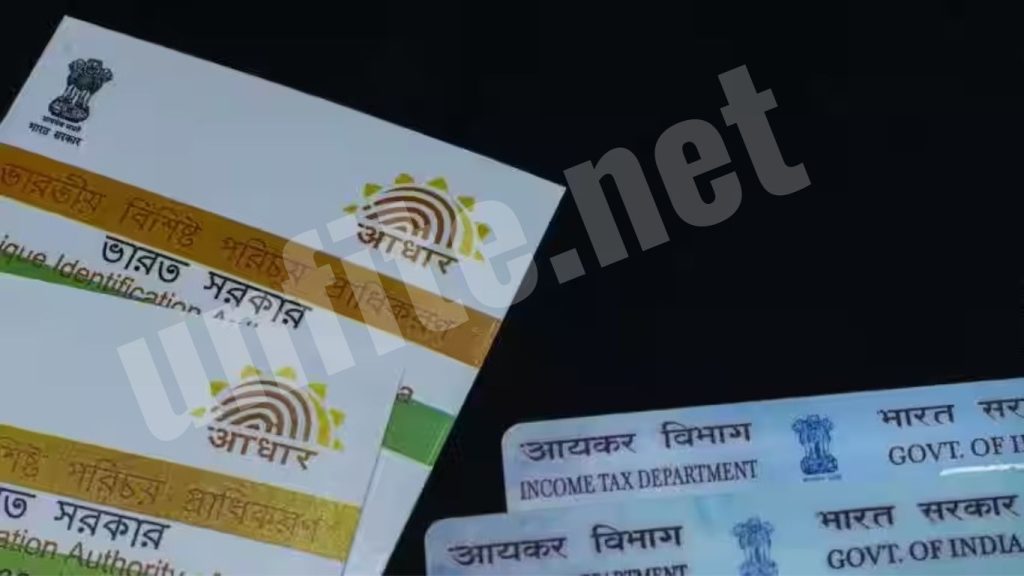
Frequently Asked Questions
Why is it necessary to verify my mobile number and email ID linked to Aadhaar?
Verifying your mobile number and email ID ensures the authenticity of your UID card and helps prevent fraudulent activities. It also allows you to receive timely updates regarding your Aadhaar and related government services.
How do I start the verification process?
To start the verification process, visit the official UIDAI website at uidai.gov.in. Click on the “My Aadhaar” option, then select “Verify Email/Mobile Number” from the drop-down menu.
What information do I need to provide for verification?
You will need to provide your Aadhaar number and the security code displayed on the screen. Once you submit this information, an OTP (Time Password) will be sent to your registered mobile number.
What should I do if I don’t receive the OTP?
If you do not receive the OTP, ensure that your mobile phone is switched on and has a good signal. You can also request the OTP again by clicking the option provided on the verification page.
Can I verify my mobile number and email ID if they are not registered with Aadhaar?
No, you must have your mobile number and email ID registered with Aadhaar to verify them. If they are not registered, you will need to visit the nearest Aadhaar Enrollment Centre to complete the registration.
What happens after I verify my mobile number and email ID?
Once you have successfully verified your mobile number and email ID, you can download your updated Aadhaar card and receive timely notifications regarding your Aadhaar and related government services.
How can I check if my mobile number and email ID are already linked to Aadhaar?
You can check the linking status by visiting the UIDAI website and navigating to the “My Aadhaar” section. From there, you can find options to verify the details linked to your Aadhaar.
Conclusion
Verifying your mobile number and email ID linked with your Aadhaar is a crucial step in ensuring the security and accuracy of your personal information. By following the simple steps outlined above, you can easily confirm that your contact details are correctly registered, which not only enhances your access to various services but also safeguards your identity against potential misuse. Regular verification can help you stay informed about any updates or changes regarding your Aadhaar account and facilitate smoother interactions with government and financial services.