WhatsApp to Launch Meta Verified Feature Soon in Beta
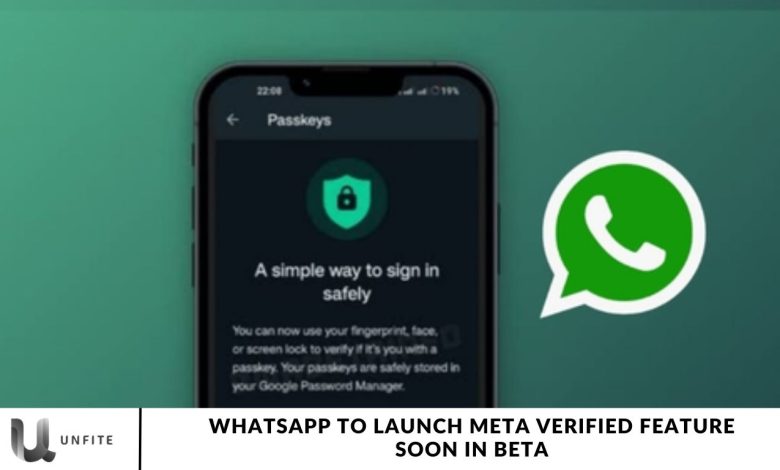
If you’re looking to get verified on WhatsApp, there’s exciting news. Rumors are circulating rapidly that WhatsApp will soon launch the Meta Verified feature in beta.
WhatsApp is making strides towards enhancing brand credibility with “Meta Verified” – a subscription service that offers businesses a verified badge on the platform.
In this article, we’ll cover the details of WhatsApp’s upcoming Meta Verified feature, which is currently in beta testing. This new addition aims to increase trust, visibility, and customer engagement for businesses using WhatsApp as a communication tool.
The New Meta Verified feature in WhatsApp Beta
It has recently been revealed that WhatsApp is preparing to introduce Meta Verified for businesses. The platform is actively working on enabling companies to subscribe to Meta Verified, as seen in the release of WhatsApp Beta version 2.24.1.21 through the Play Store.
Some users might notice a new option under the app’s Settings in WhatsApp Beta 2.24.1.21. This new section allows businesses to display a verified badge by subscribing to Meta Verified, helping them build trust with customers.
According to WABetaInfo, WhatsApp Premium, the previous subscription service that offered up to ten device links and a personalized business link, will be replaced by Meta Verified. However, it’s important to note that these two features will remain part of the new Meta Verified subscription.
What is the Meta Verified Feature on WhatsApp?
The Meta Verified feature on WhatsApp is an upcoming subscription service designed to help businesses establish authenticity and build trust with their customers. By subscribing to Meta Verified, businesses receive a verified badge next to their profile name, signaling credibility. This badge helps differentiate legitimate businesses from potential impersonators, enhancing the overall user experience on the platform.
With Meta Verified, WhatsApp aims to improve brand visibility, customer engagement, and trust, making it easier for businesses to connect with their audience in a secure and reliable environment. The feature is currently being tested in beta and will soon launch for wider use.
WhatsApp Meta Verified Beta Launch Date

The WhatsApp Meta Verified feature is expected to roll out soon in beta, allowing businesses to be among the first to access this innovative subscription service. While an official launch date has yet to be confirmed, the release of WhatsApp Beta version 2.24.1.21 through the Play Store indicates that the testing phase is already underway.
Typically, WhatsApp releases feature to a limited number of users during the beta phase, gradually expanding access based on feedback and performance. Businesses interested in the Meta Verified feature should keep an eye on official announcements from WhatsApp or Meta to know when the beta will become available in their region.
Joining the beta early will offer businesses the opportunity to gain a verified badge, boosting credibility before the feature becomes widely accessible.
How Meta Verified Works for WhatsApp Businesses
The Meta Verified feature on WhatsApp is a subscription service designed to provide businesses with an official verification badge, increasing their credibility and trustworthiness. Here’s how it works:
- Subscription-Based Service: Businesses can subscribe to Meta Verified through the WhatsApp Business app. Once subscribed, they will undergo a verification process that confirms their identity and legitimacy.
- Verified Badge: Upon successful verification, businesses receive a verified badge displayed next to their profile name. This badge signals authenticity, making it easier for customers to trust the business.
- Increased Visibility: The Meta Verified badge helps companies to stand out in searches, group chats, and customer conversations, increasing visibility and brand recognition.
- Enhanced Trust and Engagement: The verified badge helps companies boost customer confidence, leading to higher engagement, better customer relationships, and improved communication on WhatsApp.
Critical Benefits of Meta Verified for Businesses
The introduction of Meta Verified on WhatsApp offers several significant benefits for businesses looking to enhance their presence and credibility on the platform. Here are the key advantages:
- Enhanced Trust and Credibility: The verified badge instantly signals authenticity to customers, making it easier for businesses to establish trust. This helps distinguish legitimate companies from potential frauds or impersonators.
- Increased Visibility: Businesses with the Meta Verified badge are more likely to stand out in chats, searches, and group conversations. This increased visibility improves brand awareness and recognition, helping companies connect with more customers.
- Boost in Customer Engagement: Trust plays a significant role in customer interaction. The verified badge builds confidence, encouraging more engagement, inquiries, and positive interactions from customers.
- Protection Against Impersonation: Having a verified badge protects businesses from being impersonated by unauthorized parties, safeguarding their brand reputation and customer relationships.
- Seamless Communication: With the Meta Verified badge, businesses can more easily communicate with their audience, as customers are more likely to respond to verified entities, improving communication and service delivery.
WhatsApp Beta 2.24.1.21: What’s New?
The release of WhatsApp Beta 2.24.1.21 has brought exciting new updates, particularly for businesses interested in the Meta Verified feature. This beta version introduces critical features aimed at enhancing brand authenticity and improving the user experience for companies using WhatsApp for business. Here’s what’s new in this release:
- Meta Verified Feature: One of the most anticipated updates in WhatsApp Beta 2.24.1.21 is the introduction of the Meta Verified subscription. This feature allows businesses to subscribe and display a verified badge, signaling authenticity and boosting trust with customers.
- New Business Settings Section: Businesses can now find a new setting in the app’s configuration. This section is dedicated to subscribing to the Meta Verified service, allowing businesses to easily manage their verification process and badge display.
- Continued Features from WhatsApp Premium: The Meta Verified subscription replaces WhatsApp Premium, but it continues to offer key features like up to ten device links and a personalized business link. These features are retained, ensuring seamless management and multi-device support for businesses.
- Improved User Interface: WhatsApp Beta 2.24.1.21 also includes some tweaks to the user interface, making it easier for businesses to navigate settings and discover new options for enhancing their WhatsApp Business profile.
How to Join WhatsApp Meta Verified Beta
Joining the WhatsApp Meta Verified beta is a straightforward process that allows businesses to gain early access to this valuable feature. Here’s a step-by-step guide on how to join:
- Ensure Eligibility: First, make sure that your business meets the eligibility criteria for the Meta Verified subscription. This typically includes having a WhatsApp Business account and a verified business presence.
- Download WhatsApp Beta: If you haven’t already, download the WhatsApp Beta version 2.24.1.21 or later from the Google Play Store (for Android users). To do this, you may need to sign up for the Google Play Beta Program, which allows you to access beta versions of apps before their official release.
- Update Your App: If you already have the beta version installed, ensure it’s updated to the latest version to access the new Meta Verified features. Check for updates in the Play Store.
- Access Settings: Open the WhatsApp Business app and navigate to the Settings section. Look for the new Meta Verified settings, where you will find options related to the subscription.
- Subscribe to Meta Verified: Follow the prompts to subscribe to the Meta Verified feature. This may involve providing information about your business and completing a verification process.
- Confirmation of Verification: Once you’ve completed the subscription process, you’ll receive a confirmation regarding your verification status. If successful, you’ll see the verified badge displayed on your profile.
- Engage with the Community: Join forums or communities related to WhatsApp Business to share your experiences and gain insights from other businesses who have already joined the Meta Verified beta.
Update on August 28, 2024, at 9:10 AM PT:

Meta Verified is now accessible to businesses around the globe! After our initial testing phase, we have introduced four subscription plans aimed at helping companies establish credibility on our platforms and grow their brand. Each plan comes with essential features, including a verified badge, dedicated account support, and protection against impersonation. Additionally, the plans are structured to scale in value, accommodating different business requirements. Learn more about how Meta Verified can support your business growth today!
Frequently Asked Question
What is the WhatsApp Meta Verified feature?
The Meta Verified feature on WhatsApp is a subscription service that allows businesses to get a verified badge, which enhances trust, visibility, and credibility. It helps companies to distinguish themselves as legitimate entities and improves customer confidence.
When will WhatsApp launch the Meta Verified feature in beta?
The official release date has not been confirmed, but WhatsApp Meta Verified is expected to roll out in beta soon. The feature is currently being tested in WhatsApp Beta version 2.24.1.21, available on the Google Play Store.
Who is eligible for WhatsApp Meta Verified?
The Meta Verified feature will initially initially be available for businesses using WhatsApp Business accounts. Eligible companies must meet specific criteria, including having a robust and authentic presence on WhatsApp.
How can businesses join the Meta Verified beta?
To join the Meta Verified beta, businesses need to download the latest version of WhatsApp Beta from the Google Play Store, subscribe to the Meta Verified service through the app’s settings, and complete the verification process.
What benefits does Meta Verified offer to businesses?
Businesses that subscribe to Meta Verified receive a verified badge, which boosts their credibility, helps with brand visibility, provides impersonation protection, and includes dedicated account support to enhance customer engagement.
Will Meta Verified Replace WhatsApp Premium?
Yes, the Meta Verified subscription will replace WhatsApp Premium. Still, it will retain features like the ability to link up to ten devices and have a personalized business link, making it even more valuable for businesses.
What does the Meta Verified badge signify?
The Meta Verified badge is a mark of authenticity that appears next to the business’s name on WhatsApp. It assures customers that they are interacting with a legitimate and verified business, enhancing trust and credibility.
Can small businesses benefit from Meta Verified?
Yes, small businesses can significantly benefit from Meta Verified by gaining trust, improving customer engagement, and enhancing their presence on WhatsApp. The verified badge helps small businesses stand out in competitive markets.
What are the subscription options for Meta Verified?
WhatsApp plans to offer four subscription tiers for Meta Verified, each including the verified badge, account support, and impersonation protection. The plans will scale in value to meet different business needs, offering flexibility for businesses of all sizes.
How will Meta Verified improve customer interactions?
By displaying the Meta Verified badge, businesses gain customer trust, leading to higher engagement and interaction. Customers are more likely to engage with verified businesses, improving communication and fostering long-term relationships.
Conclusion
The upcoming launch of the Meta Verified feature on WhatsApp marks a significant advancement for businesses looking to enhance their credibility and foster stronger connections with customers. By providing a verified badge, dedicated account support, and protection against impersonation, this subscription service empowers businesses to establish trust and visibility on one of the world’s most popular messaging platforms.
With four tailored subscription plans, Meta Verified is designed to meet the diverse needs of businesses, from small startups to large enterprises. As the beta testing phase progresses, companies are encouraged to stay informed and take advantage of this opportunity to elevate their brand presence. Overall, the introduction of Meta Verified promises to create a more secure and authentic experience for both businesses and their customers on WhatsApp.




