How the Theme Update Enhances Your Chat Experience
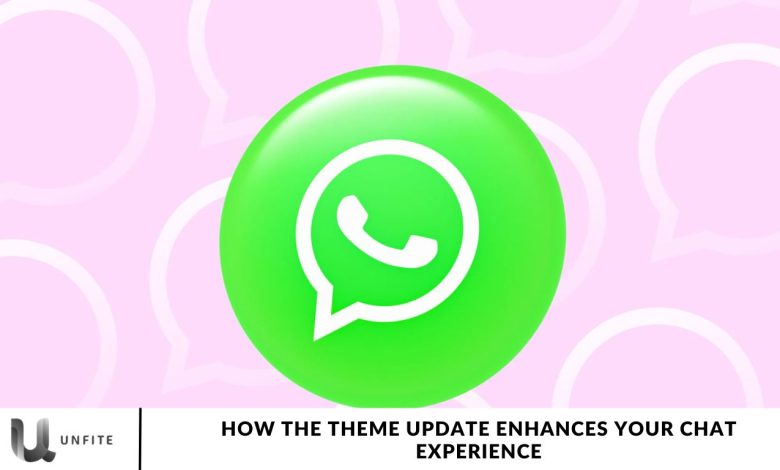
WhatsApp continually enhances its user experience by rolling out updates aimed at improving functionality. Currently, WhatsApp is developing an exciting feature that allows users to apply personalized themes for individual chats, making conversations more customized.
The popular instant messaging app has already begun introducing this feature to users. In this article, we’ll explore the details of WhatsApp’s new Theme Update and how it enhances your chat experience.
What has changed
WhatsApp has introduced a new chat theme feature designed to refresh and personalize your messaging experience. Previously, the selected theme applied to all chats, but with this new update, you can now choose a unique theme for each chat. This latest feature allows you to customize different themes for different conversations, enhancing your overall chat personalization.
Can create multiple themes

With this new feature, you’ll be able to create multiple themes, complete with a variety of customization options. Users can choose from 20 different colors to personalize their chat experience. Additionally, 22 text themes will be available for further customization. By combining these options, you can design unique themes for each chat and even select different wallpapers for individual conversations.
Can all users use it?
This feature is currently not available to all users. At the moment, only those using the Android beta version can access it. WhatsApp has been working on this feature for a while, allowing users to choose a personalized theme for individual chats based on their preferences.
Private Mention Feature on Status
Along with the introduction of chat themes, WhatsApp is also enhancing the private mention feature in the status section. This update enables users to tag specific contacts when sharing a status update. The tagged contact will receive an immediate notification, allowing for more efficient and direct sharing of status updates with the intended person.
What Is WhatsApp’s New Theme Update?
Explanation of the Content
- Latest Update: The opening statement highlights that WhatsApp has introduced a new feature in its most recent update. This sets the stage for discussing improvements to the app.
- Customization of Chats: The critical point is that users can now apply different themes to individual chats. This is significant because it allows for personalization, meaning each conversation can look different based on the user’s preferences.
- Comparison to Previous Versions: The statement contrasts the current feature with older versions of WhatsApp, where a single theme was used for all chats. This highlights the advancement in functionality and gives context to the improvement.
- Unique Look for Each Chat: The phrase “customize each chat with its unique look” emphasizes individuality. Users can tailor their chat experience, which enhances user satisfaction and engagement.
- Expression of Personality: This feature allows users to express themselves more creatively. By choosing different themes, users can reflect their moods, styles, or preferences in their chats, making the messaging experience more personal.
- Enhanced Engagement: Finally, the content concludes with the notion that these changes make chats more engaging. An appealing visual presentation can make conversations feel more dynamic and enjoyable, encouraging users to spend more time on the app.
Key Features of WhatsApp’s Theme Update
Features of WhatsApp’s Theme Update
- Multiple Theme Options: Users can now create and apply various themes, ensuring that each chat has a distinct appearance. This flexibility allows for a personalized messaging experience tailored to individual preferences.
- Custom Color Selection: WhatsApp offers a palette of 20 different colors from which users can choose. This feature enables users to customize their chats by selecting colors that resonate with their style or mood, enhancing the overall aesthetic.
- Text Themes: To further enrich the messaging experience, users can choose from 22 different text themes. This allows for variations in font styles and formats, adding personality and flair to conversations and making text stand out.
- Custom Wallpapers: Each chat can feature a personalized wallpaper, providing an additional layer of customization. Users can select different wallpapers for different chats, making each conversation feel unique and visually engaging.
Exclusive Access: Who Can Use the New Feature?
At present, the theme update is only accessible to Android beta users. If you are participating in the beta testing program, you can start taking advantage of this new feature now. WhatsApp aims to make this customization option available to all users soon, so keep an eye out for future updates.
Additional WhatsApp Updates: Private Mention in Status
Alongside the chat theme update, WhatsApp is also improving its private mention feature within the status section. This enhancement enables users to tag specific contacts in their status updates. When tagged, these contacts will receive immediate notifications, ensuring they stay informed and don’t miss any critical updates.
How to Use WhatsApp’s Chat Theme Feature

Explanation of the Steps
Access Settings:
- What It Means: This step involves opening the WhatsApp application on your device and navigating to the settings menu. Here, you can manage your preferences and customize your app experience.
- Why It’s Important: Accessing settings is the first step in enabling the new customization features, as this is where you can find all the options available for personalizing your chat experience.
Select Chat Theme:
- What It Means: Within the settings, you’ll find an option labeled “Chat Theme.” Selecting this option allows you to enter the customization section specifically for chat appearances.
- Why It’s Important: This is where the theme customization process begins. By selecting this option, you open up a variety of themes and customization choices designed explicitly for your chats.
Customize Colors and Text:
- What It Means: After selecting the chat theme, you can choose from various colors and text themes. You can pick different colors for the chat backgrounds or message bubbles and select different text styles to enhance the visual appeal of your messages.
- Why It’s Important: Customizing colors and text is critical to personalizing your chat experience. This flexibility allows you to express your personality and make your conversations visually distinct.
Apply to Specific Chats:
- What It Means: Once you’ve made your selections, you can apply the customized theme to individual chats. This means you can have different themes for different conversations rather than a single theme applied to all chats.
- Why It’s Important: This feature allows for greater personalization and makes each chat unique. It enhances the user experience by enabling you to differentiate between chats, making it easier to identify conversations at a glance and adding a personal touch.
Frequently Asked Question
What is the new theme customization feature in WhatsApp?
The new theme customization feature allows users to apply different themes, colors, and text styles to individual chats, enhancing personalization and visual appeal.
How does the theme update improve personalization in chats?
Users can create unique looks for each chat, allowing them to express their personality and preferences more vividly, making conversations feel more tailored and engaging.
Can I apply the same theme to all my chats?
While you can apply a single theme to all chats, the update allows you to customize each chat with a different theme, enabling a distinct look for every conversation.
How many color options are available for customization?
WhatsApp offers 20 different colors that users can choose from to personalize their chat backgrounds and message bubbles.
Are there different text themes available?
Yes, users can select from 22 different text themes, allowing for variations in font styles and formats to enhance the messaging experience.
Can I set up custom wallpapers for my chats?
Yes, the update allows users to set personalized wallpapers for individual chats, adding an extra layer of customization beyond colors and text styles.
Is the theme customization feature available for all users?
Currently, the theme customization feature is available only to Android beta users, but WhatsApp plans to roll it out to all users in the near future.
How do I access the theme customization settings?
To access the customization settings, navigate to your WhatsApp settings, select “Chat Theme,” and then choose your preferred colors and text options.
Will tagged contacts also see the new themes in status updates?
The new themes are specific to chat conversations and do not affect status updates; however, users can enhance their status with the updated private mention feature.
How does this theme update enhance the overall messaging experience?
The theme update enriches the messaging experience by allowing users to express themselves creatively, differentiate conversations easily, and enjoy a visually appealing interface, leading to more engaging interactions.
Conclusion
WhatsApp’s theme update significantly enhances the chat experience by offering users unprecedented customization options. Users can apply unique themes, select from a wide array of colors, and choose different text styles for individual conversations, truly personalizing their messaging experience. This level of customization allows individuals to express their personalities, moods, and preferences, making each chat feel more engaging and distinct.
Moreover, the addition of custom wallpapers adds another layer of creativity, enabling users to transform their chats into vibrant, visually appealing spaces. As WhatsApp continues to evolve, these features not only improve user satisfaction but also encourage more meaningful interactions among friends and family. Overall, the theme update represents a step forward in making WhatsApp a more personalized and enjoyable platform for communication, fostering deeper connections in an increasingly digital world.




