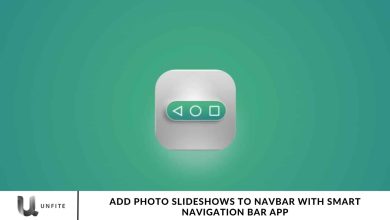Customize Your Phone with GRAVITY LAUNCHER VS

GRAVITY LAUNCHER VS is an exceptional app designed to elevate your Android customization experience. This innovative launcher allows you to personalize your mobile icons, start screen, and various other interface elements. With GRAVITY LAUNCHER VS, you can revamp the appearance of your Android device’s start menu and offer a fresh, gravity-based style for your app icons.
Android is renowned for its unmatched flexibility in customization, a feature highly valued by users. Numerous apps enable you to modify your device’s appearance alongside other functionalities. GRAVITY LAUNCHER VS stands out as a powerful app in this category, providing a unique and immersive customization experience that transforms your smartphone’s interface.
GRAVITY LAUNCHER VS app
GRAVITY LAUNCHER VS is a remarkable application with a user-friendly interface that makes it simple and enjoyable to use. Packed with innovative features, it offers real-world gravitational physics simulation, allowing icons to float across the screen in sync with your device’s orientation.
When you open the app, the icons respond to gravitational force, creating an engaging and visually appealing experience. GRAVITY LAUNCHER VS includes a convenient slider for quick access to apps. You can launch apps by tapping and swiping icons, mimicking the movement of real objects.
You can interact with the icons by dragging them upward and releasing them or playing with them by dragging and colliding them with others, creating a dynamic and fun effect. The app also features a well-organized options menu, pinch-to-zoom functionality, and customization options such as modifying icon sizes, background colors, and fonts to suit your preferences.
With GRAVITY LAUNCHER VS, you can display information on your screen in a personalized style. The app is free to use with some ads, but users can upgrade to the Ad-free GRAVITY LAUNCHER VS Pro for an enhanced experience.
Customization Options with GRAVITY LAUNCHER VS

Adjust Icon Size and Appearance
With GRAVITY LAUNCHER VS., you can easily customize the size and appearance of your app icons. Whether you prefer larger, bolder icons or a more compact, minimalist design, this feature allows you to tailor your phone’s look to suit your taste.
Modify Background Colors and Fonts
You can completely control your phone’s aesthetics by adjusting the background colors and font styles. GRAVITY LAUNCHER VS allows you to choose from a variety of colors and fonts, enabling you to create the perfect theme that reflects your style.
Pinch-to-Zoom Functionality
Enhance your viewing experience with the intuitive pinch-to-zoom feature. Zoom in for a closer look or zoom out for a more expansive view. This feature makes it easier to interact with your icons and apps while maintaining a personalized layout.
How to Get Started with GRAVITY LAUNCHER VS
Download and Installation
Follow these simple steps to download and install GRAVITY LAUNCHER VS on your Android device:
- Open the Google Play Store – On your device, launch the Google Play Store app.
- Search for GRAVITY LAUNCH” R VS – Type “GRAVIT” LAUNCHER VS” in the search bar and tap on the app.
- Tap Install”– Click” the “Install” button to begin downloading the app.
- Launch the App—Once the installation is complete, open the app “y ta”ping “Open,” or find the app icon on your home screen.
Customizing Your Start Screen
Personalize your home screen effortlessly with GRAVITY LAUNCHER VS:
- Choose Your Theme – Select a theme that suits your sapp’sfrom the app’s theme options.
- Adjust Icon Sizes – Modify the size of your app icons for a more customized look.
- Set Background and Font: To enhance the appearance of your home screen, Choose your prescreen’s color and font style.
- Use the Slider – Add your favorite apps to the quick-access slider for easy navigation.
- Explore Gravitational Effects – Enable the gravity-based floating icon effect and watch your icons move with your device’s orientation.
Free vs. Pro Version of GWhat’s LAUNCHER VS
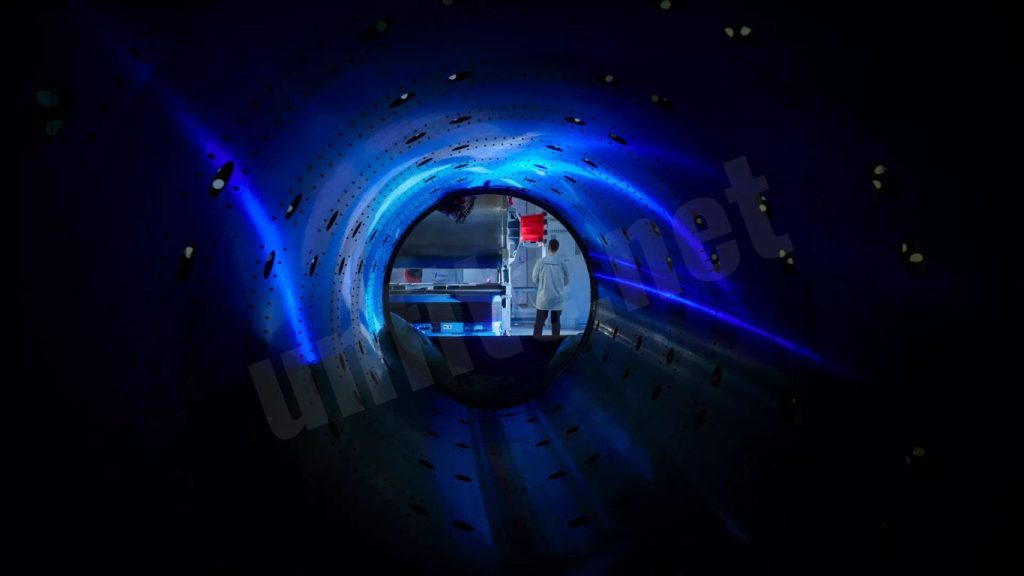
What’s Included in the Free Version?
The free version of GRAVITY LAUNCHER VS offers a solid range of features that allow you to personalize your Android device. You can customize your app icons, adjust their size, and select background colors to create a look that matches your style. The app also includes its signature gravitational effects, where icons float and react dynamically, providing an engaging and fun experience. Additionally, the pinch-to-zoom functionality lets you zoom in and out to adjust the layout, enhancing the visibility of your icons. The quick-access slider feature allows you to easily reach your most-used apps with just a swipe. However, the free version does contain ads, which are integrated into the app to support its ongoing development and maintenance.
Why Upgrade to GRAVITY LAUNCHER VS Pro?
Upgrading to GRAVITY LAUNCHER VS Pro takes your customization experience to the next level. One of the significant benefits is an ad-free environment, allowing you to enjoy seamless usage without interruptions. The Pro version also unlocks advanced features, including additional themes, icon effects, and more exclusive settings for even greater peyou’llization. With Pro, you’ll also receive priority updates, ensuring you’re among the first to enjoy new features and improvements. Moreover, the upgraded version is optimized for enhanced performance, delivering a smoother and more refined experience. For users who want a premium, ad-free interface with extended customization options, upgrading to GRAVITY LAUNCHER VS Pro is the ideal choice.
Frequently Asked Question
What is GRAVITY LAUNCHER VS?
GRAVITY LAUNCHER VS is an Android launcher app that allows phones to customize their phone’s interface, including icons, backgrounds, and the layout of the home screen. It features a unique gravity-based simulation that lets icons float and interact dynamically.
How do I install GRAVITY LAUNCHER VS on my Android device?
Visit the Google Play “store, search for “GR” VITY LAUNC, H” R VS, a ” and click “Install.” Once installed, open the app and follow the on-screen instructions to start customizing your device.
Can I customize the size of the icons?
Yes! GRAVITY LAUNCHER VS allows you to adjust the size of your app icons to suit your style, whether you prefer larger or smaller icons for a more personalized home screen.
Does the app support background color customization?
Absolutely! You can change the background color of your home screen to match your preferred theme, allowing for a fully personalized experience.
Is there a feature that lets me modify fonts?
Yes, GRAVITY LAUNCHER VS lets you select different font styles for your home screen and app icons, furthphone’sncing your phone’s look.
How does the gravity effect work on the icons?
The gravity effect makes your icons react to gravitational fordevice’sd on your device’s orientation. When you move your phone, the icons float and move, creating a dynamic and visually engaging experience.
Can I quickly access my favorite apps?
Yes, GRAVITY LAUNCHER VS includes a slider that allows you to easily access your most-used apps with just a swipe, streamlining your device navigation.
Is the app free to use?
GRAVITY LAUNCHER VS offers a free version with basic features, such as icon customization, gravitational effects, and a slider. However, the free version contains ads.
Conclusion
GRAVITY LAUNCHER VS offers a unique and engaging way to personalize your Android device, making it stand out with its dynamic, gravity-based icon effects and extensive customization options. From adjusting icon sizes and selecting custom backgrounds to adding fun gravitational interactions, this app allows you to tailor every aspect of the phone’s appearance to suit your style. Suppose you’re using the free version with ads or opting for the Pro version to enjoy an ad-free experience with extra features. In that case, GRAVITY LAUNCHER VS provides a versatile and enjoyable way to enhance your smartphone experience. With its intuitive interface and variety of customization options, GRAVITY LAUNCHER VS is the perfect app for those looking to truly make their phone their own.