How To
-

How to Easily Rename Siri on iPhone in iOS 18
Apple is overhauling Siri with iOS 18, introducing new features and a modernized appearance. One of the most exciting updates…
Read More » -

Mastering Windows Tiling on macOS Sequoia A Step-by-Step Guide
At WWDC 2024, Apple introduced macOS Sequoia, the next-generation Mac operating system. This latest version, macOS 15 Sequoia, features various…
Read More » -
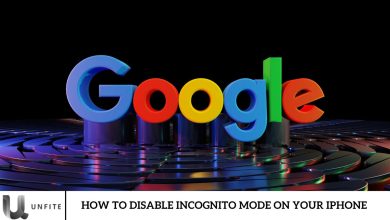
How to Disable Incognito Mode on Your iPhone
Hello! Have you ever used Incognito mode on your iPhone? It’s a handy feature that provides a private browsing experience…
Read More » -

How to Remove iPhone App Labels in 2024 – Quick Guide
iPhones currently show app names beneath icons on the home screen, which can create clutter with many apps. While there’s…
Read More » -

How to Block Spam Messages on iPhone in 2024 – The Ultimate Guide
You might have encountered messages claiming you’ve won a lottery or that your internet banking password has expired—these are familiar…
Read More » -

How to Conceal Screenshots from Your iPhone Photo Gallery
Screenshots capture and share the precise content displayed on your screen, but they can quickly clutter your Photos app and…
Read More » -
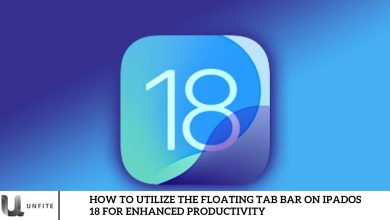
How to Utilize the Floating Tab Bar on iPadOS 18 for Enhanced Productivity
A key highlight of iPadOS 18 is the new Floating Tab Bar, which revolutionizes app navigation. Previously, iPad apps featured…
Read More » -

Creating Events in WhatsApp Communities A Comprehensive Guide
WhatsApp communities provide an excellent way to connect with individuals who share your interests, whether a specific game, TV show,…
Read More » -

How to Create Custom Stickers for WhatsApp
iOS users can now create personalized stickers directly in WhatsApp, a feature that was previously exclusive to WhatsApp Web. This…
Read More » -

Step-by-Step Guide to Download WhatsApp Status Videos and Images
Keeping up with your loved ones’ activities is essential, and WhatsApp Statuses offer a great way to do so. Sometimes,…
Read More »
