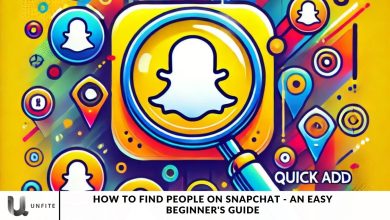How to Check Someone’s Following List on Threads

If you’ve started using Instagram’s Threads app, you’ll notice that you can view the number of followers on your and other users’ profiles. Threads allow this feature, unlike many social media platforms that restrict viewing others’others’others’ followers.
If you’re curious about how to check someone’s following list on Threads, stick with this article until the end. We will provide a step-by-step guide on how to do it. So, let’s dive into this detailed guide.
How To Check Someone’s Followings List on Threads?
If you didn’t know that it’s possible to see someone’s following list on Threads, you heard right. Now, you can easily view anyone’s-anyone’s anyone’s following list and find out the count. Here’sHere’sHere’s how you can do it:
- Open Threads: Launch the Threads app on your device and log into your account.
- Find the Profile: Locate the profile page of the person whose followings you want to see. You can search for the user by name or through their unique Threads number.
- View Followers Count: The user’suser’suser’s profile page shows the number of people they follow.
- Access Following List: Click on a person’s person’s person’s number of followers to view the complete list of people they follow. You’ll be taken to the person’s following page.
- Explore Followings: From here, you can see who the user is following. If you want to follow any of these people, click the follow button next to their name.
By following these steps, you can easily find out who someone is following on Threads and learn more about their network. Additionally, you can view the follower’s follower’s follower’s list by clicking on the follower’s follower’s follower’s option next to the following.
How to View Your Own or Someone’sSomeone’sSomeone’s Following List on Threads
Yes, you read that right. It is possible to see who others follow on Instagram’s Instagram’s new Threads app. Here’sHere’sHere’s how you can do it:
- Go to the Profile: Go to the profile of the user whose ” following list” you wish to see.
- View Follower Count: Tap on the Follower Count under their Threads bio.
- Switch to the ” Following” Tab: Switch to the ” Following” tab, and that’s it.
You can now see who someone is following and how many accounts they follow. This method works on your profile, too, so you can easily track who you follow.
Curious about why the following count is hidden on Threads? Keep reading to find out. Instagram CEO Adam Mosseri explained, ” The idea was to make how many people you followed less prominent to depressurize that number. Sometimes, people on Instagram are afraid to follow more people because they want a slightly different follower-to-following ratio to see what it was like to get away with that, not entirely, but by making it a lot less prominent, you could follow people without worrying about it so much.”””

How to See Yourself or Someone Else’sElse’sElse’s Threads Following List
It’s true—you can see who other users follow on Instagram’s new Threads app. Here’sHere’sHere’s how:
- Visit the Profile: Go to the user’suser’suser’s profile whose “”” following list” you want to view.
- Click on Followers: Tap on the number of followers under their Threads bio.
- Select the “”” Following” Tab: Switch to the “”” Following” tab.
You can now see who someone is following and how many accounts they follow. This method also works on your profile, making it easy to track who you follow. Want to know why the following user count is hidden on Threads? Keep reading to learn more.
Why is the following list of other people kept hidden?
Most social networking sites, like Twitter and Instagram, make it easy to see who other users are following. You open the user’s profile and check the following list.
However, the following count is not immediately visible on the new Threads app. Instagram’sInstagram’sInstagram’s CEO, Adam Mosseri, explained the reasoning behind this:
“””The idea was to make the number of people you followed less prominent to depressurize that number. Sometimes, Instagram users fear following more people because they want to maintain a certain follower-to-following ratio. We wanted to see what it would be like to make that number less prominent so you could follow people without worrying about it so much.”””
This decision aims to alleviate users’ pressure while allowing them to follow more freely without concern for the follower-to-following ratio.

Understanding Threads
Threads is a companion app created by Instagram that focuses on close-knit, private sharing. It facilitates communication between users and their close friends, offering a more intimate and controlled environment than the broader social media landscape.
Key Features of Threads
Close Friends Only:
Threads prioritize interactions with your Instagram Close Friends list, ensuring a more personal and private sharing experience.
Status Updates:
Users can set and share statuses with their close friends, letting them know what they’re-they’re they’re up to throughout the day. These statuses can be updated manually or automatically based on location and activity.
Direct Messaging:
The app offers a streamlined messaging interface for quick and easy communication with your close friends, integrating seamlessly with Instagram’s direct messages.
Automatic Status:
Threads can automatically update your status based on your location, movement, and battery level, giving your friends a sense of what you’re doing without manual updates.
Camera-First Interface:
The app opens directly to the camera, encouraging users to share photos and videos with their close friends quickly.
Difference between Threads and Other Social Media Platforms
Privacy Focus:
Unlike platforms like Facebook or Twitter, designed for public sharing and broad networking, Threads is built for private interactions within a selected group of close friends.
Intimate Sharing:
Threads emphasize a closer connection by limiting interactions to a curated list of close friends, whereas platforms like Instagram and Snapchat cater to a broader audience, including acquaintances and followers.
Simplified Communication:
Threads’sThreads’sThreads’s user interface is streamlined for quick, personal communication, with fewer distractions than the multifaceted interfaces of other social media apps.
Automatic Status Updates:
Unique to Threads, the automatic status feature uses your phone’s sensors to update your status based on activity and location, a feature not commonly found in other social media platforms.
Integration with Instagram:
Threads are deeply integrated with Instagram, using your existing Close Friends list and direct message threads. In contrast, other social media platforms often operate independently with their own friend or follower lists.
Why Viewing the Following Lists is Useful
Benefits of Seeing Someone’sSomeone’sSomeone’s Following List
Discover New Connections:
Viewing someone’s someone’s someone’s following list allows you to identify and connect with new people with similar interests or professional goals. This can help expand your network and introduce you to potential collaborators or friends.
Understand Interests and Preferences:
Examining whom someone follows can provide insights into their interests, hobbies, or industry. This information can help tailor your approach when networking or engaging with them.
Identify Influencers and Key Figures:
Reviewing the following lists, you can spot influential figures or thought leaders within a particular niche or industry. This can be valuable for staying updated on trends and gaining insights from prominent voices.
Improve Targeted Engagement:
Knowing who someone follows allows you to engage more strategically by interacting with accounts that are relevant to their interests. This can foster stronger connections and increase the likelihood of meaningful engagement.
Benchmarking and Inspiration:
Observing the accounts someone follows can inspire your content strategy or personal development. You can learn from the accounts they value and apply similar techniques to your approach.
How It Helps in Building Your Network
Expand Your Reach:
By connecting with people who individuals follow in your network, you can expand your reach and visibility. Engaging with mutual connections can lead to more opportunities and introductions.
Find Like-Minded Individuals:
Viewing the following lists helps you identify individuals with shared interests or goals. Building relationships with like-minded people can lead to fruitful collaborations and strengthen your network.
Enhance Networking Opportunities:
If you see that someone follows industry leaders or potential business partners, you can use this information to facilitate introductions or build relationships with these key players in your field.
Tailor Your Approach:
Understanding who someone follows helps you tailor your networking approach, whether it’s through shared interests, standard connections, or aligning your content with the accounts they engage with.
Insights You Can Gain from Viewing Following Lists
Interest Trends:
Examining the accounts someone follows can help you gauge current trends and interests. This can also help you stay informed about popular topics or emerging trends within your industry.
Professional Associations:
Viewing a person’s person’s person’s following list can reveal their professional connections, including colleagues, mentors, or industry experts. This can provide context about their professional background and affiliations.
Content Preferences:
By analyzing the types of accounts someone follows, you can gain insights into the content they value and engage with. This information can be used to align your content strategy with the preferences of your target audience.
Networking Patterns:
Observing the network of connections someone follows can help you understand networking patterns and identify potential opportunities for collaboration or partnership.
Influence and Reach:
Identifying influential figures or popular accounts within someone’s someone’s someone’s following list can provide clues about who holds significant sway in a particular field, helping you strategically target your networking efforts.
Frequently Asked Question
What are Threads, and why would I want to view someone’s someone’s someone’s following list?
Answer: Threads is a social media platform where users can share text updates, photos, and videos. Viewing someone’s someone’s someone’s following list can help you discover new accounts and relevant content relevant content.
Is it possible to view someone’s someone’s someone’s following list on Threads without being friends?
Answer: Yes, on Threads, you can view someone’s someone’s someone’s following list without being friends with them, as long as their account is public. If their account is private, you need to follow them and have your request accepted first.
How do I find someone’s someone’s someone’s profile on Threads to view their following list?
Answer: You can find someone’s someone’s someone’s profile using the Threads search feature. Type their username or name into the search bar and select their profile from the search results.
Once on someone’s someone’s someone’s profile, how do I view their following list?
Answer: After navigating to the person’s person’s person’s profile, tap the ” Following” count displayed on their profile page. This will open up a list of all the accounts they are following.
Can I see the following list of people who have private accounts?
Answer: If the person has a private account, you must send a follow request and have it accepted before you can view their following list. Until your request is received, the following list remains hidden.
Will the person be notified if I view the following list?
Answer: Threads does not notify users when someone views their following list. You can browse through the following lists without the person being aware.
Can I search for specific accounts on Threads that are within someone’s someone’s someone’s following list?
Answer: Currently, Threads does not offer a search function within someone else’s following list. You need to manually scroll through the list to find specific accounts.
Are there any privacy settings on Threads to hide my following list from others?
Answer: Yes, Threads allows you to set your account to private. By doing so, only users you have approved to follow you can see your following list. Public accounts have their following lists visible to everyone.
Conclusion
Viewing someone’s following list on Threads is straightforward and can help you discover new accounts and content. You can easily find someone’s profile using the search feature and view their following list by tapping the ” Following” count on their profile page. If the account is public, you can view the list without being friends; however, for private accounts, you must follow them and have your request accepted first.
Threads respect user privacy by allowing individuals to set their accounts to private, ensuring that only approved followers can see their following list. With these simple steps, you can explore the connections of other users and enhance your experience on the platform.