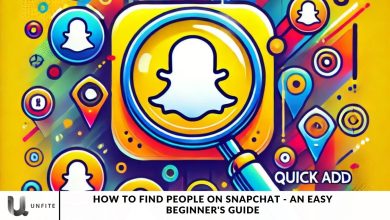How to Conceal Your Online Status on Instagram

With the changing digital landscape, protecting our privacy on social media platforms like Instagram has become more important than ever. Many of us prefer not to broadcast our online status while using these platforms.
WhatsApp features an optional “Last Seen” status that indicates when a person was last active in a chat conversation. In contrast, Instagram provides information on how long it has been since a user was active while viewing messages in your Direct inbox. Additionally, Instagram displays a green dot next to a user’s profile picture and name when they are currently active within the app.
If you’re looking to maintain more privacy, this comprehensive guide will walk you through the steps to hide your online status on Instagram. Let’s get started:
Why Hide Your Online Status on Instagram?
Hiding your online status on Instagram can provide a sense of freedom, allowing you to use the platform without the constant pressure of being online 24/7. It can be frustrating to feel obligated to respond quickly simply because others can see when you’re active.
Fortunately, you can turn off this feature and enjoy Instagram on your terms. This way, you can engage with your followers and friends without the stress of feeling compelled to reply instantly. Embrace a more relaxed Instagram experience!
Steps to Hide Your Instagram Online Status
Log into Your Account: Launch the Instagram app and enter your credentials to log in.
Access Your Profile: Tap your profile icon located in the bottom right corner of the screen.
Open Settings and Privacy: Click on the three horizontal lines in the top right corner and select “Settings and Privacy” from the menu.
Navigate to Message and Story Replies: Scroll down to the “Message and Story Reply” section and tap on “Show Activity Status.”
Disable Activity Status: Toggle off the “Show Activity Status” option. A confirmation prompt will appear; click “Turn Off” to confirm your choice.

Benefits of Hiding Your Activity Status
Control Your Presence: You have the power to choose when you want to interact. Others won’t be able to see if you’re online or when you were last active.
Reduced Pressure: By hiding your online status, you eliminate the pressure to respond instantly, fostering a more relaxed and enjoyable engagement with your followers.
Enhanced Privacy: Concealing your activity status protects your online behavior from prying eyes, allowing you to navigate Instagram with greater peace of mind.
Enjoying Instagram on Your Terms
By hiding your online status, you can use Instagram without the constant pressure to respond immediately. This newfound freedom allows you to engage with the platform on your terms, whether you’re sharing revises, exploring content, or connecting with friends.
Tips for a More Relaxed Instagram Experience
Take Breaks: Don’t feel obligated to be on the app continuously. Set designated times for social media engagement to help maintain a healthy balance.
Limit Notifications: Consider adjusting your notification settings to minimize distractions. This can help you stay focused and enjoy your time on the app.
Engage on Your Schedule: Respond to messages and interact with posts when it suits you, rather than feeling pressured to reply immediately.

Frequently Ask Questions
Why should I hide my online status on Instagram?
Hiding your online status gives you control over your privacy, allowing you to interact with others on your terms. It reduces the pressure to respond immediately and helps safeguard your online behavior from others.
Will hiding my online status affect my visibility?
Yes, when you hide your online status, you won’t be able to see the activity status of other users either. This mutual visibility setting ensures everyone has the same level of privacy.
How do I hide my online status on Instagram?
To hide your online status, go to your profile, access the “Settings and Privacy” section, navigate to “Message and Story Replies,” and toggle off the “Show Activity Status” option.
Can I still receive messages if I hide my online status?
Yes, you can still receive messages even after hiding your online status. The feature only conceals when you were last active or if you’re currently online.
Will people know if I’m not responding to their messages?
While users won’t see your online status, they will still be able to see whether their messages have been delivered and read (if you have read receipts enabled).
How can I further enhance my privacy on Instagram?
In addition to hiding your online status, consider adjusting other privacy settings, such as restricting who can message you, see your stories, and view your profile.
Can I hide my online status on the web version of Instagram?
Currently, the option to hide your online status is primarily available through the mobile app. The web version may not support this feature.
Conclusion
Concealing your online status on Instagram is an empowering choice that enhances your privacy and allows you to engage with the platform on your terms. By following the simple steps outlined in this guide, you can eliminate the pressure of immediate responses and enjoy a more relaxed social media experience.
Hiding your online status not only safeguards your activity from prying eyes but also promotes a healthier balance between your online and offline life. Whether you’re sharing moments with friends or exploring content, taking control of your online presence can lead to a more enjoyable and stress-free interaction on Instagram.