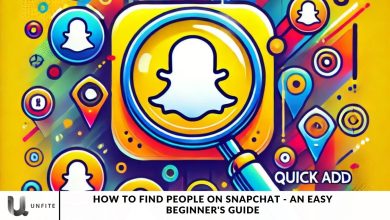How to Create and Delete Your Facebook Page in Simple Steps

Looking to enhance your brand’s online visibility in 2024? If so, building a robust social media presence should be your foremost goal. With 2.9 billion monthly active users, Facebook offers a prime opportunity to connect with a vast audience.
Given this extensive reach, it’s no wonder that 89% of social media marketers are leveraging Facebook to promote their businesses.
Let’s explore the complete process for creating and deleting a Facebook page in 2024.
Step 1: Log in to Your Personal Facebook Account
To create a Facebook Page for your brand in 2024, you first need a personal Facebook profile.
If you still need to get one, signing up on the Facebook website is quick and straightforward. Alternatively, you can use your business email address to set up a Facebook Page, allowing you to keep your personal and professional lives separate.
Step 2: Add Facebook Page Details
After logging in, click on the “Create” button and select “Page” from the available options. You’ll then be prompted to enter your Page details, including the Page name, category, and description.
To enhance your search visibility, be sure to incorporate relevant keywords related to your brand, such as “Create Delete Facebook Page 2024,” into both the Page name and description.
Step 3: Customize Your Page Settings
Once your Facebook Page is created, head over to the “Settings” tab. This section allows you to adjust various configurations, including privacy options and page roles.
Make sure that your Page’s privacy settings align with your brand’s objectives and your audience’s preferences.

Step 4: Add Facebook Profile and Cover Photos
Be sure to add both a profile picture and a cover photo to enhance the visual appeal of your Facebook page.
Use your logo as the profile picture, and choose an eye-catching cover photo that embodies your brand. Maintaining consistency with your branding and color scheme is essential for standing out and making a lasting impression.
Step 5: Add a Call-to-Action Button
Boost user engagement by incorporating a call-to-action (CTA) button on your Facebook Page.
Select a relevant CTA that aligns with your business goals, such as “Contact Us” or “Shop Now.” This encourages your audience to take specific actions that can benefit your brand and enhance interaction.
Step 6: Deleting Your Facebook Page (if necessary)
If you need to delete your Facebook Page, follow these steps:
- Navigate to your Page’s “Settings.”
- Scroll down to the “General” tab.
- Click on “Remove Page.”

Frequently Ask Questions
How do I create a Facebook Page?
To create a Facebook Page, log in to your personal Facebook profile, click on the “Create” button, select “Page,” and fill in the required details such as Page name, category, and description.
Do I need a personal Facebook profile to create a Page?
Yes, a personal Facebook profile is required to create a Facebook Page. If you don’t have one, you can sign up on the Facebook website.
What should I include in my Page description?
In your Page description, include keywords related to your brand and a brief overview of what your business offers. This helps improve search visibility.
How can I make my Facebook Page visually appealing?
To enhance visual appeal, add a profile picture (your logo) and a captivating cover photo that represents your brand. Consistency with your branding is essential.
What is a call-to-action (CTA) button, and how do I add one?
A CTA button encourages users to take specific actions, such as “Contact Us” or “Shop Now.” You can add a CTA button through the “Edit Button” option on your Page.
How do I delete my Facebook Page?
To delete your Facebook Page, go to the “Settings” tab, scroll down to the “General” section, and click on “Remove Page.” Follow the on-screen instructions to complete the deletion.
Conclusion
Creating and deleting a Facebook Page is a straightforward process that can significantly enhance your brand’s online presence. By following the simple steps outlined in this guide, you can easily set up a Page that reflects your brand’s identity and effectively engages your audience. Remember to optimize your Page with compelling visuals, relevant information, and a clear call to action to maximize user engagement.
If you ever need to remove your Page, the deletion process is equally simple, with the added benefit of being able to restore it within 30 days if necessary. Whether you’re establishing your brand or making changes, mastering these steps will empower you to navigate your social media strategy confidently. Start building your Facebook Page today and connect with your audience like never before!