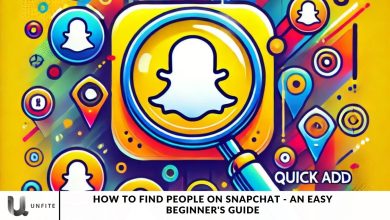How to Detect if Someone is Stalking You on Instagram – Top Secret Methods Revealed

Instagram offers a fantastic platform for connecting with others and sharing moments from your life. However, its privacy features might not always meet everyone’s expectations. While we’ve come to accept this to some extent, stalking is a serious issue that demands attention. If you’re concerned that someone might be stalking you on Instagram, it’s crucial to be aware of certain warning signs and know how to protect yourself. Let’s explore how to identify potential stalkers and the steps you can take to safeguard your privacy.
Since Instagram’s launch in 2010, users have often wondered about the app’s ability to track profile visits and searches. Specifically, people frequently ask:
Can You See Who Views Your Profile? Unfortunately, Instagram does not provide a feature that shows who has viewed your profile or when they did. The app does not notify users of profile visits.
Will Others Know If You View Their Profiles? Instagram does not notify users when someone views their profile or how long they spend on it. This means you can explore other profiles without the risk of informing them of your visit.
While Instagram offers insights into interactions like likes and comments on posts, it does not disclose information about profile visits, leaving much to speculation and uncertainty about the app’s tracking capabilities.
How to Check if Someone is Stalking on Instagram
If you suspect you might be a victim of cyberstalking on Instagram, you’re likely trying to figure out if someone is monitoring your activity. Here’s what to look for to determine if someone is spying on you:
Review Your Privacy Settings
If you suspect someone might be stalking you on Instagram, your first step should be to review and adjust your privacy settings. Here’s how to do it:
Access Settings: Tap the three horizontal lines in the lower right corner of your Instagram profile to open the menu. Select “Settings.”
Check Privacy Settings: Navigate to “Privacy” and then “Account Privacy.” Ensure that your account is set to “Private.”
Set Account to Private: If your account is currently public, switch it to “Private.” This way, you must approve any new follower requests, and only people you’ve approved can see your posts, likes, and stories.
Check Who Is Viewing Your Instagram Stories
If you frequently post Instagram Stories, you can use this feature to help identify potential stalkers. Here’s how:
Check Story Views: When you post a Story, swipe up on the screen to see who has viewed it.
Monitor Viewer Patterns: Look for usernames of individuals who consistently view your Stories, especially if you don’t know them well or at all.
Identify Suspicious Behavior: If someone you’re unfamiliar with frequently views all of your Stories, it could indicate a heightened interest in your Instagram activity, which might be a red flag for stalking.
Go Through Your List of Followers
If you’re concerned about being stalked on Instagram, it’s essential to review your list of followers carefully. Here’s what to do:
Review Followers: Go through your list of followers to ensure you recognize each account. Pay close attention to any accounts with usernames that seem vague or generic.
Look for Fake Accounts: Be cautious of accounts with minimal information, such as no profile picture, a blank bio, or usernames that seem random or nonspecific. These could be fake accounts created to stalk you.
Remove Suspicious Accounts: If you spot any followers who seem suspicious or who you don’t recognize, consider removing them from your followers list.

Signs That Someone May Be Stalking You on Instagram
Consistently Viewing Your Stories
One of the most common signs is if the same person consistently views your Instagram Stories, mainly if they don’t engage with your posts otherwise. Frequent viewers who don’t interact with likes or comments could be monitoring your activity without wanting to be noticed.
Liking and Commenting on Old Posts
If someone goes through your older posts and starts liking or commenting on content from weeks, months, or even years ago, it may indicate that they’re spending a significant amount of time scrolling through your profile. This behavior can be a red flag, especially if it happens frequently.
Repeated Direct Messages
Someone who sends you frequent, unsolicited direct messages (DMs) could be stalking your account. If they continue to message even without a response or engage in one-sided conversations, it might indicate an unhealthy interest in your online activity.
They Appear Online Whenever You Are
If someone frequently appears to be online at the same time as you, even if it seems coincidental, they could be monitoring your activity status. Instagram shows when you’re online, which might give stalkers a reason to track your availability.
Unusual Notifications for Likes or Follows
Receiving notifications from new, unknown accounts that follow you and instantly like multiple posts might be a sign that someone is creating fake or secondary accounts to keep track of you.
Sudden Increase in Profile Visits (For Business/Creator Accounts)
If you have a Business or Creator account on Instagram, you can track the number of profile visits. A sudden spike in views could indicate that someone is obsessively checking your profile.
Cloning or Copying Your Content
If someone frequently screenshots your posts or stories or if you find content similar to yours on their profile, they may obsessively follow your content. Instagram doesn’t notify users of screenshots, but cloned content can be a sign of stalking behavior.
Engagement Without Following
If someone frequently engages with your content by liking, commenting, or viewing your Stories but hasn’t followed you, it’s a sign they may be monitoring your account while trying to stay discreet.
Top Secret Methods to Detect Stalkers on Instagram
Track Story Viewers Over Time
One of the easiest ways to detect if someone is stalking your Instagram is by monitoring who consistently views your stories. While many people may view your content occasionally, someone who watches every single story without ever engaging could be a stalker.
Tip: Check your story viewers over multiple posts to identify patterns. If you consistently see the same person at the top of your list, it’s a clue.
Use Instagram Insights (Business/Creator Accounts Only)
If you have a business or creator account, you can access Instagram Insights, which offers more detailed information about your account’s activity.
Method: Go to your Instagram profile > Tap the three horizontal lines at the top right > Select “Insights”> Look at “Accounts Reached” and “Profile Visits.”
Tip: A sudden spike in profile visits from unidentified users or a noticeable number of views without engagement may indicate stalking.
Monitor Suspicious Follower Activity
If someone follows you but rarely likes or comments on your posts and only views your stories, they could be keeping tabs on you without openly interacting. Watch out for inactive accounts that seem to follow only a few people but don’t post content themselves.
Conduct a Follower Audit
Sometimes, stalkers will use fake accounts to follow you. These accounts may need profile pictures, a small number of followers, or posts at all. Periodically check your followers list to identify and remove suspicious accounts.
Tip: Use third-party tools like Follower Audit to track inactive or fake accounts.
Third-Party Apps to Detect Instagram Stalkers
There are third-party apps like Follower Analyzer or Reports+ that offer more detailed insights into your followers’ behavior, including those who frequently view your profile or engage with your content without following you.
Caution: Be careful while using third-party apps as they may violate Instagram’s terms of service and pose privacy risks. Stick to reputable apps with high ratings.
Keep an Eye on Instagram Direct Messages (DMs)
Repeated and unsolicited DMs from the same person may indicate they need to be more interested in your online activity. If the messages are excessive, they could be trying to build a one-sided connection by monitoring when you’re online and available to chat.
Check for “Suggested for You” Notifications
If someone stalks your Instagram profile often, Instagram’s algorithm might suggest their account to you in the “Suggested for You” section. These are based on who has recently visited your profile or interacted with similar content.
Watch Out for Interaction on Old Posts
Stalkers often go back and engage with old posts, photos, or videos, indicating that they are digging through your profile. If you suddenly receive likes or comments from someone on ancient content, they’re likely stalking your page.
Set Up Story Controls
Instagram allows you to hide your stories from specific users. If you suspect someone is stalking you, hide your stories from them for a few days. If their engagement drops or they act suspiciously, you may have found the stalker.
Track Your ‘Close Friends’ List
Add suspected accounts to your Close Friends list for your Instagram Stories. Then, post a story exclusively to your Close Friends and see who watches it. If the suspected person consistently views these private stories, they could be watching your activity closely.
How to Protect Your Instagram Privacy
Switch to a Private Account
The easiest way to protect your privacy on Instagram is to switch your account from public to private. This way, only people you approve can follow you and see your content.
How to switch to private: Go to your profile > Tap the three lines at the top-right corner > Tap “Settings and Privacy”> Select “Account Privacy”> Toggle on Private Account.
Manage Your Followers List
Periodically review your followers and remove suspicious accounts. This is especially useful for keeping out unwanted viewers who may be tracking your activity without interacting.
How to remove followers: Go to your followers list > Tap “Remove” next to the follower’s name.
Limit Who Can See Your Stories
Instagram allows you to control who sees your Stories by using the “Close Friends” feature or hiding stories from certain people.
How to hide stories: Go to your profile > Tap “Settings and Privacy”> Select “Story and Reels”> Choose “Hide Story From”> Select the people you want to restrict from viewing your stories.
Use Close Friends: Add people to your Close Friends list and post stories that only they can view.
Disable Activity Status
Your activity status shows when you’re online or when you were last active, and others can track it. Turning this off will prevent others from seeing when you’re using Instagram.
How to turn off activity status: Go to “Settings and Privacy”> Select “Messages and Story Replies”> Toggle off Show Activity Status.
Block Unwanted Followers
If someone is bothering you or you suspect them of stalking, block them to prevent further interaction. Blocking ensures they can’t see your profile, stories, or posts.
How to block someone: Go to their profile, Tap the three dots at the top right corner, and Select Block.
Enable Two-Factor Authentication (2FA)
Two-factor authentication adds an extra layer of security to your account. When enabled, you’ll need a code sent to your phone to log in, making it much harder for someone to gain access to your account.
To enable 2FA, go to “Settings and Privacy”> Tap “Account Center”> Choose Password and Security > Select Two-Factor Authentication and follow the steps.
Be Cautious with Third-Party Apps
Some apps and websites claim to give you extra Instagram features but could expose your account to hacking. Only use trusted and verified third-party apps, and never share your login information.
Tip: Regularly check which apps have access to your account. Go to “Settings and Privacy”> Select “Apps and Websites” to review and remove unnecessary permissions.
Control Who Can Comment on Your Posts
You can restrict or limit who can comment on your posts to prevent unwanted or spammy interactions.
How to control comments: Go to “Settings and Privacy”> Select “Who Can Comment”> Choose from options like “People You Follow” or “Close Friends”.
Avoid Sharing Personal Information
Be mindful of what personal details you share on Instagram, such as your location, phone number, or email. Even seemingly harmless information like tagging your area can give stalkers access to more data about you.
Tip: If you post about an event or trip, consider posting it after you’ve left the location to avoid revealing your location in real-time.
Regularly Audit Your Account Settings
Instagram frequently updates its privacy policies and features. It’s a good idea to regularly check your account settings to ensure they are up-to-date and aligned with your security preferences.

What to Do If You Think You’re Being Stalked
Identify Suspicious Behavior
Before taking action, try to confirm whether someone is actually stalking you. Look out for the following behaviors:
- Repeatedly viewing your stories or posts without engaging.
- Liking or commenting on ancient posts.
- Sending unsolicited direct messages or trying to engage frequently.
- New or suspicious accounts are following you suddenly.
Block the Stalker
Once you’ve identified the suspected stalker, the most direct way to stop them is to block their account.
How to block someone: Go to the person’s profile > Tap the three dots in the top-right corner > Select Block. Blocking will prevent them from seeing your posts and stories and interacting with you. They won’t receive any notification about being blocked.
Report the Stalker to Instagram
If the person continues harassing you after being blocked, or if you feel unsafe, you should report their account to Instagram for review.
How to report someone: Go to their profile > Tap the three dots > Select Report > Follow the prompts to report harassment or stalking. Instagram’s team will review the situation and may take action, such as banning the user.
Switch to a Private Account
Switching to a private account ensures that only people you approve can see your content. This way, stalkers or strangers can’t view your posts, stories, or profile without your permission.
How to switch to private: Go to your profile > Tap the three lines at the top-right > Select “Settings and Privacy”> Toggle on Private Account.
Review and Manage Your Followers
Go through your followers list and remove any suspicious accounts or people you don’t recognize. A stalker could use fake accounts or strangers following you to monitor your activity.
How to remove followers: Go to your profile, Tap your followers, and tap “Remove” next to the follower’s name.
Limit Who Can See Your Stories
Use Instagram’s story controls to hide your stories from specific people, including suspected stalkers.
How to hide stories: Go to “Settings and Privacy”> Select “Story and Reels”> Tap Hide Story From > Select the accounts you wish to block from viewing your stories.
Turn Off Your Activity Status
Turning off your activity status hides your online presence from others, preventing stalkers from knowing when you’re active on Instagram.
How to turn off activity status: Go to “Settings and Privacy”> Select “Messages and Story Replies”> Toggle off Show Activity Status.
Enable Two-Factor Authentication (2FA)
Adding an extra layer of security to your account with two-factor authentication will make it harder for a stalker to gain access to your profile, even if they try to hack it.
How to enable 2FA: Go to “Settings and Privacy”> Select “Password and Security”> Choose Two-Factor Authentication and follow the steps to enable it.
Keep Records of Suspicious Behavior
Document any stalking activity by taking screenshots of messages, comments, or unusual interactions. This can serve as evidence if the situation escalates and you need to report the stalker to Instagram or law enforcement.
Reach Out for Help
If you feel unsafe or believe the stalking behavior might escalate beyond Instagram, it’s crucial to reach out for help:
- Contact Instagram’s support team to report ongoing harassment.
- Notify local authorities if you feel your physical safety is at risk. Cyberstalking is a serious crime in many regions, and law enforcement can help investigate the situation.
Stay Cautious with Personal Information
Avoid sharing too much personal information, such as your location, daily routines, or contact details. Stalkers may use this information to track you or learn more about you.
Frequently Asked Questions
Can I See Who Views My Instagram Profile?
No, Instagram does not allow users to see who views their profile. However, if someone frequently views your stories or interacts with your posts, that might indicate they’re keeping a close eye on your profile.
What Are Instagram Stories and Why Are They Important for Detecting Stalkers?
Instagram Stories are temporary posts that disappear after 24 hours. They are helpful in detecting stalkers because you can see strictly who views your stories. If someone views your stories consistently without engaging in any other way, they might be stalking your account.
Are There Apps That Can Help Me Detect Instagram Stalkers?
Yes, some third-party apps like Follower Analyzer and Reports+ claim to provide insights into who views your profile the most. However, be cautious with these apps, as they might violate Instagram’s terms of service or compromise your privacy.
How Can Instagram Insights Help Detect a Stalker?
If you have a business or creator account, you can use Instagram Insights to see detailed metrics about profile visits and interactions. If you notice unusual spikes in profile views or engagements, it might indicate that someone is stalking your account.
Can Someone Stalk My Instagram Through Fake Accounts?
Yes, stalkers sometimes use fake or inactive accounts to monitor your activity without being noticed. Watch out for accounts with no profile pictures, few followers, or minimal activity that suddenly start following you.
What Is the ‘Close Friends’ Feature, and How Can It Help Detect a Stalker?
The Close Friends feature allows you to share Instagram stories with a select group of people. If you suspect someone of stalking you, you can add them to your Close Friends list and monitor whether they consistently view your private stories.
Conclusion
Detecting if someone is stalking you on Instagram may not be straightforward, but by paying attention to certain behaviors, you can gather clues. Consistently monitoring your story viewers, analyzing profile engagements, and being cautious of suspicious activity can help you identify potential stalkers. While Instagram doesn’t offer direct tools to see who visits your profile, methods like switching to a private account, reviewing your followers, and blocking unwanted users can safeguard your privacy.
Instagram features like Close Friends, disabling activity status, and enabling two-factor authentication are crucial for securing your account. If you suspect you’re being stalked, taking proactive steps, such as blocking the individual or reporting their behavior to Instagram, will further protect you from unwanted attention. Staying vigilant and prioritizing your online safety ensures you can enjoy Instagram without fear of being watched.