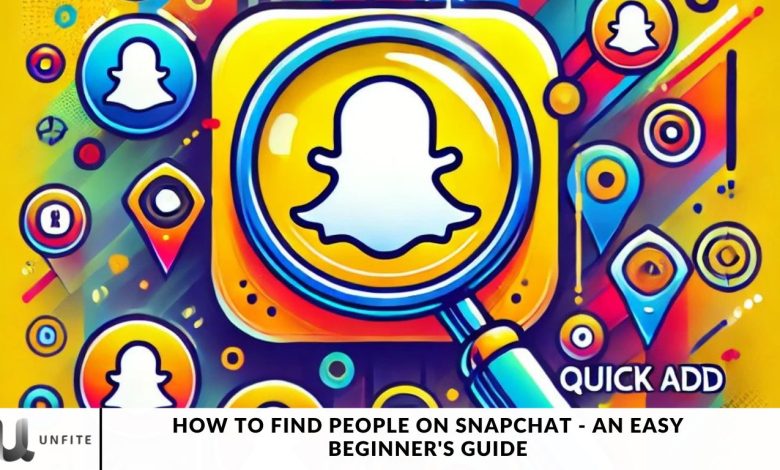
Snapchat is one of the most popular social media platforms, known for its fun features, such as disappearing messages, photo sharing, and Stories. However, finding people to connect with on Snapchat can sometimes feel tricky for beginners. Whether you’re new to the app or looking to expand your friend list, knowing how to find people on Snapchat is essential to unlocking the full potential of the platform.
Snapchat is exciting on its own, but sharing the experience with friends makes it even better! Whether you’re a newcomer or looking to expand your friend list, knowing the best methods to connect with others is key. This guide breaks down easy steps to help you find people on Snapchat. Let’s get started!
What Is Snapchat?
Launched in 2011, Snapchat started as a way to send temporary pictures (called “snaps”) that would disappear 10 seconds after being viewed. But that was just the beginning.
Today, Snapchat has evolved into a full-fledged social media platform. While you can still send fun, disappearing photos, the app now offers much more. You can share an ongoing “story” of pictures and videos from your day, either with friends or publicly, instant message others, follow celebrities’ lives, and stay updated on current events through location-based stories happening nearby.
Feeling lost? You’re not alone! Keep reading to discover all the features Snapchat has to offer.
Search for Friends on Snapchat
The simplest way to connect with people on Snapchat is to search for them directly. To get started, you need only their name or username.
Follow these steps to find and add friends:
- Open Snapchat and tap the search icon in the top-left corner.
- Type your friend’s name or username into the search bar.
- Select their profile and tap “Add.”
Find People from Your Contacts
Looking to connect with people already in your phone’s contacts? Snapchat makes it easy! By granting the app access to your contacts, you can find and add friends who are already using Snapchat.
Here’s how to add people from your contacts:
- Tap the Quick Add icon in the top-right corner.
- Select “All Contacts.”
- On Android, tap “Continue.”
- On iPhone, tap “Go to Settings.”
Allow Snapchat to access your contacts:
- On Android: Go to “Permissions” and enable contact access.
- On iPhone: Select “Full Access” in the settings.
Once you’ve enabled access, Snapchat will display a list of contacts who are already using the app. Tap “Add” next to their names, and you’re good to go!
Use the Quick Add Section
Snapchat’s Quick Add feature is a handy tool for finding people you might know. It suggests potential connections based on your current friends, mutual friends, and phone contacts.
How to use Quick Add:
- Open Snapchat.
- Tap the Quick Add icon in the top-right corner.
- Browse through the list and tap “Add” next to the people you want to connect with.
Quick Add is an effortless way to expand your friend list without needing to search for each person individually.
Add Nearby People on Snapchat
If you’ve enabled location access, Snapchat can help you find people near your location. This is a great way to connect with local users who are also on Snapchat.
Follow these steps to find nearby people on Snapchat:
- Long press the Snapchat app icon on your home screen.
- Tap the “i” icon to access the app settings.
- Under “Permissions,” select “Location” and choose “Allow all the time.”
- Ensure the “Precise Location” option is turned on.
- Open Snapchat, go to Quick Add and refresh the page to see nearby users.

Scan Someone’s Snapcode
Another quick and easy way to connect with people on Snapchat is by scanning their Snapcode—a unique code that allows you to add friends instantly.
How to scan a Snapcode:
- Open Snapchat.
- Use the camera to scan the Snapcode.
- Tap “Add” after the code is scanned.
Snapcode scanning is a fun and convenient way to connect, especially when meeting someone in person.
How to add friends on Snapchat
Using Snapchat without friends is like attending a party where you’re the only guest—it’s no fun! To truly enjoy everything Snapchat has to offer, adding new friends is essential. While you can connect with people you already know through your contacts, the app becomes even more exciting when you expand your network.
Add by Snapcode
To add a friend using a Snapcode, follow these simple steps:
- Open Snapchat.
- Point your Snapchat camera at the other user’s Snapcode.
- Tap “Add Friend” once the Snapcode is scanned.
Add by Name
On Snapchat, you can easily find and add friends by searching for their real names or usernames.
Here’s how:
- Tap the magnifying glass icon at the top-left corner of the Chat screen.
- Type the name or username of the person you’re looking for.
- If they’re on Snapchat and have a public profile, tap “Add” to send a friend request.
Quick Add
Snapchat’s Quick Add feature works similarly to suggested contacts on other social media apps. It recommends people you want to connect with based on mutual contacts and the people saved in your phone.
To use Quick Add:
- Open the Chat Screen.
- Scroll to the lower half of the screen, where a list of suggested users will appear.
- Tap the +Add button next to the user you want to add as a friend.
Use Snapchat’s Quick Add Feature
Snapchat’s Quick Add feature is a great way to discover people you might know based on mutual friends, contacts, and shared connections. This feature suggests users to you based on your existing Snapchat network.
Steps to use Quick Add:
- Open Snapchat and navigate to the Chat Screen.
- Scroll down to see the Quick Add section at the bottom of the screen.
- Browse through the suggested profiles and tap the +Add button next to any person you’d like to add.
Quick Add is a convenient tool for expanding your Snapchat network without having to search for each person individually.
Follow Celebrities and Public Figures
Another way to find interesting people on Snapchat is by following celebrities, influencers, and public figures. Many of them use Snapchat to share behind-the-scenes moments, updates, and personal content with their followers.
To follow a celebrity or public figure on Snapchat, search for their Snapchat username (which is usually available on their social media profiles or websites) and add them as a friend. Some celebrities also allow you to follow their public Stories so you can stay up to date with their latest posts.
Discover Snapchat Groups and Communities
Snapchat is not just about individual connections; it’s also about communities. You can discover public groups, clubs, or even interest-based communities to meet people who share similar hobbies or interests. Look for communities in your area or those with a focus on things you enjoy, such as gaming, fashion, or travel. By joining these groups, you can meet new people and expand your Snapchat network.

Verify Friend Requests and Manage Your Friends List
Once you start adding people on Snapchat, it’s essential to manage your friends list effectively. Verify friend requests before accepting them, and remove anyone from your list if you no longer wish to stay connected. You can always customize privacy settings for each friend or group to control who sees your Snaps and Stories.
Frequently Asked Questions
How can I search for people on Snapchat?
To search for people on Snapchat, tap the magnifying glass icon in the top-left corner of the screen. Enter the person’s name or username, and if they have a public profile, you can tap Add Friend to send a request.
What is Quick Add on Snapchat?
Quick Add is a feature that suggests people you might know based on mutual friends, contacts, and other shared connections. To use it, open the Chat screen, scroll down to the Quick Add section, and tap +Add next to the profiles you want to connect with.
How do I add people from my contacts on Snapchat?
To add people from your contacts, tap the Quick Add icon at the top right of the Chat screen, then select “All Contacts.” Ensure you’ve granted Snapchat permission to access your contacts. Snapchat will display a list of people from your phone’s contact list who are using the app. Tap Add next to their names to connect.
What is a Snapcode, and how do I use it?
A Snapcode is a unique, scannable code that allows you to instantly add someone on Snapchat. To scan a Snapcode, open Snapchat and point your camera at the other person’s Snapcode. Once it’s checked, tap Add Friend to send a friend request.
Can I find people based on my location?
Yes! You can enable Snapchat’s location-based suggestions to find users near you. Go to the app’s settings, grant location permissions, and turn on Precise Location. Then, go to Quick Add and refresh the page. Snapchat will show people nearby who are active on the app.
Conclusion
Snapchat is simple and offers various ways to connect with friends, family, or new people. Whether you’re searching by username, scanning a Snapcode, or utilizing features like Quick Add and location-based suggestions, Snapchat makes it easy to grow your network. By following the methods outlined in this guide, you’ll be able to expand your friend list, engage with exciting stories, and make the most out of the platform’s interactive features.
As you get more familiar with Snapchat, you’ll discover even more ways to interact with people, whether it’s through private Snaps, public Stories, or location-based connections. Stay mindful of your privacy settings and ensure you’re using the app.



