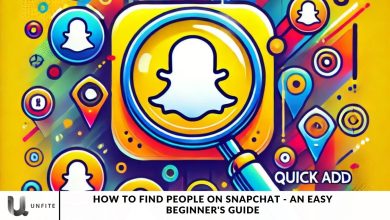How to Lock Your Aadhaar Biometrics Data – A Comprehensive Guide to Securing Your Aadhaar Information
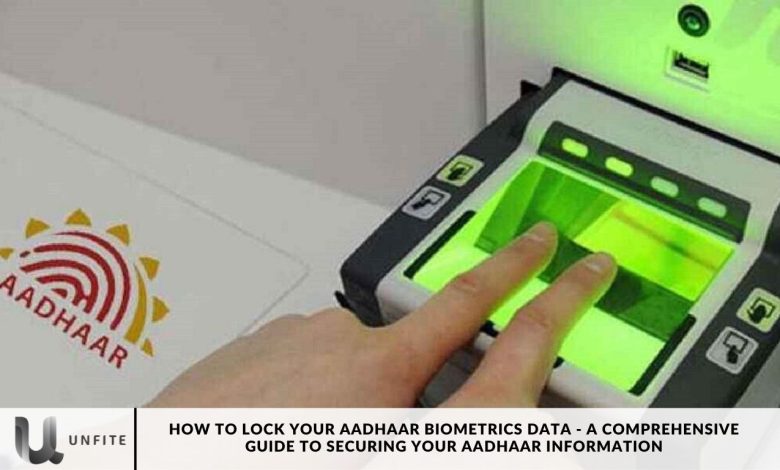
Safeguarding personal information is crucial in the digital era. For Indians, Aadhaar is a key element of their identity and is frequently associated with financial transactions. However, the risk of financial loss from fraudulent activities involving compromised Aadhaar details is a genuine concern.
To protect your finances and identity, it’s essential to learn how to lock your Aadhaar biometrics data securely. This guide will walk you through the necessary steps to ensure your Aadhaar information remains secure.
Your Aadhaar biometrics are a crucial part of your identity, enabling access to government schemes and banking services. However, this also makes them a target for hackers and criminals who may exploit your Aadhaar details to steal your identity, commit crimes in your name, or access your money. Fortunately, you can safeguard yourself by locking your Aadhaar biometrics, which adds an extra layer of security to protect your personal information.
How to Secure Lock Aadhaar Biometrics Data?
Aadhaar Enabled Payment Systems (AEPS) provide a convenient way to manage your bank accounts, but they also come with security risks. To protect your Aadhaar biometrics, follow these straightforward steps:
- Access UIDAI Website or mAadhaar App: Go to the UIDAI website or install the mAadhaar app on your smartphone.
- Log In: Enter your Aadhaar number and OTP to access your Aadhaar account.
- Navigate to Lock/Unlock Biometrics: In the “My Aadhaar” section, find and select the “Lock/Unlock Biometrics” option.
- Verify Information: Re-enter your Aadhaar number and OTP for verification purposes.
- Lock Biometrics: Click on the “Lock Biometrics” button to secure your data.
- Confirmation: You will receive a confirmation message to verify that your biometrics have been successfully locked.
Why Secure Aadhaar Biometrics Data?
Securing your Aadhaar biometrics is essential, and it doesn’t interfere with using Aadhaar for identity verification. You can still utilize your Aadhaar number and OTP for various transactions. Here’s why locking your Aadhaar biometrics is crucial:
- Financial Safety: Protects your finances from potential AEPS scams, safeguarding your hard-earned money from theft or fraud.
- Identity Protection: Shields your identity from fraudulent activities, preventing the misuse of your personal information.
- Data Protection: Ensures that your biometric data is secure and well-protected, maintaining your privacy and reducing the risk of unauthorized access.
Consider these Recommendations to Enhance Your Security
To ensure the security of your Aadhaar biometrics and protect yourself from fraud, follow these best practices:
- Choose Trusted Sources: To minimize the risk of fraud, use ATMs and POS devices from reputable banks and financial institutions.
- Protect Your Aadhaar: Avoid sharing your Aadhaar card or number with individuals you don’t fully trust.
- Lock Biometrics: Keep your Aadhaar biometrics locked unless you specifically need to use them.
- Stay Informed: Stay updated on the latest AEPS scams and learn how to avoid them to enhance your protection.

How to Unlock Biometric Aadhaar Data?
To unlock your Aadhaar biometrics, you can do so through the following methods:
- UIDAI Website: Access the official UIDAI website to manage your biometric settings.
- Enrolment Centre: Visit a nearby Aadhaar enrolment center for assistance.
- Aadhaar Seva Kendra (ASK): Go to an Aadhaar Seva Kendra for support with unlocking your biometrics.
- m-Aadhaar App: Use the m-Aadhaar app on your smartphone for biometric management.
Step-by-Step Guide to Locking Your Aadhaar Biometrics Data
Preparing to Lock Your Aadhaar Biometrics Data
Verify Your Aadhaar Details:
- Ensure you have your Aadhaar number and linked mobile number.
- Confirm that your mobile number is functional and registered with Aadhaar.
Obtain Aadhaar Login Credentials:
If you haven’t already, generate an OTP (One-Time Password) to register your mobile number on the UIDAI website.
Locking Aadhaar Biometrics Data Online
Step 1: Visit the Official UIDAI Website
Go to the UIDAI website: https://uidai.gov.in.
Step 2: Navigate to the ‘Lock/Unlock Biometrics’ Section
- Click on the ‘Aadhaar Services’ tab.
- Select ‘Lock/Unlock Biometrics’ from the dropdown menu.
Step 3: Log Into Your Aadhaar Account
- Enter your Aadhaar number and the OTP received on your registered mobile number.
- Click ‘Login’ to access your Aadhaar account.
Step 4: Lock Your Biometrics Data
- Choose the option to lock your biometrics data.
- Confirm your choice and submit.
- You will receive a confirmation message on your registered mobile number indicating that your biometrics data has been successfully locked.
Locking Aadhaar Biometrics Data via SMS
Step 1: Format the SMS Correctly
- Compose an SMS in the following format:
- SET B
- Example: SET B 123456789012 123456
Step 2: Send the SMS
Send the SMS to the number: 1947.
Step 3: Receive Confirmation
You will receive an SMS confirmation once your biometrics data has been successfully locked.
Unlocking Your Aadhaar Biometrics Data When Needed
Unlocking Online:
- Repeat the steps to access the ‘Lock/Unlock Biometrics’ section on the UIDAI website.
- Choose the option to unlock your biometrics data.
- Confirm the action and submit.
- A confirmation message will be sent to your registered mobile number.
Unlocking via SMS:
Compose an SMS in the following format:
SET U
Example: SET U 123456789012 123456
Send the SMS to the number 1947.
You will receive an SMS confirmation once your biometrics data has been successfully unlocked.
Temporary and Permanent Unlock Options:
- Temporary unlock is available if you need access for a specific time.
- Permanent unlock is used if you intend to keep your biometrics accessible indefinitely.
Tips:
- Always Keep Your OTP Secure: Treat your OTP like a password. Do not share it with others.
- Monitor Your Aadhaar Activities: Regularly check your Aadhaar status and activities to ensure there are no unauthorized attempts to access your information.
- Update Your Mobile Number if Needed: If your mobile number changes, update it with Aadhaar to ensure you receive all security-related notifications.
Additional Security Measures for Your Aadhaar Information
What is 2FA?
Two-factor authentication (2FA) adds an extra layer of security by requiring two forms of identification before granting access.
How to Enable 2FA for Aadhaar:
Currently, Aadhaar does not directly support 2FA. However, ensure that any related accounts or services using Aadhaar have 2FA enabled.
Benefits:
Adds a layer of security beyond just your Aadhaar number and OTP.
Regularly Update Your Aadhaar Details
Why Update?
Keeping your Aadhaar information up-to-date helps prevent misuse and ensures that your details are accurate and current.
How to Update Your Aadhaar Information:
- Visit the UIDAI website or the nearest Aadhaar Seva Kendra.
- Provide necessary documents for updating details like address, mobile number, or name.
Benefits:
Reduces the risk of incorrect information being used fraudulently.

Use Aadhaar Only When Necessary
Best Practices:
- Share your Aadhaar number only with trusted entities and only when necessary.
- Avoid using your Aadhaar number for non-essential purposes.
Benefits:
Reduces the risk of your Aadhaar data being misused or exposed.
Secure Your Mobile Number
Why Secure Your Mobile Number?
Your registered mobile number is crucial for receiving OTPs and other security notifications.
How to Secure:
- Use a strong PIN or password for your mobile device.
- Avoid sharing your mobile number with unknown or untrusted sources.
Benefits:
Protects against unauthorized access and potential fraud.
Avoid Sharing OTPs and Personal Information
What to Avoid:
Never share your OTPs or Aadhaar number with anyone, even if they claim to be from UIDAI or related authorities.
How to Handle OTPs:
- Enter OTPs only on official UIDAI websites or apps.
- Be cautious of phishing attempts and scams.
Benefits:
Prevents unauthorized access and identity theft.
Report Suspicious Activities Immediately
What to Report:
Any unauthorized use of your Aadhaar or suspicious activities related to your Aadhaar information.
How to Report:
- Contact UIDAI customer care immediately.
- Use the official UIDAI helpline or email support.
Benefits:
Quick reporting can help mitigate potential damage and prevent further misuse.
Use Aadhaar-Linked Services Cautiously
Be Cautious:
- Only use Aadhaar-linked services from reputable sources.
- Verify the authenticity of platforms requesting Aadhaar details.
Benefits:
Protects your Aadhaar information from falling into the wrong hands.
Frequently Asked Questions
What is Aadhaar biometrics data?
Aadhaar biometrics data includes unique identifiers such as fingerprints, iris scans, and photographs collected as part of the Aadhaar registration process. This data is used for identity verification.
Why should I lock my Aadhaar biometrics data?
Locking your Aadhaar biometrics data prevents unauthorized access and potential misuse of your biometric information. It adds an extra layer of security to protect against identity theft and fraud.
How long does it take to lock or unlock Aadhaar biometrics data?
Locking or unlocking Aadhaar biometrics data is usually processed immediately. You will receive a confirmation message on your registered mobile number once the action is completed.
Can I lock my Aadhaar biometrics data permanently?
No, Aadhaar biometrics data can be locked temporarily. If you need your biometrics data unlocked for a specific period, you will need to unlock it manually.
Is it safe to lock my Aadhaar biometrics data?
Yes, locking your Aadhaar biometrics data is a safe and effective way to protect your information from unauthorized access and misuse.
Conclusion
Aadhaar biometrics data, which includes fingerprints, iris scans, and photographs, is crucial for identity verification within the Aadhaar system. Locking this data is an essential security measure that helps protect against unauthorized access and potential misuse, offering an added layer of protection against identity theft and fraud. The process of locking or unlocking your Aadhaar biometrics data is generally swift, with immediate confirmation sent to your registered mobile number. While Aadhaar biometrics data cannot be closed permanently, temporary locking provides adequate security. Overall, locking your Aadhaar biometrics data is a safe and practical step to ensure your information remains secure and well-protected.