How to Mass Unfollow on Instagram in 2024
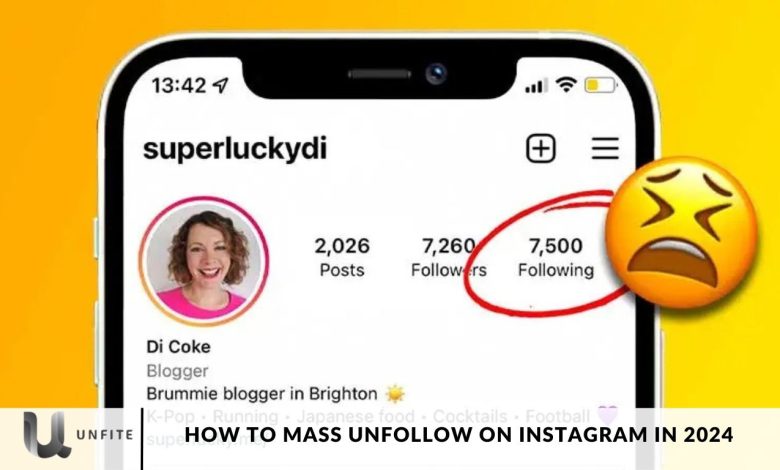
Instagram for a while, chances are you’ve accumulated a large number of followers. As time goes on, some of these accounts no longer hold your interest or have become inactive. This can clutter your feed, lower engagement, and create an unbalanced follower-to-following ratio. For these reasons, many users are looking for ways to mass unfollow on Instagram.
In this guide, we’ll walk you through identifying the accounts worth unfollowing, safely unfollowing them without risking restrictions, and practical strategies for maintaining a clean and engaging Instagram profile. By the end, you’ll enjoy a more streamlined Instagram experience that enhances your overall interaction with the platform.
Why You May Want to Mass Unfollow on Instagram
Before we dive into the steps on how to mass unfollow on Instagram, it’s essential to understand why this action can be beneficial:
Improved Engagement: A cluttered following list often means your feed is filled with irrelevant content, making it challenging to engage with posts that actually matter to you. By unfollowing inactive or non-engaging accounts, you can improve the relevance of your feed and increase meaningful interactions.
Balanced Follower-to-Following Ratio: Following significantly more accounts than those following you can make your profile appear less credible. Mass unfollowing irrelevant accounts helps create a more balanced ratio, which is especially advantageous for influencers and businesses looking to build trust.
Cleaner Feed: Over time, your interests and the quality of content from the accounts you follow can change. Unfollowing outdated or uninteresting profiles ensures a more relevant and enjoyable Instagram feed.
How to Select Which Accounts to Unfollow
Before you start mass unfollowing, it’s essential to identify which accounts you want to remove. This can be a bit challenging, but focusing on these four main categories will make the process easier:
Inactive Accounts
Inactive users are those who have stopped posting or engaging with content for a prolonged period. These accounts add no value since they aren’t contributing to your feed or interacting with your posts. Here’s how you can identify them:
Look for Long Periods of Inactivity: If someone has not posted in over a year, chances are they are no longer using Instagram actively. These users are likely cluttering your following list.
Check Their Profile Activity: Visit their profile and review the date of their last post or story. If their overall activity has drastically decreased, they might be inactive.
Use Third-Party Tools (With Caution): Some third-party apps can help identify inactive followers. Be cautious, though, and ensure the tool is trustworthy and secure to avoid compromising your account.

Bot or Fake Accounts
Bot accounts are automated profiles created by systems rather than actual users. These accounts often need more interaction with your content and can negatively impact your engagement rate. It’s wise to remove them, and here’s how to spot them:
Unbalanced Follower Ratios: Bots often follow a large number of accounts but have very few followers themselves. This is a critical red flag.
Generic or Missing Profile Picture: Many bot accounts either have a generic photo (such as a blank icon or stock image) or no profile picture at all.
Irrelevant or Spammy Posts: Their posts are often nonsensical, overly promotional, or unrelated to your interests, making it easy to identify them as bots.
Accounts That Unfollowed You
It’s standard to follow someone only for them to unfollow you later. If you’re still following people who no longer follow you back, it’s a good idea to unfollow them to maintain a balanced follower-to-following ratio. Here’s how to manage this:
Manually Check: You can manually visit the person’s profile and check if they’re still following you.
Use Third-Party Apps: There are Instagram apps available that notify you when someone unfollows you, making it easier to track and remove non-followers. Just be sure to use reliable apps to protect your account.
Accounts That Never Followed You Back
If you’ve followed people with the expectation that they would follow you back, but they never did, consider unfollowing them. Instagram makes it easy to see which users aren’t following you back or engaging with your content. Here’s how to make use of this feature:
Access Your “Following” List: Go to your Instagram profile and tap on the “Following” count.
Check the “Least Interacted With” Category: Instagram will show a section labeled “Least Interacted With.” This list highlights users with whom you’ve needed more engagement.
Identify Non-Engaging Accounts: These are likely users who are not interacting with your posts, making them ideal candidates for unfollowing.
How to Mass Unfollow on Instagram Manually
While Instagram doesn’t offer a built-in feature for mass unfollowing, you can still do it manually, though it requires some time and patience. Here are the basic steps:
Open the Instagram App: Launch the app and navigate to your profile by tapping your profile picture in the bottom-right corner.
Tap on “Following”: At the top of your profile, tap the “Following” button to view the list of accounts you’re following.
Review Your List: Scroll through the list and identify the profiles you want to unfollow.
Unfollow Accounts: Tap the “Unfollow” button next to the account name of each profile you wish to remove.
Mass Unfollowing Inactive Accounts
Go to Your Following List: Head to your profile and tap the “Following” button.
Visit Each Profile: Open the profiles of the accounts you’re following.
Check the Date of Their Last Post: Scroll through their feed and check when they last posted. If it’s been a long time, they may be inactive.
Unfollow Inactive Accounts: If they haven’t posted in a while, tap the “Unfollow” button to remove them.
Mass Unfollowing Bot Accounts
Sort Your Following List: If the option is available, sort your following list by “Date followed: earliest” or “Date followed: latest.” This will help you see the accounts you’ve followed most recently or the oldest ones first.
Review Your List: Go through the sorted list and look for suspicious accounts. Pay attention to:
- Accounts with very few followers.
- Profiles that have no posts or very few posts.
- Accounts that share irrelevant or spammy content.
- Unfollow Bots or Fake Profiles: If you identify any accounts that appear to be bots or fake profiles, tap the “Unfollow” button next to their names to remove them from your following list.
Mass Unfollowing Users Who Unfollowed You
Check Their Profile: Navigate to the profile of the user you suspect has unfollowed you.
Verify Following Status: Look for your profile in their list of followers. If you don’t see your profile there, they have indeed unfollowed you.
Unfollow Non-Followers: To maintain a balanced follower-to-following ratio, unfollow those who no longer follow you back. This helps create a more credible profile and can enhance your overall Instagram experience.
Mass Unfollowing Users Who Never Followed You Back
Access Your “Following” List: Go to your profile and tap on the “Following” button.
Select “Least Interacted With.” Look for the category labeled “Least interacted with.” This section displays users with whom you’ve had minimal engagement.
Unfollow Non-Engaging Accounts: Review the profiles in this list. If they don’t follow you back or engage with your posts, tap the “Unfollow” button next to their names to remove them from your following list.
How to Mass Unfollow Safely
While the urge to unfollow a large number of accounts at once can be strong, doing so may lead to temporary restrictions or even a ban from Instagram. The platform’s algorithms are designed to detect suspicious activity, and unfollowing too many accounts in a short span can raise red flags. To keep your account safe, follow these precautions:
Safety Precautions for Unfollowing
Limit to 200 Accounts per Hour: Instagram imposes a limit on actions like unfollowing. To avoid restrictions, keep your unfollowing to under 200 accounts per hour.
Unfollow in Batches: Instead of unfollowing many accounts at once, break it down into smaller batches. For example, unfollow 50 accounts, wait an hour, and then unfollow another 50. This approach mimics natural behavior and is less likely to trigger security alerts.
Utilize the “Least Interacted With” List: In your “Following” section, check the “Least interacted with” list. Start by unfollowing these accounts, as Instagram perceives this as regular activity rather than spammy behavior.
Avoid Third-Party Apps: While some apps claim to help with mass unfollowing, using these tools can be risky. Instagram often restricts or bans accounts that utilize third-party services that violate its terms of service.

How to Mass Unfollow All Instagram Accounts That are Not Following You
If you’ve ever wanted to mass unfollow Instagram accounts that don’t follow you or your brand, you can automate the process in just a few minutes.
For a small number of accounts, manually unfollowing them is the most straightforward approach. However, if you need to unfollow a more significant number of accounts efficiently, follow this step-by-step tutorial to do so at scale.
How to Mass Unfollow on Instagram Safely
Limit to 200 Accounts per Hour: As a safety measure, avoid unfollowing more than 200 accounts in an hour. Exceeding this limit may put your account at risk of temporary restrictions or even permanent bans.
Understand Instagram’s Safeguards: Instagram employs various anti-bot and anti-spam measures to maintain the integrity of the platform. If you unfollow a large number of accounts in a short time, it could trigger flags that suggest your account may be a bot.
Stay Below the Threshold: While it’s unlikely you’ll need to unfollow more than 200 accounts in one session, it’s wise to keep this limit in mind. For added safety, consider reducing the number further if you’re particularly cautious.
Use the “Least Interacted With” List: Start your unfollowing process with the accounts in the “Least Interacted with” list curated by Instagram. This approach signals to the platform that your activity is legitimate rather than an automated action.
Frequently Asked Questions
What is the best way to mass unfollow on Instagram?
To mass unfollow on Instagram, you can either manually unfollow accounts or use a reputable automation tool. To manually unfollow, go to your profile, tap on the “Following” list, and select accounts to unfollow. For automation, choose a compliant tool that can help you identify and remove non-followers efficiently.
Is there a limit to how many accounts I can unfollow at once?
Yes, Instagram allows you to unfollow a maximum of 200 accounts per hour. Exceeding this limit may result in temporary restrictions or a ban on your account due to suspicious activity.
Can I use third-party apps to mass unfollow on Instagram?
While third-party apps exist that claim to assist with mass unfollowing, using these tools can be risky. Instagram frequently restricts or bans accounts that utilize services that violate its terms of service. It’s best to use Instagram’s built-in features or compliant automation tools.
How do I find out who isn’t following me back?
You can use Instagram’s “Following” list to check for users who don’t follow you back. Some automation tools also offer features that specifically identify non-followers, making it easier to unfollow them in bulk.
What should I do if I accidentally unfollow someone I didn’t mean to?
If you accidentally unfollow someone, you can visit their profile and tap the “Follow” button again to reconnect. Unfortunately, there is no way to undo the unfollowing action directly, so double-check your selections before confirming.
How will mass unfollowing affect my Instagram engagement?
Mass unfollowing can improve your engagement by cleaning up your feed, making it easier to interact with relevant content. However, it’s essential to maintain a balanced follower-to-following ratio to appear credible and trustworthy on the platform.
Conclusion
Mass unfollowing on Instagram in 2024 can significantly enhance your user experience by decluttering your feed and improving engagement. By strategically identifying and removing inactive accounts, bots, and non-followers, you create a more relevant and enjoyable environment for your social interactions.
However, it’s essential to approach this process with Caution. Adhering to Instagram’s guidelines, such as limiting your unfollow actions and utilizing features like the “Least intern




