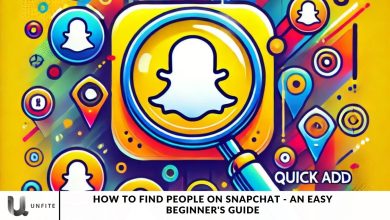Instagram is a powerful social media platform that allows users to connect, share content, and discover new brands and products. However, with its extensive use comes the concern over privacy. One of the major concerns among users is how Instagram tracks their online activity across other apps and websites, which can lead to personalized ads based on browsing behavior.
If you’re concerned about Instagram tracking your online activity, this guide is for you. Meta, Instagram’s parent company, now gives users the power to limit third-party tracking across apps and websites.
In this article, we’ll walk you through the steps to stop Instagram from tracking your online behavior, helping you take back control of your data. Let’s dive in!
What is Activity Tracking on Instagram?
Before we get into how to prevent Instagram from tracking your online activity, it’s essential to understand what activity tracking entails. Instagram uses tracking tools to monitor your behavior across other websites and apps. This is primarily done through the Meta Pixel, a tool that helps advertisers track user activity and target relevant ads to Instagram users based on their web activity.
By tracking what you browse, purchase, or search for on external websites, Instagram can personalize your ad experience, showing you ads for products you’ve recently viewed or things it predicts you might be interested in. While this can enhance user experience by displaying relevant ads, it also raises privacy concerns among many users.
Meta’s New Privacy Controls
Meta has rolled out enhanced privacy controls through the “Accounts Center,” which allows users to manage and block tracking of their activity across multiple apps and websites.
Previously, this feature was available only for Facebook accounts under the name “off-Facebook activity.” With the new “Activity Off-Meta Technologies” control, you can now protect both your Facebook and Instagram accounts from unwanted tracking.
Taking Control of Your Data
With “Activity Off-Meta Technologies,” you gain complete control over the data shared with Meta platforms.
You can quickly review which businesses are sending your information and what type of activity they’re tracking. Additionally, you have the option to block specific companies from accessing your data. If you prefer more privacy, you can stop all third-party companies from sending your data and even clear any existing data Meta has stored.
By taking these steps, you’ll prevent Instagram from using your activity on other websites to serve personalized ads. This means goodbye to Instagram ads for products you’ve recently viewed on external sites.

How to Stop Instagram Tracking Your Online Activity?
Stopping Instagram from tracking your online activity takes just a few seconds. While the settings may not be immediately easy to find, we’ve created a simple step-by-step guide to help you navigate the process effortlessly.
Open the Accounts Center on Instagram
To access the “Activity Off-Meta Technologies” settings, follow these steps:
- Open the Instagram app.
- Tap your profile icon in the bottom-right corner of your home feed.
- Tap the three-line menu icon in the top-right corner of your profile page.
- Select “Settings and Privacy” from the pop-up menu.
- Under the “Your Account” section, tap “Accounts Center.”
Access Off-Meta Technologies
Once you’re in the Accounts Center, follow these steps to access the “Activity Off-Meta Technologies” settings:
- Select “Your Information and Permissions.”
- Tap on “Your Activity Off-Meta Technologies.”
Select Disconnect Future Activity
To stop Instagram from tracking your activity on other apps and websites, follow these steps:
- Tap Manage Future Activity.
- Select Disconnect Future Activity.
- Read the “What You Should Know” information.
- Tap the Disconnect Future Activity button.
You Can Finally Stop Instagram Tracking Your Online Activity
Meta has upgraded the Accounts Center, giving users greater control over their activity tracking across apps and websites. Previously, this feature was only available for Facebook accounts under the name “off-Facebook activity.” Now, with the newly named “Activity Off-Meta Technologies,” you can stop both Facebook and Instagram from tracking your activity.
As Meta explains, Activity Off-Meta Technologies lets you manage how businesses send your information to the platforms. You can review which businesses are sending data, what activity they’re tracking, and block specific companies from accessing your information.
If you prefer, you can also stop all third-party companies from sending your data and clear any previous data Meta has stored. By doing this, Instagram will no longer use your activity on other sites to display personalized ads, such as showing ads for products you recently viewed on external websites.
How to block Instagram from tracking what you do online
To find and enable “Activity Off-Meta Technologies,” you can access the Accounts Center on Instagram by navigating to Settings and Privacy and selecting Accounts Center. This menu is also available on Facebook and Messenger.
This feature was previously only available for Facebook accounts. Meta collects data from third-party websites that use its business tools, like the Meta Pixel, which tracks users across the web and helps Meta deliver personalized ads on its platforms.
Meta has also introduced additional features to the Accounts Center, such as the ability to transfer your photos and videos from Instagram to other services. Furthermore, you can now download information from both your Facebook and Instagram accounts simultaneously, a feature that was previously available separately. However, you can still choose to download data individually if preferred.

Additional Privacy Features in the Accounts Center
In addition to turning off activity tracking, Meta has introduced other privacy features within the Accounts Center that give you more control over your data:
Review and Block Businesses: You can see which businesses have access to your data and block specific companies from sending your information to Meta.
Apparent Past Activity: If you want to go further in protecting your privacy, you can clear the data that Meta has previously collected about you.
Transfer Data: Meta now allows users to transfer their photos and videos from Instagram to other services. This can be a valuable tool if you want to back up your content or switch to another platform.
Download Data from Multiple Accounts: Previously, Meta only allowed you to download data from either Facebook or Instagram separately. Now, you can download data from both accounts simultaneously, giving you a more seamless experience when managing your data.
Frequently Asked Questions
Why does Instagram track my online activity?
Instagram tracks your online activity to personalize your experience by showing ads based on your browsing habits. It uses tools like the Meta Pixel, which collects data from third-party websites to help serve more targeted ads. While this can improve ad relevance, it raises concerns about privacy.
What is the Accounts Center?
The Accounts Center is a feature on Instagram (and Facebook) that allows you to manage your personal information and privacy settings across Meta platforms. It will enable you to control how Meta uses your data. Meta uses your data and offers options to stop tracking, review your activity, and even clear past data.
Will disabling activity tracking affect my Instagram experience?
Disabling activity tracking will stop Instagram from showing personalized ads based on your online behavior across other websites and apps. You might see more generic ads instead of ones based on your browsing habits, but this will not affect your overall Instagram usage, such as posting, following accounts, or liking photos.
Can I stop Instagram from tracking my Facebook activity as well?
Yes, when you turn off tracking through the Activity Off-Meta Technologies setting, it will apply to both Instagram and Facebook. Meta has integrated this feature to give users control over their activity on all its platforms.
Will my data still be collected by Meta after I turn off tracking?
While disabling activity tracking stops Meta from collecting your activity on third-party websites and apps for ad personalization, Meta may still collect data from your interactions within the Instagram app itself. However, disabling tracking limits the amount of personal data shared across its platforms.
Conclusion
Online privacy is increasingly important, and it is essential to take control of how platforms like Instagram use your data. By using the Activity Off-Meta Technologies feature in the Accounts Center, you can effectively stop Instagram from tracking your activity across third-party websites and apps. This not only protects your privacy but also reduces the amount of personalized ads based on your browsing habits.
By following the simple steps outlined in this guide, you can quickly regain control over your data and prevent Instagram from using your online activity for ad targeting. Remember, you can also block specific businesses and precise past data and review how your information is being used, giving you complete transparency and control over your digital footprint.