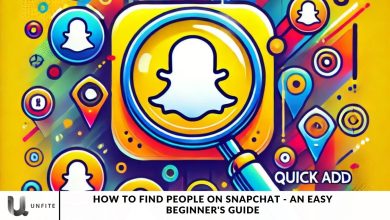How to Remove Channels from WhatsApp: Install older WhatsApp version- A Complete Step-by-Step Guide

WhatsApp Channels, a new feature in the widely used messaging app, enables users to follow their favorite celebrities and news outlets. However, some may find these channels distracting or not relevant to their needs. In this article, we’ll provide a comprehensive guide on how to hide WhatsApp Channels on both Android smartphones and iPhones.
Tech giant Meta, the parent company of Facebook, Instagram, and WhatsApp, continually releases updates with new features for its social media platforms. Recently, Meta launched an update for WhatsApp that introduced WhatsApp Channels. This feature enables one-way communication between you and your favorite celebrities, influencers, sports stars, or media outlets, all without the need to share your number or information. This innovation is significant as it allows you to receive updates from your preferred sources directly within WhatsApp.
Why Hide WhatsApp Channels?
WhatsApp Channels, introduced by Meta, provides a distinct way to stay informed without needing to share personal information. However, some users may prefer a more streamlined interface, as this feature can transform WhatsApp into a quasi-social media platform.
In this article, we’ll explore effective methods to discreetly hide this feature if it doesn’t align with your preferences.
Hiding WhatsApp Channels on Android
If you still need to update WhatsApp, you can continue using an older version without the Channels feature. However, if you’ve already updated the app, you can revert to the previous version by following these steps:
- Backup Your Chats: Before making any changes, ensure your chats are backed up.
- Uninstall WhatsApp: Remove the newer version from your Android device.
- Install Older Version: Download the APK for the older version from a reputable source and install it.
By following these steps, you can enjoy WhatsApp without the Channels feature. Remember to periodically check for updates from trusted sources to ensure your app remains secure.
Alternative Method to Hide Channels
If reinstalling an older version of WhatsApp feels cumbersome, there’s an alternative method to hide WhatsApp Channels without removing the feature entirely:
- Open WhatsApp.
- Click on “Updates” within the app.
- Select “View Updates.”
By following these steps, you’ll move the Channels feature down to the bottom of the page, making it less noticeable. Keep in mind that closing and reopening WhatsApp will reset this setting, so you’ll need to repeat the process each time to hide Channels.

Install the Older WhatsApp Version
If you revert to an older version of WhatsApp before Channels launches, you can bypass this feature altogether. However, this method is only applicable to Android smartphones and comes with certain risks.
Older versions of WhatsApp are not available in standard app stores, so you’ll need to download an APK file from alternative app stores like APKPure or APK Mirror.
Important: Before deleting your current version of WhatsApp, be sure to create a backup, as you’ll need it for reinstallation. Also, make sure to enable APK installations on your device.
Caution: Alternative app stores are not official platforms, which means they may encounter malware. If you decide to proceed with installing an earlier version of WhatsApp, follow the steps below carefully.
Benefits of Using an Older Version of WhatsApp
Elimination of Unwanted Features
Older versions of WhatsApp do not include newer features like Channels, allowing for a more streamlined user experience tailored to individual preferences.
Familiar User Interface
Users may prefer the layout and functionality of earlier versions, avoiding the learning curve associated with updates that introduce significant changes.
Reduced Distractions
By using an older version, users can minimize notifications and updates from Channels, leading to a less cluttered interface and a more focused messaging experience.
Enhanced Privacy
Older versions often lack certain tracking or data-sharing features present in newer updates, providing users with a greater sense of privacy.
Stability and Performance
Some users report that older versions of apps can be more stable and less prone to bugs, especially right after a significant update when new features may cause unforeseen issues.
Avoiding Unwanted Changes
Users can maintain their preferred features and settings without being forced to adapt to new ones introduced in the latest updates.
Compatibility with Older Devices
Older versions may run better on devices with less processing power or older operating systems, ensuring a smoother experience for users with outdated hardware.
Control Over Updates
Users gain more control over when to update their apps, allowing them to decide if and when they want to experience new features or changes.

Frequently Ask Questions
What are WhatsApp Channels?
WhatsApp Channels are a new feature that allows users to receive updates and information from celebrities, influencers, and media outlets without sharing personal information. It’s a one-way communication tool within the app.
Can I remove entirely Channels from WhatsApp?
Yes, you can bypass the Channels feature by reverting to an older version of WhatsApp that does not include this feature.
How do I back up my chats before uninstalling WhatsApp?
To back up your chats, go to WhatsApp Settings > Chats > Chat Backup. Tap on “Back Up” to save your conversations to Google Drive or your device storage.
Where can I download an older version of WhatsApp?
You can download older versions of WhatsApp from reputable APK sources like APKPure or APK Mirror. To avoid malware, ensure that you choose a trusted site.
Is it safe to install APKs from alternative sources?
While installing APKs can carry risks, using well-known sources can mitigate these dangers. Always scan downloaded files with antivirus software before installation.
What should I do if I encounter issues during installation?
If you face problems, ensure that you have enabled APK installations in your device settings. If issues persist, check for compatibility with your device or refer to troubleshooting guides online.
Will my chats be restored after installing an older version?
Yes, if you back up your chats before uninstalling, you can restore them after installing the older version. Follow the restoration process during the initial setup.
Conclusion
Removing the Channels feature from WhatsApp can enhance your user experience by providing a cleaner interface and minimizing distractions. By reverting to an older version of the app, you can effectively bypass this feature while maintaining access to your chats and contacts. Following the outlined steps—backing up your data, uninstalling the current version, downloading the older version, and restoring your chats will allow you to enjoy WhatsApp in a way that suits your preferences.
Remember, while using older versions can provide benefits, it’s essential to stay vigilant about security and privacy. Regularly check for updates from trusted sources and be mindful of potential risks when downloading APKs from alternative platforms. With these precautions in mind, you can enjoy a personalized WhatsApp experience tailored to your needs.