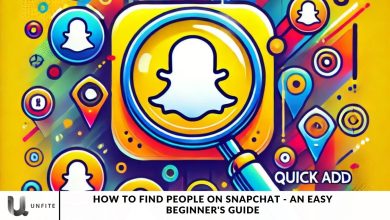How to Save Instagram Reels Directly Without Using Third-Party Apps

Instagram, owned by Meta, has evolved into a vibrant platform for creative expression and entertainment. Since the launch of Reels in August 2020, users have been captivating audiences with short, dynamic video clips that highlight their unique talents and creativity.
In this article, we’ll guide you through downloading your favorite Reels directly from Instagram without the need for third-party applications. Whether you’re using an Android or iOS device, Instagram offers straightforward methods to save these engaging videos effortlessly.
Instagram Reels have quickly become a popular feature on Meta’s widely used social media platform. It allows users to create, share, and enjoy engaging short video clips. These dynamic videos cater to a variety of interests and have become a favorite medium for content creators to express themselves.
What are Instagram Reels?
Instagram Reels are short-form videos that can be up to 90 seconds long. They are crucial for growth on the platform, as Instagram’s algorithm favors video content. This gives Reels a higher chance of reaching larger audiences compared to regular posts and stories. This prioritization helps boost social media engagement and increase visibility.
The Reels feature is prominently placed on the home feed navigation bar, making it easily accessible and discoverable for users.
The Popularity of Instagram Reels
Since the debut of Reels, Instagram users have seen a remarkable increase in engagement, with time spent on the platform rising by over 24%, according to Meta CEO Mark Zuckerberg during the Q1 2023 earnings call.
Instagram has rolled out several improvements to further enhance user experience and maintain high engagement levels. These include advanced editing tools, valuable insights, and the introduction of gift options for Reels in additional countries.
Moreover, Instagram has launched a feature called collaborative collections, enabling users to save and share their favorite posts and Reels with friends, adding a new layer of social interaction and enjoyment.

Simple Steps to Download Instagram Reels
Now, let’s dive into the steps for downloading Instagram Reels without the need for third-party apps. Follow these simple instructions:
Open Instagram: Launch the Instagram app on your device.
Find Your Reel: Browse through Instagram Reels until you locate the one you want to download.
Share the Reel: Tap the share icon, typically represented by a paper airplane.
Add to Story: Select the option to add the Reel to your story.
Save the Reel: After adding it to your story, click on the three-dot menu (ellipsis icon) and choose the “Save” option.
Discard the Story: Once saved, you can remove the story if desired.
Meta’s Content
As Instagram evolves and introduces new features to enhance user engagement, it remains dedicated to maintaining a safe and respectful environment.
In March 2023, Meta took significant steps to uphold community standards by removing 4.61 million pieces of content across 12 different policies on Instagram. This effort underscores the platform’s commitment to content moderation and ensuring that all posts adhere to their community guidelines.
Can You Download Instagram Reels?
If you’re looking to download an Instagram Reel from your account, the answer is a straightforward YES. You can easily download a Reel you’ve posted to your smartphone or computer with just a few simple steps.
If you want to download a Reel from someone else’s account, the answer is also YES, but with a critical condition: the Reel must be public. Here’s what you need to know:
Before June 2023, Instagram didn’t offer a direct way to download Reels. However, Meta, Instagram’s parent company, recognized the value of allowing users to have a more hands-on experience with their favorite content, similar to features on TikTok. As a result, in June 2023, Meta initially introduced the Reels download feature to users in the US. Five months later, Instagram CEO Adam Mosseri announced through his Instagram Broadcast Channel that this feature would be rolled out globally, demonstrating Instagram’s commitment to adapting to the evolving social media landscape.
Thanks to this update, you can now download and enjoy those entertaining dances, informative tutorials, or heartwarming moments anytime you like.
For downloading public Reels, Instagram allows any user to save Reels from public accounts, provided the account’s privacy settings remain unchanged. Conversely, Reels from private accounts cannot be downloaded unless the account owner changes the settings to “Public.”
How to Save Your Own Instagram Reels
If you want to save a Reel that you’ve posted, follow these steps:
- Open Instagram: Launch the Instagram app on your device.
- Go to Your Profile: Tap on your profile picture in the bottom right corner to access your profile.
- Select Your Reel: Navigate to the Reels section of your profile and choose the Reel you want to save.
- Tap the Three-Dot Menu: On the Reel, you wish to save, tap the three-dot menu (ellipsis icon) located at the bottom right corner of the video.
- Choose ‘Save’: From the menu options, select ‘Save’ to download the Reel directly to your device. The video will be saved to your gallery or camera roll.
How to Save Instagram Reels from Public Accounts
To save a Reel from a public account, follow these steps:
- Open Instagram: Start by opening the Instagram app on your device.
- Browse Reels: Use the Reels tab on your home feed navigation bar to explore and find the public Reel you want to save.
- Tap the Share Icon: Locate the share icon, usually represented by a paper airplane, on the Reel you wish to save.
- Add to Your Story: Choose the option to add the Reel to your story. This step is essential as it makes the Reel accessible for saving.
- Save from Your Story: After adding the Reel to your story, tap on the three-dot menu (ellipsis icon) and select ‘Save Photo/Video.’ The Reel will be downloaded to your device’s gallery or camera roll.

Benefits of Using Instagram’s Built-In Save Feature
Using Instagram’s built-in save feature provides several benefits:
- Security: Avoid potential security risks associated with third-party apps.
- Convenience: Save Reels directly to your device without the need for additional software.
- Compliance: Ensure that you’re following Instagram’s terms of service and respecting content creators’ rights.
Frequently Asked Questions
Can I save Instagram Reels directly to my device?
Yes, you can save Instagram Reels directly to your device using Instagram’s built-in features. For the Reels you’ve posted, use the ‘Save’ option from the three-dot menu. For public Reels from other accounts, add the Reel to your story and then save it from your story.
How do I save a Reel that I’ve posted on Instagram?
To save a Reel you’ve posted, go to your profile, select the Reel, tap the three-dot menu (ellipsis icon), and choose ‘Save.’ The Reel will be downloaded to your device’s gallery or camera roll.
Can I download Reels from private accounts?
No, you cannot download Reels from private accounts unless the account owner changes their privacy settings to public. Instagram only allows the saving of Reels from public accounts.
What if I accidentally delete a saved Reel from my gallery?
If you delete a saved Reel from your gallery or camera roll, it will be permanently removed from your device. If you want to keep it, you will need to re-save the Reel from Instagram.
Are there any restrictions on how many Reels I can save?
Instagram does not impose a limit on the number of Reels you can save. You can download as many Reels as you like from public accounts, provided you follow Instagram’s guidelines and respect content creators’ rights.
Can I save Reels from Instagram’s Explore page?
Yes, you can save Reels from the Explore page as long as they are from public accounts. Follow the same process: add the Reel to your story and then save it from there.
Conclusion
Saving Instagram Reels directly from the app is a convenient and secure way to enjoy your favorite videos offline. Whether you’re keeping your Reels or those from public accounts, Instagram provides a straightforward method that avoids the risks associated with third-party apps. By following the steps outlined above, you can easily manage your Reels collection and make the most of Instagram’s engaging video content.