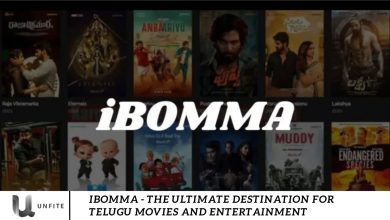Minecraft Education Edition Recipes – Unlock Creativity
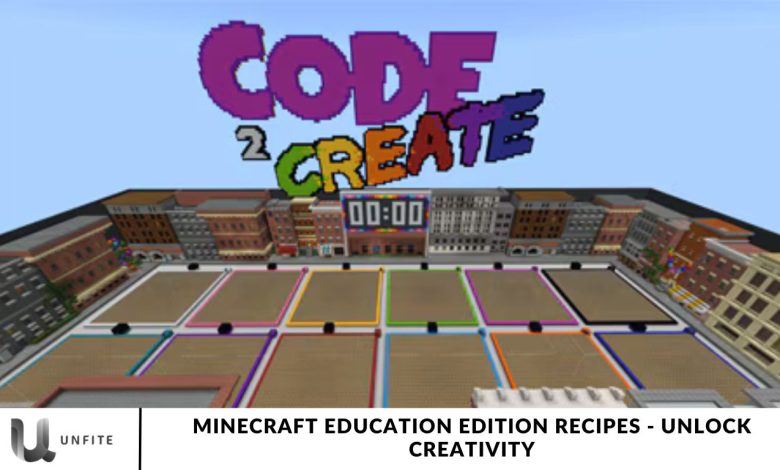
Minecraft Education Edition is more than just a game; it’s a powerful educational tool that fosters creativity, collaboration, and critical thinking in students. By allowing players to explore, build, and engage in various subjects through gameplay, it transforms traditional learning into an immersive experience. One of the key elements that enhance this experience is the variety of recipes available within the game.
We will delve into the exciting world of Minecraft Education Edition recipes, highlighting their role in promoting learning across different subjects, from science and history to art and mathematics. Whether you are a teacher looking to incorporate innovative teaching methods or a student eager to expand your crafting skills, this ultimate guide will provide you with essential recipes, tips, and creative project ideas to unlock your full potential in the game. Get ready to embark on a journey where creativity meets education, making learning both fun and engaging!
Understanding Minecraft Education Edition
Minecraft Education Edition is a specialized version of the popular sandbox game tailored specifically for educational settings. This edition is designed to provide educators and students with unique tools and features that facilitate learning in a dynamic and interactive environment. Here are some key aspects that define Minecraft Education Edition:
What is Minecraft Education Edition?
Launched by Mojang Studios, Minecraft Education Edition builds upon the familiar mechanics of the original Minecraft game while integrating features that support classroom learning. It allows educators to create lesson plans that utilize the game’s immersive world, enabling students to explore complex concepts through hands-on experiences. With a focus on collaboration and creativity, this version fosters engagement and critical thinking among learners.
Key Features and Benefits for Educators and Students
- Classroom Mode: Educators have access to Classroom Mode, which allows them to manage student activities, monitor progress, and guide gameplay. Teachers can create customized lessons and facilitate discussions within the game.
- Lessons and Resources: The game comes with built-in lessons aligned with educational standards across various subjects, such as mathematics, science, history, and art. These lessons are designed to engage students while encouraging them to think critically and problem-solve.
- Collaboration Tools: Minecraft Education Edition promotes teamwork through multiplayer capabilities, allowing students to work together on projects, share ideas, and learn from one another in a cooperative setting.
- Interactive Learning: Students can immerse themselves in interactive environments where they can experiment, build, and explore. This hands-on approach helps solidify learning concepts by making them tangible and relatable.
How It Differs from the Standard Minecraft Version
While both versions share core gameplay mechanics, several features set Minecraft Education Edition apart:
- Educational Resources: The Education Edition includes lesson plans and resources specifically crafted for educators, which need to be included in the standard version.
- Enhanced Tools: It offers unique tools, such as the ability to create and use NPCs (non-playable characters) and the Classroom Mode interface, which allows teachers to control various aspects of gameplay.
- Safe Learning Environment: The Education Edition prioritizes safety and privacy, ensuring a secure space for students to learn and explore without the distractions or risks often associated with open multiplayer gaming.
The Role of Recipes in Minecraft Education Edition

Recipes serve as the fundamental building blocks of gameplay, allowing players to create tools, items, and blocks essential for exploration and creativity. Recipes not only enhance the gaming experience but also play a vital role in the educational value of the game. Here’s how recipes contribute to learning in Minecraft Education Edition:
Explanation of Recipes and Their Importance
Recipes in Minecraft are a set of instructions that outline how to combine various resources to create new items. From essential tools to complex machines, recipes guide players through the crafting process. Understanding and utilizing these recipes is crucial for:
- Resource Management: Players learn to gather and manage resources effectively, promoting planning and strategic thinking.
- Problem-Solving Skills: Crafting items often requires players to solve puzzles related to resource availability and combinations, which encourages analytical thinking.
- Creativity and Innovation: Recipes enable players to experiment with different combinations, fostering creativity and encouraging innovation in their gameplay.
How Recipes Facilitate Learning in Various Subjects
Minecraft Education Edition leverages recipes to connect gameplay with educational objectives across multiple disciplines:
- Mathematics: Recipes often involve calculations related to resource quantities and spatial arrangements, helping students practice math skills in a practical context. For example, crafting a complex item might require understanding fractions or geometry.
- Science: Many recipes have scientific principles behind them. For instance, the process of brewing potions introduces students to concepts like chemical reactions and mixtures, reinforcing lessons in chemistry.
- History and Culture: Recipes that allow players to craft historically inspired items or buildings can spark discussions about different cultures and historical events, making history lessons more engaging.
Overview of Crafting, Smelting, and Brewing
Minecraft Education Edition features three primary crafting processes that utilize recipes: crafting, smelting, and brewing.
- Crafting: This is the most common recipe used in the game. Players combine materials on a crafting grid to create tools, weapons, and building blocks. Understanding crafting recipes is essential for players to progress and succeed in the game.
- Smelting: Smelting involves using a furnace to convert raw materials into usable items, such as turning iron ore into iron ingots. This process teaches students about resource transformation and the importance of energy in material production.
- Brewing: Brewing allows players to create potions using various ingredients. Each potion recipe requires a specific combination of materials, teaching students about experimentation and the effects of different substances akin to real-world scientific practices.
Essential Recipes for Beginners
Understanding the basics of crafting is crucial for newcomers to Minecraft Education Edition, as it allows them to enjoy the game entirely. This section covers essential recipes that every beginner should know, enabling them to gather resources, create tools, and start building their virtual world. Let’s dive into two fundamental categories: Crafting Basics and Farming Recipes.
Crafting Basics
Crafting is the heart of Minecraft, allowing players to create essential items needed for survival and creativity. Here are some foundational recipes that every beginner should master:
Crafting Sticks
- Materials Needed: 2 Wooden Planks
- Crafting Recipe: Place two wooden planks vertically in the crafting grid.
- Purpose: Sticks are used to craft tools, torches, and fences, making them a vital resource for any player.
Crafting a Crafting Table
- Materials Needed: 4 Wooden Planks
- Crafting Recipe: Place four wooden planks in a 2×2 square in the crafting grid.
- Purpose: The crafting table expands the crafting grid from 2×2 to 3×3, allowing for more complex recipes.
Crafting a Wooden Pickaxe
- Materials Needed: 3 Wooden Planks, 2 Sticks
- Crafting Recipe: Place three wooden planks in the top row, and one stick in the center, and one in the middle column of the second row.
- Purpose: A wooden pickaxe is the first tool players should craft, enabling them to mine stone and coal.
Crafting a Furnace
- Materials Needed: 8 Cobblestones
- Crafting Recipe: Place cobblestones around the edges of the crafting grid, leaving the center empty.
- Purpose: A furnace is essential for smelting ores and cooking food, making it a key component in survival.
Farming Recipes
Farming is another critical aspect of Minecraft, providing players with food and resources. Here are some essential farming recipes:
Crafting Seeds
- Materials Needed: 1 Tall Grass (can be found in biomes like plains and forests)
- Crafting Recipe: Place the tall grass in the crafting grid to yield 2 Wheat Seeds.
- Purpose: Seeds are necessary for planting crops and providing a renewable food source.
Breeding Animals
Crafting Recipe for Animal Food:
- For Cows and Sheep: Use Wheat.
- For Chickens: Use Seeds.
- For Pigs: Use Carrots.
- Purpose: Breeding animals allows players to create a sustainable source of food, such as meat and wool.
Crafting a Bucket
- Materials Needed: 3 Iron Ingots
- Crafting Recipe: Place the iron ingots in a “V” shape in the crafting grid (one in the center, one on the left, and one on the right).
- Purpose: Buckets can carry water and milk, which are essential for farming and crafting recipes.
Planting Crops
- Crops Available: Wheat, Carrots, Potatoes, Beetroot
- How to Plant: Use a hoe to till the soil, then right-click on the tilled soil with seeds or crops.
- Purpose: Planting and harvesting crops provides food, essential for sustaining players during their adventures.
Advanced Recipes for Creative Projects
Once players have mastered the basics of crafting and farming in Minecraft Education Edition, they can delve into more advanced recipes that unlock creative possibilities. These recipes enable players to create complex items, mechanisms, and structures, enhancing their gameplay experience and encouraging innovation. This section will cover Construction Recipes, Redstone Mechanisms, and Potion Brewing.
Construction Recipes
Building elaborate structures is a crucial feature of Minecraft, and advanced recipes can help players design unique architectural masterpieces.
Crafting Concrete
- Materials Needed: 4 Sand, 4 Gravel, 1 Dye (any color)
- Crafting Recipe: In the crafting grid, combine the sand and gravel with the dye to create a concrete powder. Then, place the concrete powder in water or use a water bucket to turn it into solid concrete.
- Purpose: Concrete blocks come in various colors and can be used to build vibrant and modern structures.
Crafting Quarz Blocks
- Materials Needed: 4 Nether Quartz
- Crafting Recipe: Place four Nether Quartz in a 2×2 square in the crafting grid.
- Purpose: Quartz blocks are aesthetically pleasing and can be used for elegant architectural designs and decorative elements.
Crafting Glass Panes
- Materials Needed: 6 Glass Blocks
- Crafting Recipe: Place six glass blocks in the crafting grid (in two rows of three).
- Purpose: Glass panes are more space-efficient than entire glass blocks, allowing for stylish windows and dividers in buildings.
Redstone Mechanisms
Redstone is the electrical component of Minecraft, allowing players to create complex machines and gadgets. Here are some advanced recipes that utilize Redstone:
Crafting a Redstone Lamp
- Materials Needed: 1 Glowstone Dust, 4 Redstone
- Crafting Recipe: Place the glowstone dust in the center with the redstone dust surrounding it in the crafting grid.
- Purpose: Redstone lamps provide light and can be toggled on and off using Redstone power, making them perfect for intricate lighting designs.
Crafting a Piston
- Materials Needed: 3 Wooden Planks, 4 Cobblestones, 1 Iron Ingot, 1 Redstone
- Crafting Recipe: Place the wooden planks in the top row, cobblestones on the sides, iron ingot in the center, and Redstone at the bottom.
- Purpose: Pistons can push blocks and create moving parts in contraptions, enabling players to design complex machines and structures.
Creating a Redstone Clock
- Materials Needed: 2 Redstone Repeaters, 1 Redstone Dust
- Crafting Recipe: Place the repeaters in line with the Redstone dust connecting them.
- Purpose: A redstone clock generates a continuous pulse, which can be used to control various Redstone devices like doors, lights, or traps.
Potion Brewing
Brewing potions adds an exciting layer of strategy and creativity to gameplay. Here are some essential potion recipes:
Brewing a Health Potion
- Materials Needed: 1 Nether Wart, 1 Glistering Melon
- Brewing Steps:
- Start with a brewing stand and fill it with water bottles.
- Add Nether Wart to create an Awkward Potion.
- Then, add a Glistering Melon to create a Health Potion.
- Purpose: Health potions restore health when consumed, providing players with a valuable resource during adventures.
Brewing a Speed Potion
- Materials Needed: 1 Nether Wart, 1 Sugar
- Brewing Steps:
- Use a brewing stand filled with water bottles.
- Add Nether Wart to create an Awkward Potion.
- Then, add Sugar to create a Speed Potion.
- Purpose: Speed potions increase a player’s movement speed, making them invaluable for exploration or escaping danger.
Brewing a Fire Resistance Potion
- Materials Needed: 1 Nether Wart, 1 Magma Cream
- Brewing Steps:
- Start with water bottles in a brewing stand.
- Add Nether Wart to create an Awkward Potion.
- Add Magma Cream to produce a Fire Resistance Potion.
- Purpose: This potion grants players immunity to fire and lava, essential for exploring dangerous areas like the Netherlands.
Fun and Educational Recipes

Minecraft Education Edition is not just about crafting and survival; it’s a platform for creativity and learning. This section highlights fun and educational recipes that inspire exploration, teamwork, and learning while keeping the gameplay engaging. We’ll explore Interactive Learning Tools, Creative Projects, and Collaborative Recipes.
Interactive Learning Tools
Many recipes in Minecraft can be used to create tools and resources that facilitate interactive learning experiences. Here are some notable recipes:
Crafting a Map
- Materials Needed: 8 Paper, 1 Compass
- Crafting Recipe: Place the compass in the center and surround it with paper in the crafting grid.
- Purpose: Maps help players navigate their world, promoting spatial awareness and geography skills. They can also be used for projects like treasure hunts, encouraging exploration and teamwork.
Crafting a Book
- Materials Needed: 3 Paper, 1 Leather
- Crafting Recipe: Place the paper in a 3×3 square with leather in the center.
- Purpose: Books can be used to write notes or create educational materials. Players can document their discoveries or create a library, enhancing literacy and communication skills.
Crafting a Banner
- Materials Needed: 6 Wool, 1 Stick
- Crafting Recipe: Place the wool in the top two rows and the stick in the center of the crafting grid.
- Purpose: Banners allow players to express their creativity and can be used in various educational projects, such as creating team flags or representing different historical cultures.
Creative Projects
Minecraft Education Edition encourages players to engage in creative projects that can reinforce educational concepts. Here are some fun recipes that support creativity:
Crafting a Firework Rocket
- Materials Needed: 1 Paper, 1 Gunpowder, 1 Firework Star
- Crafting Recipe: Place the paper at the bottom, the gunpowder above it, and the firework star on top in the crafting grid.
- Purpose: Firework rockets can be used for celebrations or to launch in the sky, promoting physics concepts related to motion and energy. Students can explore the effects of different fireworks, stars, and colors, fostering an interest in chemistry.
Crafting an Item Frame
- Materials Needed: 8 Sticks, 1 Leather
- Crafting Recipe: Surround the leather with sticks in the crafting grid.
- Purpose: Item frames allow players to display items creatively, turning the game into a gallery. Students can create exhibitions of their achievements or historical artifacts, merging art with history lessons.
Crafting a Music Disc
- Materials Needed: 1 Disc (obtained from Creepers or Dungeons)
- Purpose: Music discs can be played using a Jukebox, allowing players to create musical experiences. This can encourage lessons on music theory, rhythm, and culture as students explore different genres and create their soundtracks.
Collaborative Recipes
Collaboration is a critical component of learning, and many recipes in Minecraft encourage teamwork. Here are some recipes that promote group projects:
Crafting a Shared Farm
- Recipe Components: Any Crop Seeds (Wheat, Carrots, Potatoes)
- How to Collaborate: Players can work together to create a large farm, sharing responsibilities for planting and harvesting crops. This promotes teamwork and teaches concepts of agriculture and sustainability.
Crafting a Community Project
- Materials Needed: Various Blocks (Wood, Stone, Glass)
- Purpose: Players can collaborate to design and build a community center, school, or museum. This encourages creativity and project management skills, allowing students to discuss architectural design and history while engaging in practical building.
Creating Adventure Maps
- Recipe Components: Command Blocks, Redstone, Various Building Materials
- How to Collaborate: Players can work in teams to create adventure maps with challenges, puzzles, and narratives. This promotes creativity, storytelling, and problem-solving skills while allowing students to learn coding principles through command blocks.
Frequently Asked Question
What is Minecraft Education Edition?
Minecraft Education Edition is a version of Minecraft designed specifically for classroom use. It offers tools and features that facilitate learning and creativity through collaborative gameplay, educational content, and interactive experiences.
How can recipes in Minecraft Education Edition enhance creativity?
Recipes allow players to craft a variety of items and tools, enabling them to express their creativity in building structures, creating mechanisms, and designing educational projects. Players can experiment with different materials and recipes to bring their ideas to life.
Are there specific recipes designed for educational purposes?
Yes! There are numerous recipes aimed at enhancing learning experiences, such as crafting maps for navigation, books for documentation, and banners for creative expression. These recipes encourage students to engage with various subjects while playing.
What are some beginner-friendly recipes to start with?
Some beginner-friendly recipes include crafting essential tools (e.g., wooden pickaxe, shovel), essential building materials (e.g., planks, fences), and interactive items (e.g., maps, compasses). These recipes help new players understand the crafting system.
Can I use Minecraft Education Edition for group projects?
Absolutely! Minecraft Education Edition promotes collaboration, allowing students to work together on projects like community buildings, farms, or adventure maps. Recipes can be used collectively, fostering teamwork and communication skills.
What are some advanced recipes that encourage creativity?
Advanced recipes like crafting redstone mechanisms (e.g., pistons and redstone lamps), brewing potions (e.g., health or speed potions), and constructing complex structures (e.g., quartz blocks) offer creative possibilities for players looking to advance their skills.
How can I integrate recipes into lesson plans?
Recipes can be integrated into lesson plans by having students create projects related to specific subjects (e.g., building historical landmarks or creating maps for geography lessons). Teachers can encourage creativity by setting challenges that require using particular recipes.
Are there any resources available to help with recipe ideas?
Yes, various online resources, forums, and community pages provide ideas and inspiration for creative recipes and projects in Minecraft Education Edition. The official Minecraft Education website also has lesson plans and resources for educators.
How do recipes promote critical thinking in students?
Crafting recipes requires players to think critically about resource management, planning, and problem-solving. Students must consider what materials they need and how to use them effectively, encouraging strategic thinking in their gameplay.
Can I share my recipes and creations with others?
Yes! Players can share their creations with others through multiplayer servers or by exporting worlds. This allows for collaboration and feedback, fostering a community of creativity where players can inspire one another.
Conclusion
Minecraft Education Edition Recipes are potent tools for unlocking creativity and enhancing the educational experience. By providing a platform where players can craft, build, and collaborate, these recipes inspire imaginative exploration and critical thinking. From essential beginner recipes to advanced crafting techniques and fun educational projects, Minecraft fosters an environment where learning is engaging and interactive.
As students experiment with various materials and recipes, they not only develop practical skills but also cultivate their problem-solving abilities and teamwork. Whether it’s creating elaborate structures, designing innovative redstone mechanisms, or brewing useful potions, the possibilities are endless.