What’s New in WhatsApp Beta for Android 2.24.9.28v – Latest Features and Updates

WhatsApp has recently launched an innovative feature that allows users to quickly open chats with unknown phone numbers! 🚀 Aiming to enhance communication, the app now enables users to initiate conversations with new contacts without the need to save their numbers in the contact list. 🙌
Additionally, the latest WhatsApp beta for Android version 2.24.9.28 may introduce even more advanced functionalities for users. 🌟 This development reflects WhatsApp’s commitment to providing greater flexibility and convenience, especially for short-term or transient communications, such as connecting with businesses or unfamiliar contacts. 🤝
WhatsApp beta for Android 2.24.9.28: what’s new?
Thanks to the latest beta version of the app, now available on the Google Play Store for Android 2.24.9.28, we’ve discovered that WhatsApp is working on a brand-new in-app dialer function! 🎉
A future update is likely to include this feature, as revealed in a screenshot shared by WABetainfo. The company is currently testing this exciting functionality. 🔍
While the exact details of WhatsApp’s implementation remain a mystery, this in-app dialer will make it easy to call contacts without needing to save their phone numbers in your address book. 📲✨
How Will This New Feature Be Helpful?
Sometimes, users need to make a quick call for reasons like an online purchase, a brief question, or a business meeting. 🛍️💬 With WhatsApp’s upcoming dialer, making those calls will be a breeze, allowing users to connect without manually initiating contact or adding numbers to their address book.
We believe that integrating a dialer feature will significantly enhance the user experience, enabling calls without relying on the built-in stock dialer app. 🔄✨
WhatsApp calls are also more cost-effective compared to traditional cellular networks, especially for international calls, as they utilize internet data. 🌍💸 This is a huge advantage for anyone with Wi-Fi access or affordable data plans.
Plus, WhatsApp is famous for its robust end-to-end encryption, ensuring privacy for both audio and video calls. 🔒📹 We strongly advocate for a dialer option within the app to give users even greater privacy and security compared to regular phone calls.
New Additions In WhatsApp Updates
As mentioned earlier, an in-app dialer feature is currently being developed and will be included in future app releases. 📞✨ We’ll provide more details in another article as soon as we learn more about this exciting feature!
Additionally, WhatsApp has previously announced that they are working on a quick response option for status updates. 💬❤️ This feature aims to enhance user interaction by allowing quick replies using the heart emoji in future updates.
It seems that the status update reaction feature is still in the works, with further improvements being made to manage alerts for these reactions, as seen in the latest WhatsApp beta versions. 🔔📲
Overview of WhatsApp Beta for Android
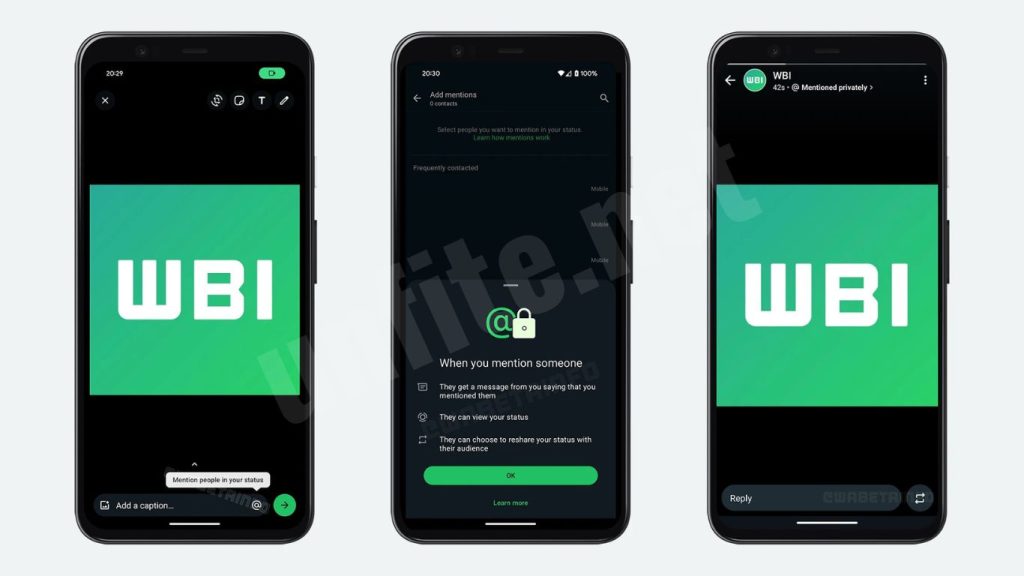
Definition of WhatsApp Beta and Its Significance for Users
WhatsApp Beta 🌟 is a testing version of the popular messaging app that allows users to access and try out new features before they are officially released to the general public. This beta version is available to a select group of users who opt-in to participate in the testing process, giving them the chance to experience the latest updates and improvements ahead of time.
Significance for Users:
- Early Access to Features 🚀: Users who participate in the WhatsApp Beta program can enjoy new functionalities and updates long before they become available in the stable release. This enhances their messaging experience and allows them to utilize cutting-edge features.
- Influence Development 🛠️: Beta testers play a crucial role in shaping the app’s future. Their feedback and experiences help WhatsApp identify potential issues, bugs, or areas for improvement. By voicing their opinions, users can directly impact the app’s development process.
- Improved User Experience ✨: Participating in the beta program often means encountering fewer bugs and glitches in the long run. Feedback from beta testers allows developers to fine-tune features, ensuring a smoother experience for all users once the updates are rolled out.
Explanation of How Beta Testing Works and Its Benefits for Users
How Beta Testing Works: Beta testing is a phase in software development where a pre-release version of an application is distributed to a select group of users. Here’s how the process typically unfolds:
- Recruitment of Beta Testers 👥: Users interested in testing the app can join the beta program through platforms like the Google Play Store or Apple’s TestFlight. This recruitment process may require users to sign up and agree to specific terms and conditions.
- Release of Beta Version 📲: Once a new version of the app is ready, it is released to beta testers. This version may include experimental features, fixes, and enhancements that are not yet available to the public.
- Feedback Collection 📝: Beta testers are encouraged to provide feedback on their experiences, report bugs, and suggest improvements. This can be done through built-in feedback tools, surveys, or community forums.
- Iteration and Updates 🔄: Developers analyze the feedback collected from testers to make necessary adjustments, fix bugs, and refine features. Subsequent beta updates may be released based on this feedback.
- Official Release 🎉: Once the app has been thoroughly tested and refined through beta feedback, the final version is released to all users on stable platforms.
Benefits for Users:
- Exclusive Features 🌈: Users get a sneak peek of new tools and functionalities, allowing them to stay ahead of the curve.
- Community Engagement 🤝: Being part of a beta testing community fosters a sense of belonging and collaboration as testers share insights and experiences with the developers.
- Contribution to Improvement 💪: Users have a chance to make a tangible impact on the app’s development, contributing to a product that meets their needs and preferences.
Key Features in WhatsApp Beta 2.24.9.28
New In-App Dialer Functionality 📞
Description of the In-App Dialer Feature:
WhatsApp’s new in-app dialer functionality allows users to make calls directly from the app without needing to save contacts in their address book. This feature streamlines the calling process by integrating dialer capabilities within WhatsApp, making it easier and more convenient for users to connect with others instantly.
Benefits for Users:
- Simplified Calling ✅: Users can initiate calls to any phone number directly from the app, eliminating the hassle of adding numbers to their contacts first. This is especially useful for one-time interactions, like inquiries or brief conversations.
- Enhanced Convenience ✨: With the in-app dialer, users can quickly dial numbers while staying within the familiar WhatsApp interface, improving the overall user experience and saving time.
Quick Response Option for Status Updates ❤️
Details on the New Quick Response Feature:
WhatsApp is introducing a new quick response option for status updates. This feature allows users to react instantly using the heart emoji ❤️. It encourages more dynamic interactions with friends and family by enabling them to express their feelings quickly and easily.
Enhancing User Interaction:
- Immediate Feedback ⚡: The quick response feature fosters a more interactive environment. Users can now show appreciation or affection for a friend’s status with just a tap, adding a fun and personal touch to interactions.
- Improved Engagement 🤝: This feature facilitates instant responses, helping keep conversations flowing and encouraging users to stay connected, making WhatsApp a more engaging platform for sharing moments.
Enhanced Privacy Features 🔒
Overview of New Privacy Enhancements:
WhatsApp has introduced several new privacy enhancements aimed at giving users more control over their personal information. These improvements include options for better managing who can see status updates and the ability to restrict profile visibility to select contacts.
Importance of End-to-End Encryption:
- Security for Calls and Messages 🔐: WhatsApp is renowned for its commitment to privacy. It utilizes end-to-end encryption for all calls and messages. This means that only the sender and receiver can read the messages or listen to the calls, ensuring that users’ communications remain private and secure.
- Trust and Safety 🛡️: These enhanced privacy features allow users to feel more secure in their interactions, knowing that their data is protected. This trust is crucial in fostering a safe environment for users to connect and communicate freely.
User Experience Improvements

Improvements in User Interface and Overall Experience 🌟
The latest updates to WhatsApp have brought significant improvements to the user interface (UI), enhancing the overall experience for users. Here are some key highlights:
- Streamlined Navigation 🗺️: The UI has been redesigned for more straightforward navigation, making it more intuitive for users to access features such as chats, calls, and status updates. This streamlined design minimizes clutter and helps users find what they need quickly.
- Enhanced Visual Elements 🎨: WhatsApp has introduced fresher icons and a more vibrant color palette, improving visual appeal. These changes create a more engaging environment and make the app feel more modern and user-friendly.
- Customizable Themes 🎭: Users can now choose from various themes, allowing them to personalize their WhatsApp experience. This feature not only adds a personal touch but also helps users feel more connected to the app.
- Improved Accessibility Features ♿: Enhancements in accessibility options, such as text-to-speech and voice commands, ensure that all users, including those with disabilities, can easily navigate and utilize WhatsApp.
These improvements collectively create a smoother and more enjoyable experience, making WhatsApp a more appealing platform for communication. ✨
Feedback from Users Participating in the Beta Test 🗣️
User feedback from those participating in the WhatsApp beta test has been overwhelmingly positive regarding the new features and overall updates. Here are some insights gathered from beta testers:
- Excitement for New Features 🎉: Many users expressed excitement about the in-app dialer functionality, noting that it simplifies making calls without the need to save numbers. This feature has been described as a “game-changer” for those who frequently connect with new contacts.
- Positive Reactions to the Quick Response Option ❤️: Beta testers have highlighted how the quick response feature enhances their interaction with status updates. Users appreciate the ease of expressing emotions with just a tap, making their conversations more lively and engaging.
- Praise for UI Improvements 👍: Testers have praised the revamped user interface for being more intuitive and visually appealing. The streamlined navigation and customizable themes have received positive remarks, with users noting how these changes improve their overall experience.
- Constructive Feedback 🛠️: While the feedback has been largely positive, some users provided constructive criticism, suggesting additional features they would like to see in future updates. For example, some testers expressed a desire for more privacy options and customization capabilities.
Overall, the feedback from beta testers reflects a strong appreciation for WhatsApp’s commitment to enhancing user experience through thoughtful updates and features. The engagement from this group not only helps shape the app’s future but also creates a sense of community among users passionate about improving their communication tools. 🌍❤️
Frequently Asked Question
What is WhatsApp Beta for Android 2.24.9.28?
WhatsApp Beta for Android 2.24.9.28 is a testing version of the popular messaging app. Users can access new features and updates before they are officially released to the public.
What are the new features introduced in this beta version?
This beta version introduces several exciting features, including an in-app dialer function, quick response options for status updates using emojis, and enhanced privacy features.
How does the new in-app dialer functionality work?
The in-app dialer allows users to make calls directly from WhatsApp without needing to save phone numbers in their contacts. This feature simplifies calling and enhances convenience for one-time interactions.
What is the quick response option for status updates?
The quick response option enables users to react to status updates using emojis, such as the heart emoji. This feature allows for more interactive and immediate engagement with friends’ status updates.
Are there any privacy enhancements in this beta version?
Yes, this version includes new privacy enhancements that give users more control over who can see their status updates and profile information, as well as improved end-to-end encryption for calls and messages.
How can I participate in the WhatsApp Beta program?
To join the WhatsApp Beta program, visit the Google Play Store, search for WhatsApp, and opt-in. Spaces may be limited.
What are the benefits of participating in the beta program?
Participating in the beta program allows users to test new features before they are officially released, provide feedback to the developers, and influence the app’s future development.
Can I revert to the stable version of WhatsApp after using the beta?
Yes, users can uninstall the beta version and download the stable version from the Google Play Store at any time. However, if the beta version is more advanced than the stable version, some data might be lost.
How can I provide feedback on the beta features?
Users can provide feedback through the in-app feedback option or via the official WhatsApp website and support channels. User feedback is valuable for improving future updates.
Is there a risk of bugs or issues while using the beta version?
Yes, since beta versions are still being tested, users may encounter bugs or issues. It’s advisable to use the beta version on a secondary device or to back up essential chats before testing.
Conclusion
The WhatsApp Beta for Android 2.24.9.28 has introduced a range of exciting features and enhancements designed to improve user experience and communication efficiency. With the new in-app dialer functionality, users can now make calls seamlessly without the need to save contacts, making it easier to connect with new acquaintances. The addition of a quick response option for status updates encourages more interactive engagement, allowing users to express their emotions with just a tap of an emoji.
Furthermore, enhanced privacy features, including better control over who can view status updates and improved end-to-end encryption, demonstrate WhatsApp’s commitment to user security and confidentiality.




