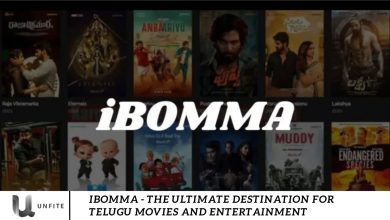New Netflix Feature – Take Screenshots of Your Favorite Scenes

Netflix is boosting its user experience with a brand-new feature! 📸🎉 Until now, fans couldn’t take screenshots, share memorable moments, or save their favorite scenes. But now, Netflix is rolling out a feature that lets users capture any scene they love! 🌟 Let’s dive in to see how this works and what it has to offer! 🚀
Netflix has just launched an exciting new feature that fans have been waiting for! 🎬📸 Now, you can take screenshots of your favorite scenes directly from the platform, making it easier than ever to save and share those unforgettable moments. Whether it’s a funny line, a breathtaking view, or a powerful moment, Netflix’s screenshot feature lets you capture and relive it anytime. Let’s explore how this new feature works and how it can enhance your viewing experience! 🌟
Netflix’s new feature
📢 Up until now, Netflix didn’t allow users to take screenshots, as it aimed to protect content from being shared. But now, with an exciting new update, Netflix has launched a feature called “Moments” 🎉. This feature lets users capture and share screenshots of any scene from their favorite movies or shows, making it easy to save and share memorable moments with friends! 🍿💫
How does the Moments feature work?
Imagine you’re watching a movie or series on Netflix and finding a scene you want to share with friends. With the new “Moments” feature, it’s super easy to capture and share it! 🎬📸
Save any scene you love, and you can revisit it anytime. Just tap on the scene to save it! 🌟 When you rewatch that movie or series, you’ll have the option to jump directly to your saved scenes—no need to watch the entire movie. Just go full screen and enjoy your favorite moments! 🎥💫
You can share it easily

Netflix introduced this feature to make it easier for users to share their favorite scenes with others. 🎬✨ Now, sharing your top moments is a breeze!
You can easily share your saved scenes directly from the Netflix app to social media platforms like Facebook, Instagram, or any other platform. 📲💥 Relive and spread those unforgettable moments with friends! 🌟🎉
Will all users be able to use this feature?
As you’ve heard, Netflix has rolled out its new “Moments” feature, letting you capture and share screenshots of any scene! 🎬📸 Right now, it’s available only for iPhone users 📱, but don’t worry—Android users will get access to it soon! 🚀✨ Stay tuned!
Netflix has started a new ad campaign.
Netflix has kicked off a new ad campaign called “It’s So Good.” 🎬✨ In this campaign, celebrities are sharing their thoughts on Netflix’s top movies and shows, highlighting why they’re a must-watch! 🌟🎥🙌
What Is the New Netflix Screenshot Feature?
Understanding the New Netflix Screenshot Feature: The “Moments” Feature 📸🎬
Netflix has just rolled out a fantastic new feature called “Moments,” which allows users to take screenshots of any scene from their favorite movies or TV shows! 🎥💫 This highly anticipated update allows viewers to capture memorable moments and share them easily with others. Let’s explore how the “Moments” feature works and why it’s a game-changer for Netflix fans.
What Is the Netflix Screenshot Feature? 📸✨
The Netflix screenshot feature, also known as the “Moments” feature, lets you take high-quality screenshots of any scene from a movie or series directly on Netflix. Whether it’s a funny line, a stunning visual, or an emotional scene, you can now capture it and save it to your device. 🎬💖
How Does the “Moments” Feature Work? 🖼️
While watching your favorite movie or show on Netflix, tap the “Moments” button to take a screenshot of any scene you love. Once saved, you can revisit it anytime, whether you’re rewatching the show or sharing it with friends. This feature makes Netflix even more interactive, giving you the power to capture and relive your favorite moments! 🙌💫
Benefits of the Netflix Screenshot Feature 🌟
- Capture and Save Memorable Moments: You can now easily preserve your favorite scenes, keeping those unforgettable Netflix moments at your fingertips! 📲💭
- Share with Friends: After capturing a screenshot, sharing it on social media platforms like Instagram, Facebook, or Twitter is simple. Spread the excitement about your favorite scenes and shows with your friends! 📱💬
- Revisit Anytime: No need to watch an entire movie or episode to see your favorite scene again. Just save it and access it whenever you want to relive that special moment! 🔄❤️
Access the Moments Feature on Netflix
How to Access the Moments Feature on Netflix 📱🎬
To begin using the Moments feature on Netflix, make sure you have the latest version of the Netflix app on your device. Here’s how to access it:
- Step 1: Open the Netflix app 📲 on your smartphone, tablet, or smart TV.
- Step 2: Play any movie 🎥 or TV show 📺.
- Step 3: While watching your chosen content, you’ll see a camera icon 📷 at the top of the screen or on the video controls (depending on the device you’re using).
Take a Screenshot Using the Netflix Moments Feature
How to Capture a Scene Using the Netflix Screenshot Feature 📸:
Once you’ve found a scene you want to capture with Netflix’s Moments feature 🌟, follow these simple steps:
- Step 1: Tap the camera icon 📷 on the screen while the video is playing.
- Step 2: Instantly, a snapshot of the current scene will be taken 📸. This screenshot will be automatically saved to your Netflix Moments library 📚 for easy retrieval.
- Step 3: A confirmation message ✅ will appear, notifying you that the screenshot has been successfully captured.
These screenshots are stored in your Netflix Moments library 🗂️, allowing you to revisit and view them whenever you like 🔄.
Save Your Favorite Netflix Moments

How to Save and Organize Your Favorite Moments on Netflix 📸📚
To ensure your favorite scenes are saved and easy to find, Netflix stores them in your Moments library. Here’s how you can save and organize them:
- Step 1: When you take a screenshot 📷, it’s instantly added to your Moments gallery 🖼️.
- Step 2: Tap or click on the screenshot to add a personal caption ✍️ or tag the moment to help you find it easily later 🔍.
- Step 3: You can also organize your screenshots into collections 📂 within the Moments feature for easy access 📲.
Here’s how to use the Netflix Moments feature
While watching content on Netflix, users can tap the screen ✨ to bring up the Moments option in the video player 🎥. By tapping the Moments icon 📸, they can save a favorite scene, which will then appear in the My Netflix tab 📂. From there, users can easily rewatch the scene 🔁 or start from the saved moment ⏯️. Additionally, users have the option to share these saved Moments 📤 directly on social media 🌍, either immediately after saving or later from the My Netflix tab.
Frequently Asked Question
What is the new Netflix feature for taking screenshots?
The new Netflix screenshot feature allows users to capture their favorite moments from movies and TV shows. With the Moments feature, you can easily take a screenshot and save it to your library for future viewing.
How do I take a screenshot on Netflix?
To take a screenshot, tap the camera icon on the screen while watching any content. The scene will be instantly saved to your Moments library for easy access later.
Where are my Netflix screenshots saved?
Your screenshots are saved in Netflix’s Moments library, which you can access through the My Netflix tab. From there, you can view, organize, or share your captured moments.
Can I edit or add captions to my screenshots?
Yes, you can add a personal caption or tag the moment when you tap on your saved screenshot. This makes it easier to find and organize your favorite scenes later.
Can I share my screenshots on social media?
Yes! After saving a screenshot, you can share it directly on social media or later from your Moments library in the My Netflix tab.
Is the Netflix screenshot feature available on all devices?
The Moments feature is available on smartphones, tablets, and smart TVs, but for full functionality, make sure you have the latest version of the Netflix app installed.
Can I access my Netflix screenshots when rewatching content?
Yes! You can quickly revisit your saved moments from the Moments library anytime you rewatch a movie or TV show, making it simple to start from your favorite scene.
How many screenshots can I take on Netflix?
There is no specific limit to how many screenshots you can take. You can capture as many moments as you like and save them in your Netflix Moments library.
Will Netflix notify me when a screenshot is saved?
Yes, after capturing a screenshot, you will receive a confirmation message notifying you that your screenshot has been successfully saved to your Moments library.
Can I organize my Netflix screenshots?
Yes! You can organize your screenshot collection into different collections within the Moments feature to quickly sort and find your favorite scenes.
Conclusion
The new Netflix screenshot feature offers an exciting way for users to capture and revisit their favorite moments from movies and TV shows. The Moments feature allows users to easily take, save, and organize screenshots for later viewing. This feature not only allows for a more personalized viewing experience but also provides the option to share memorable scenes on social media.
Whether you want to relive a thrilling action sequence, a touching moment, or a beautiful scene, the ability to capture and save these moments enhances the Netflix experience. So, update your app, start capturing your favorite scenes, and make your Netflix experience even more enjoyable!