Clean Your Phone Speakers with Gogone App

The Speaker Cleaner Gogone app is an incredibly effective and practical tool for removing water and dust from phone speakers. Using sound vibrations, the app efficiently ejects water and clears debris, restoring the speaker’s functionality. Its straightforward and user-friendly process makes it ideal for keeping your phone in top condition.
In today’s world, where smartphones are an essential part of our daily lives, accidents like dropping your phone in water can be highly disruptive, often leading to muffled or distorted audio. The Speaker Cleaner Gogone app is a reliable lifesaver in such situations, offering a quick and hassle-free fix to restore your phone’s sound quality effortlessly.
Speaker Cleaner Gogone app
At some point, many of us have faced the frustration of clogged phone speakers due to water or dust. This not only disrupts communication with muffled audio but can also lead to significant damage if fluids dry inside the speaker components.
To ensure smooth functionality and optimal sound quality, it’s crucial to remove water and dust from your phone speakers. Similar to other speaker-cleaning apps, this app utilizes sound waves at varying frequencies to dislodge and expel trapped water. True to its name, the app focuses solely on this task and performs it exceptionally well.
The Speaker Cleaner Gogone app effectively cleans your phone speakers without interfering with other parts of the device. Its built-in cleaning modes quickly remove trapped water from the speaker. Users can choose between two cleaning modes: Auto and Manual.
The Auto mode makes the process effortless—press the ‘Start’ button, and the app handles the rest automatically. In Manual mode, you have more control, allowing you to select the precise sound frequency that works best for your speaker. The app features a convenient slide bar for frequency adjustment.
Before starting, the app provides clear instructions for optimal results, such as disconnecting any connected earphones.
Place your phone with the speaker facing downward and set the volume to maximum for optimal results. Once the cleaning process is complete, the app will prompt you to confirm if the issue has been resolved. If you’re not fully satisfied with the outcome, repeat the process for better results.
How to use this app
The Speaker Cleaner Gogone app is a free, ad-supported application designed for Android devices. It requires an operating system of version 5.0 or higher. To use the app, download and install it on your smartphone. The app may request specific permissions for optimal functionality. You can download it directly from the Google Play Store or via the link provided below.
Why Clean Your Phone Speakers Regularly?
Common Causes of Clogged Phone Speakers

Clogged phone speakers are often the result of a few common factors:
- Dust and Dirt: Dust particles can accumulate over time, especially when phones are kept in pockets, bags, or exposed to dusty environments. These particles settle into the tiny speaker grille openings, reducing sound clarity.
- Water Exposure: Accidental spills or dropping a phone into water can cause moisture to enter the speaker area. Even after drying, water can get trapped inside, affecting sound quality and potentially damaging the speaker components.
- Debris: Small particles like sand, lint, or even fabric fibers can make their way into the speaker openings, causing blockages. These foreign particles can obstruct sound waves from passing through efficiently, leading to muffled audio.
How Clogged Speakers Impact Sound Quality and Device Performance
Clogged phone speakers can severely affect your audio experience. Here’s how:
- Muffled or Distorted Sound: When dust, dirt, or water block the speaker openings, sound waves can’t pass through as intended. This results in muffled, distorted, or even inaudible audio, which can affect one’s ability to hear calls, videos, or music clearly.
- Reduced Volume: A build-up of debris or moisture can diminish the speaker’s ability to produce loud sounds. This could make your phone’s volume noticeably lower, even at full settings, which is particularly frustrating in noisy environments.
- Poor Call Quality: Blocked speakers can lead to poor voice clarity or an inability to hear the other party during calls. This hampers communication and makes it difficult to use your phone for regular activities.
Potential Long-Term Damage if Not Addressed
If clogged speakers are not cleaned or addressed promptly, the consequences can escalate over time:
- Permanent Speaker Damage: Prolonged exposure to water or debris inside the speaker can corrode internal components, causing long-term damage that may require expensive repairs or replacements.
- Increased Wear and Tear: The accumulation of dust and dirt can cause the speaker components to work harder to produce sound, leading to faster wear and potential breakdown of the internal mechanisms.
- Device Performance Degradation: Blockages can also affect your phone’s overall performance. For example, if the speaker gets severely damaged, it could interfere with your phone’s audio output system, affecting apps, notifications, and other features that rely on sound.
What Makes the Google App Stand Out?
Overview of the Google App’s Key Features
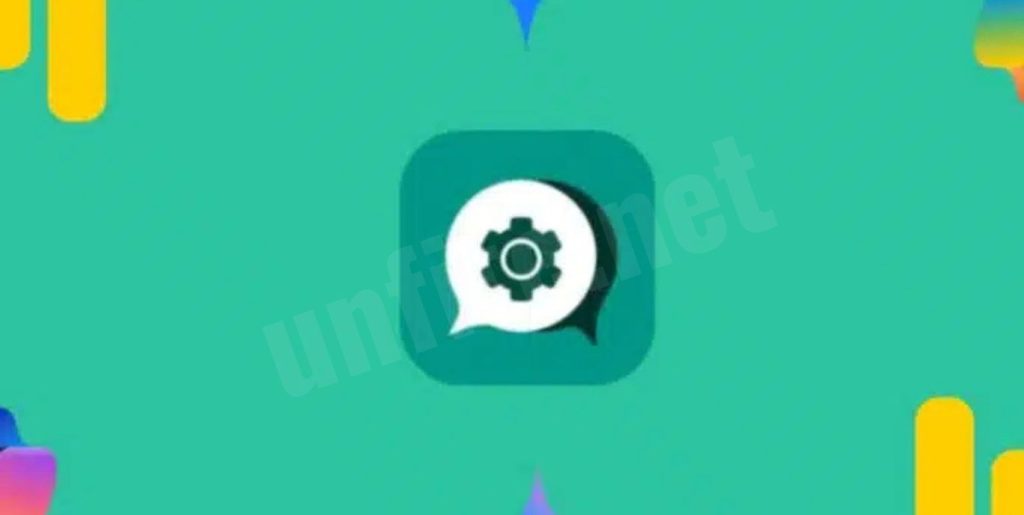
The Gogone App is designed to help users easily clean their phone speakers, restoring sound quality by removing water, dust, and other debris. Here are some of the app’s key features:
- Simple, User-Friendly Interface: The app is designed to be intuitive, allowing users to clean their phone speakers with minimal effort. It provides clear instructions and straightforward functionality for both beginners and advanced users.
- Two Cleaning Modes: The Gogone App offers two distinct cleaning modes:
- Auto Mode: This mode automatically detects the best frequency to clean your speakers. Press the “Start” button, and the app takes care of the rest.
- Manual Mode: For more control, users can manually adjust the frequency using an easy-to-use slide bar to suit their device’s speaker specifications.
- Adequate Water and Dust Removal: The app uses advanced soundwave technology to generate vibrations that dislodge and expel water and debris from the speaker, resulting in more precise, louder sound quality.
- Free and Ad-Supported: The app is free to download and use, although it is ad-supported. Users can enjoy its full functionality without any hidden costs.
Soundwave Technology for Cleaning
One of the standout features of the Gogone App is its use of soundwave technology to clean phone speakers. This technology works by emitting vibrations at specific frequencies that break up the water, dust, and debris trapped inside the speaker grille. The sound waves cause microscopic particles to dislodge, effectively cleaning the speaker without the need for any physical intervention. The app allows users to adjust the frequency for optimal cleaning, ensuring that the speakers are thoroughly cleaned and restored to full functionality.
Compatibility with Android Devices (OS 5.0 and Above)
The Gogone App is compatible with Android devices running OS 5.0 (Lollipop) or higher. This ensures that most modern smartphones, regardless of brand, can use the app to clean their speakers effectively. Whether you’re using a Samsung, Google Pixel, or any other Android device, the Google App is designed to work seamlessly, offering a universal solution for speaker cleaning across a wide range of devices.
Frequently Asked Question
What is the Google App?
The Gogone App is a free-to-use Android application designed to clean your phone’s speakers by removing dust, water, and other debris using soundwave technology. It helps restore clear sound quality by eliminating blockages from your speakers.
How does the Google app clean my phone speakers?
The app uses sound waves at specific frequencies to create vibrations that dislodge and expel water, dust, and debris from the speaker. This process restores your phone’s audio clarity and volume.
Is the Gogone App compatible with all Android phones?
The Gogone App is compatible with Android devices running OS 5.0 (Lollipop) or higher. It works with most modern smartphones, including brands like Samsung, Google, and Motorola.
How do I download the Google App?
You can download the Google App directly from the Google Play Store or through a provided download link. Search for “Gogone App” or use the link on this website to install it on your Android device.
How do I use the Auto Mode?
To use Auto Mode, open the app, select the “Auto Mode” option, and press the “Start” button. The app will take care of the rest, using the best frequency for your speaker cleaning.
How do I use the Manual Mode?
In Manual Mode, you can adjust the sound frequency by using a slide bar. This gives you more control over the cleaning process, allowing you to select the frequency that best suits your phone’s speaker.
What should I do before starting the cleaning process?
Before starting, ensure your phone’s volume is set to maximum and place the device with the speaker facing downward. It’s also recommended that any connected earphones be disconnected for optimal performance.
Is the Gogone App safe to use?
Yes, the Gogone App is entirely safe to use. It does not harm your phone’s internal components. The app operates by using vibrations at frequencies specifically designed to clear debris without causing damage.
Conclusion
Ensuring your phone’s speakers are clean and functioning correctly is essential for an optimal user experience. The Gogone App provides an easy, effective, and efficient solution to remove water, dust, and debris from your phone’s speakers using soundwave technology. Whether you need a quick fix for muffled audio or want to improve sound quality, this app offers both Auto and Manual modes to cater to your cleaning needs.
Compatible with Android devices running OS 5.0 and above, the app is accessible to a wide range of users. Best of all, it’s free to use, making it an ideal tool for anyone looking to maintain their phone’s audio quality without spending money on professional repairs.




