Photoleap Review – The Ultimate Photo Editor and AI Art App
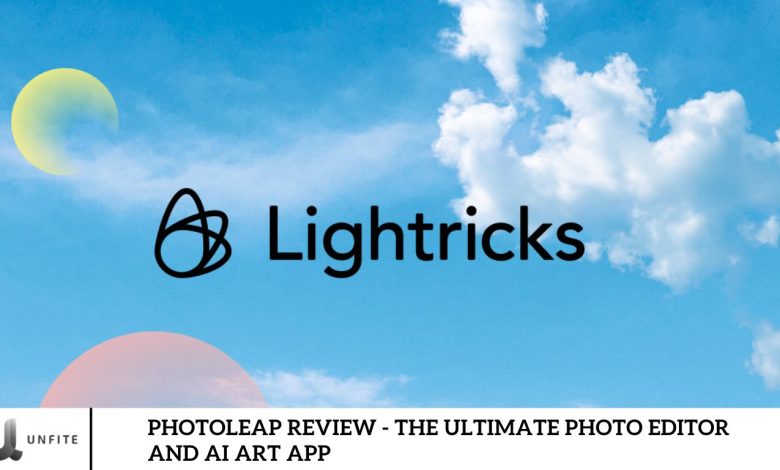
Enhancing our photos and adding an artistic flair is more popular than ever. If you’re searching for an app that offers robust editing tools and harnesses the power of artificial intelligence (AI) to transform your photos into stunning artwork, look no further. Photoleap: Photo Editor & AI Art App could be your perfect solution.
In this blog review, we’ll examine Photoleap’s features to determine whether it lives up to its promise of being your ultimate creative partner. Let’s get started!
What is Photoleap?
Photoleap is a cloud-based photo editing app with advanced tools for creating and refining images. The app can be downloaded for free, but a subscription is necessary to save your projects. The annual subscription costs $35.99, while the monthly plan costs $8.99.
Main features of Photoleap:
- Photo Editing Tools: Photoleap provides a comprehensive suite of editing features, including essential adjustments like contrast, brightness, saturation, and sharpness. It also offers advanced tools such as curves, HLS adjustments, and selective modifications for more precise edits.
- AI-Powered Features: The app’s AI engine enhances your photo editing experience with background removal, portrait enhancement, and one-tap background replacement features.
- AI-Driven Image Creation: Photoleap’s AI capabilities allow you to bring your creative vision to life with just a few words. You can generate visuals, characters, objects, blend images, or transform scenes completely.
- AI Art Creation: One of Photoleap’s standout features is its AI Art Creation Tool. Input a photo or text prompt, and the app will generate a unique and artistic image tailored to your specifications.
- Layers and Masks: Photoleap supports layers and masks for detailed editing, giving you fine control over your adjustments.
- Stickers and Overlays: The app includes many stickers and overlays to add a playful touch to your photos.
- Text Editing: Customize your images with text using various fonts and colors to match your style.
- Photo Collages and Grids: Create stunning collages and grids by combining multiple photos into cohesive designs.
Photoleap AI art tools
Photoleap’s advanced AI art capabilities set it apart in remarkable ways. Here’s what you can do:
- Style Transfer: Transform any photo into a unique art style, such as Van Gogh, Picasso, or watercolor.
- Art from Text: Enter a sentence, and Photoleap will convert it into a creative image.
- Portrait Editing: Apply makeup, change hair color, and adjust age to customize portraits.
- Background Removal: Isolate your subject by removing the background from any image.
- Custom Filters: Design your filters and share them with the Photoleap community.
Pros and Cons of the Photoleap App

Photoleap provides robust photo editing tools and diverse AI-powered art creation features, making it a versatile app for enhancing images and creating artwork. Here’s a breakdown:
- Exceptional Editing Tools: Photoleap offers powerful photo editing capabilities, allowing users to make detailed adjustments and apply creative effects to their images.
- AI Art Creation Tools: The app includes various AI-driven features for creating art, such as style transfers and art generation from text, providing users with innovative ways to transform their photos.
- Ease of Use: Its user-friendly interface makes photo editing and art creation straightforward and enjoyable, even for those new to these processes.
- Regular Updates: Photoleap frequently updates its features, ensuring users can access the latest tools and improvements.
How to Download the Photoleap App?
Downloading the Photoleap app is straightforward. You can download it directly from your phone’s app store or a computer’s web browser.
Download from phone (for both Android and iOS)
- Open the app store on your phone (Google Play Store for Android or Apple App Store for iOS).
- Enter “Photoleap” in the search bar.
- Select the app named “Photoleap: Photo Editor/AI Art.”
- Tap the “Install” button.
- Once the app is downloaded and installed, open it and begin your creative journey.
Download from computer
- Open your web browser on your computer.
- On the download page, click the button for your operating system (Windows, Mac, or Chrome).
- Open the downloaded file and follow the installation instructions.
- Once installed, open the app and start your creative journey!
Note: The computer version is in beta, so some features may need to be fully implemented. However, it still offers an excellent photo editing and AI image creation experience.
Key Features of Photoleap
Advanced Photo Editing Tools
Discover the comprehensive range of photo editing tools available in Photoleap. From essential adjustments like contrast and brightness to more sophisticated features such as curves and selective modifications, Photoleap provides everything you need to enhance and perfect your images.
AI-Powered Art Creation
Learn about Photoleap’s cutting-edge AI-driven features that transform ordinary photos into stunning works of art. Explore capabilities such as style transfer, which applies artistic styles like Van Gogh or Picasso to your images, and art creation from text prompts, turning written descriptions into unique visuals.
User-Friendly Interface
Experience the ease of use with Photoleap’s intuitive interface. The app is designed to streamline editing, making it accessible for beginners and seasoned editors. Its user-friendly layout ensures a smooth and efficient creative experience.
Benefits of Using Photoleap

Versatility in Editing
Highlight the extensive range of editing options Photoleap provides, catering to casual users and professional photographers. Whether you need basic adjustments or advanced enhancements, the app offers tools for fine-tuning every aspect of your images, making it suitable for all levels of expertise.
Creative AI Tools
Detail how Photoleap’s advanced AI capabilities facilitate unique and imaginative photo transformations. With features like style transfer and AI-generated art, the app allows users to experiment with creative concepts, turning ordinary photos into extraordinary works of art and unlocking endless creative possibilities.
Regular Updates and New Features
Discuss Photoleap’s dedication to continuous improvement and feature expansion. The app frequently updates its tools and introduces new functionalities, ensuring users can access the latest innovations and enhancements to keep their creative work at the forefront of technology.
Pricing and Subscription Options
Free vs. Paid Features
Compare the functionalities available in Photoleap’s free version with those offered through the Pro subscription. The free version includes essential photo editing tools and some AI features, but advanced tools such as premium AI art creation and full access to specialized filters and effects are reserved for Pro users. The Pro subscription offers enhanced features like higher resolution exports, additional editing options, and priority support.
Subscription Plans
Photoleap offers two subscription options to suit different needs:
- Annual Plan: Priced at $35.99 annually, this plan provides complete access to all Pro features, including advanced editing tools, exclusive AI capabilities, and regular updates.
- Monthly Plan: Available for $8.99 per month, this plan offers the same Pro features on a shorter-term basis, allowing for flexibility in usage.
Frequently Asked Question
What is Photoleap?
Photoleap is a versatile photo editing app that combines advanced editing tools with AI-powered features to transform your photos into artistic creations. It offers basic and advanced editing options and innovative AI art generation tools.
What features are available in the accessible version of Photoleap?
The free version of Photoleap includes essential photo editing tools, some AI features, and limited access to filters and effects. A Pro subscription is required for more advanced tools and full AI art capabilities.
How does the AI art creation feature work in Photoleap?
Photoleap’s AI art creation tools use artificial intelligence to transform your photos based on creative prompts or styles. You can apply artistic filters, create art from text descriptions, and use style transfer to mimic famous art styles.
What are the benefits of upgrading to the Pro subscription?
The Pro subscription provides access to advanced editing tools, premium AI art features, higher resolution exports, additional filters and effects, and priority customer support. It offers a more comprehensive editing experience compared to the free version.
How can I download Photoleap on my phone?
To download Photoleap on your phone, go to the Google Play Store for Android devices or the Apple App Store for iOS devices. Search for “Photoleap” and tap the download button.
What are the subscription plans for Photoleap?
Photoleap offers two subscription plans: an annual plan at $35.99 per year and a monthly plan at $8.99 per month. Both plans provide full access to all Pro features, making the yearly plan more cost-effective for long-term use.
Are there any limitations to the accessible version of Photoleap?
The free version has limitations, such as restricted access to advanced editing tools, premium AI features, and exclusive filters. Users may also experience ads and reduced export quality compared to the Pro version.
How frequently does Photoleap update its features?
Photoleap is regularly updated with new features and improvements. The development team frequently releases updates to enhance functionality, add new tools, and ensure the app remains at the cutting edge of photo editing and AI technology.
Conclusion
Photoleap is a powerful and versatile photo editing and AI art app that offers a blend of advanced editing tools and innovative AI features. Its comprehensive suite of tools caters to both casual users and professional photographers, making it suitable for a wide range of creative needs. The app’s intuitive interface and regular updates ensure a seamless and enjoyable editing experience. At the same time, AI-powered art creation tools provide unique and imaginative ways to transform photos into stunning works of art.
For those seeking a free option, Photoleap delivers valuable features and capabilities. However, upgrading to the Pro subscription unlocks a full range of advanced tools, premium filters, and enhanced AI functionalities, making it an excellent choice for users who want to take their photo editing and artistic creations to the next level.




