Republic Day Stickers 2024 App – In-Depth Review & Features

January 26th evokes a deep sense of pride and celebration in every Indian heart. The fluttering tricolor, patriotic songs, and heartfelt messages dedicated to the nation make this day special. This year, enhance your Republic Day celebrations with stunning sticker apps for iPhone that add a new dimension of enthusiasm to your messages. With so many options available in the app store, choosing the right one can be overwhelming.
Don’t worry—we’ve prepared a comprehensive Republic Day Stickers 2024 review to help you select the perfect app to wish your loved ones a joyful Republic Day.
How to Download Republic Day Stickers 2024 on iPhone?
Downloading the iPhone Republic Day Stickers 2024 app is a breeze. Visit the App Store, search for “iPhone Republic Day Stickers 2024,” and download the app from the search results.
Once the app is installed, open it and tap the “Add to WhatsApp” button. The sticker pack will then be seamlessly added to your WhatsApp.
Great collection of stickers in the Republic Day Stickers App
The iPhone Republic Day Stickers 2024 app boasts an extensive collection of stickers. It includes diverse designs showcasing the Indian national flag’s tricolor, depictions of Republic Day parades, portraits of prominent freedom fighters, and patriotic slogans and messages.
These stickers are not only visually stunning but also effectively convey the significance and spirit of Republic Day.
Classified stickers in different categories
Stickers are organized into various categories, including “Tricolor,” “Freedom Fighters,” “Processions,” “Slogans,” and “Others.” This categorization makes it easy to find the stickers you want. Additionally, the app features a search function, allowing you to quickly locate specific stickers.
How to use Republic Day stickers
Using stickers from the iPhone Republic Day Stickers 2024 app is straightforward. Simply open WhatsApp, navigate to the chat where you want to send a sticker and tap the emoji icon next to the text box. Please switch to the sticker tab, select the stickers you wish to use, and send them to any chat.
Additional Features of the Republic Day Stickers App
The iPhone Republic Day Stickers 2024 app offers several useful features:
- Favorite Stickers: You can save your favorite stickers in a separate folder for quick access.
- Remove Stickers: Easily remove any stickers you don’t want.
- App Updates: The app is regularly updated with new stickers and features, so keep it updated to enjoy the latest content.
Key Features of the Republic Day Stickers 2024 App

Extensive Sticker Collection
The Republic Day Stickers 2024 app boasts a rich and diverse collection of stickers designed to enhance your Republic Day celebrations. Explore a variety of categories, including:
- Tricolor: Stickers featuring the Indian flag’s vibrant tricolor.
- Freedom Fighters: Honor iconic figures with stickers of famous freedom fighters.
- Processions: Celebrate Republic Day parades and processions with themed stickers.
- Slogans: Display patriotic slogans and messages to express your sentiments.
User-Friendly Interface
The app is designed for ease of use, ensuring a seamless experience:
- Easy Navigation: The intuitive layout lets users browse different sticker categories quickly.
- Sticker Selection: This is a simple process of choosing and using stickers in conversations.
Search Functionality
Finding the perfect sticker is effortless with the app’s advanced search features:
- Quick Search: Use the search bar to instantly locate specific stickers by keywords or phrases.
- Efficient Filtering: Refine your search to quickly narrow options and find exactly what you need.
How to Use the App
Downloading and Installing the App
To get started with the Republic Day Stickers 2024 app, follow these simple steps to download and install it from the App Store:
- Open the App Store: Launch the App Store on your iPhone.
- Search for the App: Enter “Republic Day Stickers 2024” into the search bar.
- Select the App: Find it in the search results and tap on it.
- Download the App: Tap the download button (usually represented by a cloud icon with an arrow) to begin the installation process.
- Install the App: Wait for the app to download and install on your device.
Adding Stickers to WhatsApp
Once the app is installed, you can easily add the stickers to your WhatsApp. Here’s a step-by-step guide:
- Open the App: Launch the Republic Day Stickers 2024 app from your home screen.
- Tap “Add to WhatsApp”: Locate and tap the “Add to WhatsApp” button within the app.
- Confirm Integration: Follow any prompts to confirm and integrate the sticker pack with your WhatsApp.
- Access Stickers in WhatsApp: Open WhatsApp and go to any chat where you want to send a sticker.
- Select the Sticker Tab: Tap the emoji icon next to the text box to switch to the sticker tab.
- Choose Your Stickers: Browse through the newly added sticker pack and select the stickers you wish to use.
Managing Stickers
The app also allows you to manage your stickers for a more personalized experience:
Adding to Favorites:
- Open the sticker tab in WhatsApp.
- Find the sticker you want to favorite and tap on it.
- The sticker will be added to your favorites folder for quick access.
Removing Unwanted Stickers:
- Open the Republic Day Stickers 2024 app.
- Go to the section where you can manage your stickers.
- Select the stickers you no longer want and choose the option to remove or delete them.
Additional Features
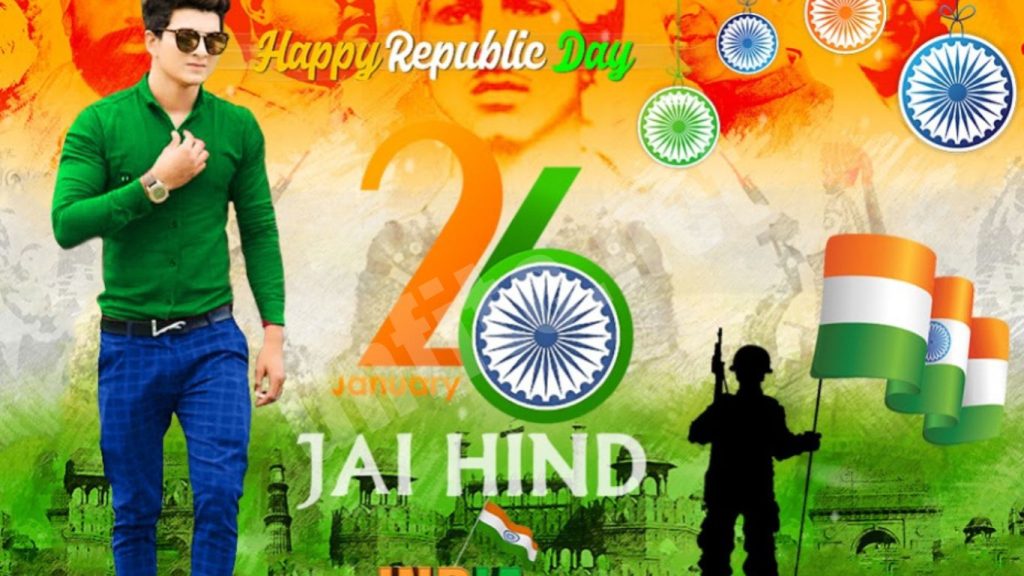
Favorites Folder
To enhance your user experience, the Republic Day Stickers 2024 app allows you to create a personalized collection of your favorite stickers:
Saving Your Favorite Stickers:
- Open WhatsApp: Go to any chat with available Republic Day stickers.
- Select a Sticker: Tap and hold on the sticker you want to save as a favorite.
- Add to Favorites: Choose the option to add the sticker to your favorites. This will save the sticker in a separate folder for easy access.
Accessing Your Favorite Stickers:
- Open the Sticker Tab: Tap on the emoji icon in WhatsApp and switch to the sticker tab.
- Navigate to Favorites: Look for the favorites section, usually represented by a star icon, where all your saved stickers are stored.
- Use Your Favorites: Tap any sticker in your favorites to send it in a chat.
App Updates
Regular updates are essential to getting the most out of the Republic Day Stickers 2024 app. Here’s why you should keep the app updated:
- New Features: Developers often introduce new functionalities to enhance the app’s usability and performance. Updating the app ensures you access the latest tools and options.
- Fresh Stickers: Regular updates may include new sticker packs, keeping your collection fresh and relevant for upcoming celebrations.
- Bug Fixes and Improvements: Updates typically address bugs or glitches, improving the app’s overall stability and speed.
- Enhanced Security: Updates also improve the app’s security features, protecting your data and ensuring a safe user experience.
To update the app:
- Open the App Store: Go to the “Updates” tab.
- Check for Updates: Look for Republic Day Stickers 2024 in the list of apps with available updates.
- Tap “Update”: Select the update button next to the app to install the latest version.
Frequently Asked Question
What is the Republic Day Stickers 2024 App?
The Republic Day Stickers 2024 App is a mobile application that offers a wide range of Republic Day-themed stickers, including tricolor flags, freedom fighters, parades, and patriotic slogans, to enhance your messaging experience during the Republic Day celebrations.
How do I download the Republic Day Stickers 2024 App?
You can download the app by searching for “Republic Day Stickers 2024” in the App Store. Once you find it in the search results, click the download button to install it on your iPhone.
How do I add Republic Day stickers to WhatsApp?
After downloading the app, open it and tap the “Add to WhatsApp” button. This will integrate the sticker pack with your WhatsApp. You can then access the stickers in any chat by selecting the sticker tab.
Can I customize or save my favorite stickers?
The app is regularly updated with new stickers and features. Users should update the app to enjoy the latest additions and improvements.
Is the Republic Day Stickers 2024 App free to you?
The app features a variety of stickers categorized into different themes, such as tricolor flags, freedom fighters, Republic Day processions, patriotic slogans, and more.
Can I remove stickers that I don’t like?
You can easily remove unwanted stickers through the app’s management settings. Select the sticker you wish to remove and delete from your collection.
Conclusion
The Republic Day Stickers 2024 app is a fantastic tool for adding a touch of patriotism to your messaging on this significant day. With its extensive collection of well-crafted stickers categorized for easy selection and a user-friendly interface, the app ensures you can effortlessly express your national pride. Additional features like saving favorite stickers and managing your collection further enhance the user experience.
Regular updates keep the app fresh with new content, making it a must-have for anyone looking to celebrate Republic Day digitally. Whether sharing a tricolor flag or a powerful slogan, this app helps you express Republic Day’s spirit with style and ease.




