Switching from iPad to Xiaomi Pad 7 – My Experience with an Android Tablet
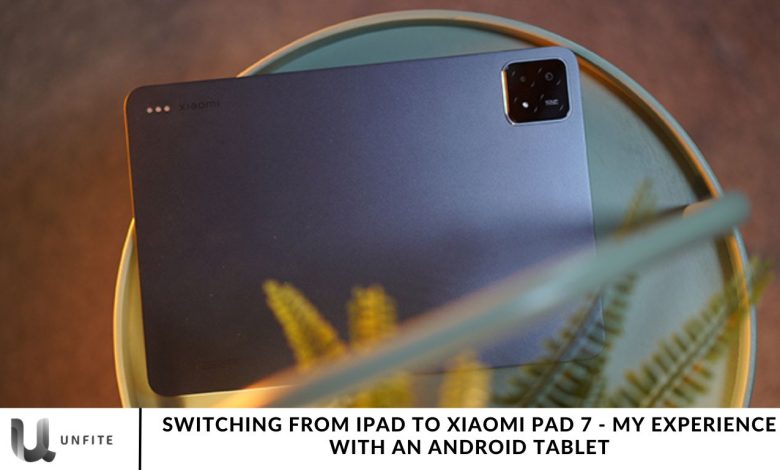
Xiaomi has set numerous world records and cemented its position among the top-selling smartphones of 2024.
But how many Xiaomi smartphones are on the market? Recently, Xiaomi introduced a new tablet, the Xiaomi Pad 7.
There’s growing speculation that the Xiaomi Pad 7 could be a strong competitor to the iPad. This thought crossed my mind when I first held the Xiaomi Pad 7 in my hands just a few days ago.
We’ll explore the standout features of the Xiaomi Pad 7 and the pricing details of this device.
Xiaomi Pad 7
This tablet features a large screen that enhances overall comfort. Its slim 6.18mm thickness and weight of just 500g make it highly portable.
Fortunately, Xiaomi chose an 11.2-inch display over a 12-inch one. The 11-inch size, identical to the iPad Pro, is the perfect balance.
From my experience, 12-inch tablets can be tricky to steady on airplane trays, while the iPad Mini feels a bit too small for my preferences.
Xiaomi Pad 7 Launch and Price

As of 2024, Xiaomi has released a range of smartphones, with many topping the charts. Now, the Xiaomi Pad 7 is set to hit the market soon.
The new Xiaomi Pad 7 will be available in two variants, and the price will vary accordingly.
In India, this device will be approximately Rs 27,000 and Rs 31,000. The regular Pad 7 variants are already available, while the nano-texture model will be launched in February.
Xiaomi Pad 7 Specifications
The Xiaomi Pad 7 features an impressive display with a 144Hz refresh rate, a 360Hz touch sampling rate, and a peak brightness of 800 nits. It also supports Dolby Vision and HDR10 for enhanced visual quality.
Additionally, the display is TUV Rheinland Triple Eye Protection certified and protected by Corning Gorilla Glass 3 for durability.
The tablet’s Snapdragon 7+ Gen 3 chipset powers up to 12GB of LPDDR5x RAM and up to 256GB of UFS 4.0 internal storage.
It runs on Android 15-based HyperOS 2.0 straight out of the box. As confirmed for the previous model, we’re optimistic that Xiaomi will uphold its commitment to the Android ecosystem with the Pad 7.
Why I Decided to Switch from iPad to Xiaomi Pad 7
The Desire for a New Experience
Reasons for Exploring an Android Tablet
After using an iPad for years, I felt it was time to explore a different experience. The Android tablet ecosystem offers distinct advantages, such as enhanced customization options, more flexibility with file management, and the ability to tailor settings to individual preferences. I was intrigued by the potential of Android’s open-source environment, which provides greater control and freedom compared to the more restricted iOS system. This shift was a chance to try something new while still maintaining high functionality.
Comparison of Android and iOS Ecosystems
Android and iOS are two distinct ecosystems, each with its strengths. iOS is known for its seamless, intuitive interface and the reliability of the Apple ecosystem. However, Android offers a more customizable user experience, allowing for greater flexibility with apps, settings, and even the home screen. Additionally, Android supports a broader range of devices, giving users more variety in terms of hardware choices and pricing. For me, switching to Android meant embracing a system that offered more options and the freedom to adjust the device to my personal needs.
The Appeal of the Xiaomi Pad 7
Xiaomi’s Growing Reputation in the Tablet Market
Xiaomi has built a solid reputation as a tech giant, particularly in smartphones, and is now making its mark in the tablet market. Over the years, Xiaomi has earned a loyal following by offering premium features at competitive prices. With the Xiaomi Pad 7, the brand is expanding its presence in the tablet space, focusing on providing a high-quality experience without the premium price tag associated with other top-tier tablets like the iPad. Their attention to performance, design, and affordability has made the Pad 7 an appealing choice for consumers.
Features that Stood Out in Xiaomi Pad 7
The Xiaomi Pad 7 immediately stood out due to its impressive specifications and features. The 144Hz refresh rate, paired with Dolby Vision and HDR10 support, ensures a fluid and immersive viewing experience. The display’s peak brightness of 800 nits makes it suitable for both indoor and outdoor use. Powered by the Snapdragon 7+ Gen 3 chipset and offering up to 12GB of LPDDR5x RAM, the Pad 7 promises smooth performance even for demanding tasks. Additionally, the tablet’s design is sleek, lightweight, and portable, making it ideal for both work and entertainment. The TUV Rheinland Triple Eye Protection certification and Corning Gorilla Glass 3 protection ensure durability and eye comfort, further enhancing the overall appeal of the Xiaomi Pad 7.
Software Experience – Android 15 with HyperOS 2.0

Transitioning from iOS to HyperOS 2.0
Learning Curve and User Interface Differences
Moving from iOS to Xiaomi’s HyperOS 2.0 did present some initial challenges, mainly due to the differences in interface design and functionality. iOS is known for its clean, minimalist layout, where everything is highly structured and consistent. In contrast, HyperOS 2.0, built on Android, offers more flexibility and customizability but requires some time to get used to. The learning curve primarily involved adjusting to the more open layout of the home screen, the app drawer, and multitasking features. However, after a few days of use, I quickly became accustomed to HyperOS’s intuitive gestures and layouts.
Key Features of HyperOS 2.0 and How It Compares to iOS
HyperOS 2.0 offers several features that distinguish it from iOS, giving users a more personalized experience. One of the key advantages is the ability to tweak and adjust various system settings to suit individual needs. The multitasking system in HyperOS is more versatile, allowing users to run apps side by side and switch between them with ease, offering more flexibility compared to iOS’s more rigid approach. Additionally, HyperOS integrates deep customizations, such as modifying widgets, animations, and system themes, something iOS lacks without third-party apps or jailbreaking. Overall, HyperOS offers a more open environment for users who want more control over their devices.
Customization and Flexibility
Android Advantages: Widgets, File Management, and Settings
One of the most noticeable benefits of using Android (and, by extension, Xiaomi’s HyperOS) is the level of customization it allows. Widgets are far more interactive and versatile than iOS, offering users the ability to place dynamic elements like calendars, weather updates, and music controls directly on the home screen. Additionally, Android’s file management system is much more open, making it easier to organize and transfer files between devices, unlike iOS, which has a more closed file system and relies heavily on iCloud. HyperOS further enhances Android’s flexibility by allowing users to modify system settings in greater detail, such as adjusting app permissions, battery optimizations, and notifications, giving users total control over theirdevicess.
How Xiaomi’s Software Stack Stands Out in the Android Ecosystem
Xiaomi’s implementation of HyperOS adds unique features to the Android ecosystem, setting it apart from other manufacturers. Beyond standard Android features, Xiaomi offers an array of pre-installed apps and tools designed to improve user experience, such as MIUI-based optimizations for battery life, performance, and security. Xiaomi’s focus on integrating innovative features like AI-based optimizations, customizable gesture controls, and seamless integration with their hardware ecosystem (like smart home devices) makes HyperOS a powerful software stack. These enhancements offer a more tailored experience compared to the stock Android interface, ensuring that users can get the most out of both their Xiaomi device and the broader Android ecosystem.
Frequently Asked Question
Why did you decide to switch from an iPad to the Xiaomi Pad 7?
I was looking for a fresh experience with more customization options and flexibility that Android offers. Xiaomi’s Pad 7 stood out due to its impressive features, including a large, high-refresh-rate screen and competitive pricing compared to the iPad.
How does the user experience on Xiaomi Pad 7 compare to the iPad?
The user experience differs significantly. While iOS offers a streamlined and consistent environment, the Xiaomi Pad 7, powered by HyperOS 2.0, provides a more open and customizable interface. The learning curve was a bit steep, but I quickly adapted to the Android ecosystem’s flexibility.
What are the key features of Xiaomi Pad 7 that impressed you?
The Xiaomi Pad 7 impressed me with its 144Hz refresh rate, Snapdragon 7+ Gen 3 chipset, and Dolby Vision support. The large 11-inch display, long battery life, and TUV Rheinland eye protection were also standout features that made it an attractive choice.
How does the Xiaomi Pad 7’s performance compare to the iPad?
The Xiaomi Pad 7 offers solid performance with up to 12GB of RAM and Snapdragon 7+ Gen 3. It runs smoothly during multitasking and gaming and is comparable to mid-range iPad models. In my daily life, it was alien and resilient for efficiency and entertainment.
Is the Xiaomi Pad 7’s screen quality comparable to the iPad?
Yes, the Xiaomi Pad 7’s display is impressive, with a peak brightness of 800 nits and a 144Hz refresh rate. It also supports Dolby Vision and HDR10, delivering vibrant colors and sharp details. While the iPad’s display is also top-notch, the Xiaomi Pad 7’s performance stands out at a lower price point.
What is the transition from iOS to HyperOS 2.0 on the Xiaomi Pad 7?
The transition from iOS to HyperOS 2.0 was smooth but required some getting used to, especially with navigation and the level of customization available. Compared to iOS’s more rigid interface, HyperOS offers much more flexibility in terms of widgets, app management, and system personalization.
How customizable is the Xiaomi Pad 7 compared to the iPad?
The Xiaomi Pad 7 offers much greater customization than the iPad. You can personalize the home screen with various widgets, adjust system settings in detail, and even modify themes and animations. iOS is more restricted in this regard, offering fewer options for home screen modifications.
Conclusion
Switching from an iPad to the Xiaomi Pad 7 has been a refreshing change, offering me a more customizable and flexible tablet experience. While iPadOS has its strengths in terms of smoothness and integration, the Xiaomi Pad 7’s Android-based HyperOS 2.0 provides greater freedom, especially with its customizable interface and advanced features like the 144Hz refresh rate, Snapdragon 7+ Gen 3 chipset, and Dolby Vision support. The transition required some adjustment, but the advantages of a more open system and the competitive pricing of the Xiaomi Pad 7 make it a solid choice for those looking for versatility and high performance. Whether for media consumption, productivity, or gaming, the Xiaomi Pad 7 has proven to be an excellent alternative, providing everything I need in a modern tablet.




