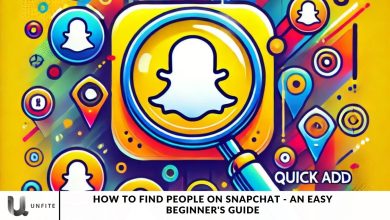TTY Mode on Phones – What It Is and How to Use It
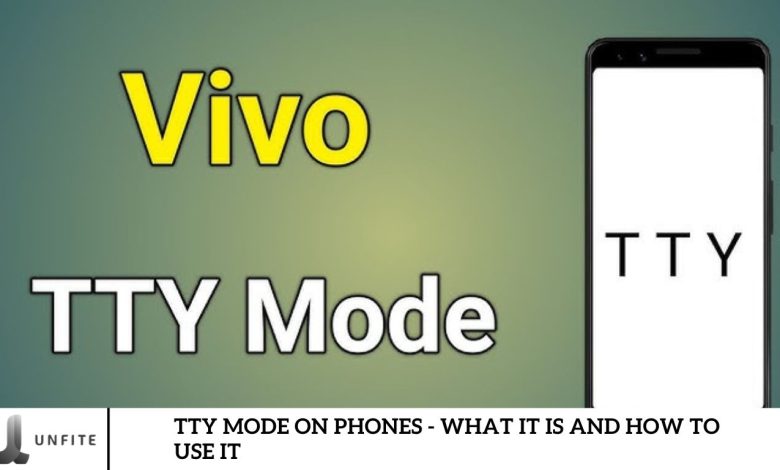
Modern smartphones come with numerous accessibility features designed to assist individuals with disabilities. One key feature is TTY mode, a valuable tool often underutilized that enhances voice-over-text communication for people with hearing or speech impairments. This guide will explain TTY mode and how it functions and offer detailed instructions for enabling it on both Android and iOS devices.
What Is the Meaning of TTY Mode on Phones?
TTY, or TeleTYpewriter, allows individuals who are deaf or hard of hearing to communicate via text over phone lines. It converts audio tones into readable text for the recipient and translates outgoing text into tones for the other party to read.
Previously, TTY communication required a specialized device with a keyboard and screen. Today, TTY functionality is available through smartphone software, eliminating the need for dedicated hardware.
Most Android and iOS devices offer TTY options with different settings:
- TTY Full: Both parties communicate entirely through text.
- TTY HCO (Hearing Carry Over): Ideal if you have difficulty speaking; you can listen during the call and reply via text.
- TTY VCO (Voice Carry Over): Suited for those with hearing impairments, it allows you to speak during the call and receive responses in text.
How to Enable TTY Mode on Android
To activate TTY mode on an Android device, follow these steps:
- Open the Phone app.
- Tap the three-dot menu icon in the upper-right corner.
- Go to Settings, then select Accessibility, and choose TTY mode.
- Pick your preferred option: TTY Full, HCO, or VCO.
Please note that TTY mode might not be available in all regions. If you can’t find it using these steps, try searching for “TTY” in your phone’s Settings app.
How to Enable TTY Mode on iPhone
To enable TTY mode on an iPhone, follow these steps:
- Open the Settings app on your iPhone.
- Go to AccessibAccessibility Hearing, and tap RTT/TTY.
- Turn on the Software RTT/TTY switch.
You’ll see an RTT/TTY option next to the contact’s name when you call. Select this to activate TTY mode for the call. TTY features are available only with carriers in the United States and Canada, and standard voice call rates apply. For more information on new accessibility features, check Apple’s support page.
While we encountered regional restrictions that prevented TTY mode from appearing on our iPhone in India and an Android device, those in the U.S. and Canada should try using this feature if they have hearing or speech impairments.
If you have any questions or need further assistance, please comment below.
TTY in modern smartphones

Most modern smartphones, including iPhones and Android devices, support TTY mode, typically found in the accessibility settings to assist those with hearing impairments.
With software-based TTY mode, the interface functions similarly to traditional SMS. You dial the recipient’s number with TTY mode active, allowing you to exchange text messages instantly faster than SMS or WhatsApp.
Hardware TTY mode is also available to connect a TTY device to the phone.
Some advanced TTY devices offer text-to-speech capabilities, where text messages are read aloud through a hearing aid, and spoken words are converted into text. Unlike early TTY devices, modern smartphones can also save conversation transcripts.
How Does TTY Work?
A TTY (Teletypewriter) device functions similarly to a typewriter and features a small display screen. Depending on the model, it may or may not print out messages. This device connects to a compatible cellphone using a TTY cable, essentially serving as a short message service (SMS).
To use it, you type your message on the TTY device and review it on the screen. Once you submit the message, it is transmitted to the phone through the TTY cable and sent via your carrier. The recipient will then read the message directly on their phone or through their TTY device.
TTY mode is considered legacy technology. While many people with hearing or speech impairments now use SMS for communication, real-time IP technologies are also available to enhance Accessibility. However, these require a data plan or a digital telephone line. TTY mode persistsAccessibility for those without mobile data access or those limited to analog phone lines. Although accessibility technology continues to advance, it has not yet reached everyone.
What is TTY Mode?
A TTY (Teletypewriter) is a communication device used by individuals who are deaf, hard of hearing, or have speech impairments. It allows text-based communication over telephone lines. The device has a keyboard for typing messages and a display screen or printer to read incoming messages. TTY devices convert text into electrical signals transmitted over phone lines, which the receiving TTY converts back into text.
Historical Background and Development
The TTY was first developed in the early 1960s to provide a means of communication for the deaf and hard-of-hearing community. Initially, TTY devices were large, cumbersome machines resembling typewriters. As technology advanced, TTY devices became more compact and user-friendly. The introduction of digital technology further improved the efficiency and reliability of TTY communications. Despite the advent of modern communication tools like SMS and real-time IP technologies, TTY remains a crucial communication method for those without access to these newer technologies.
Explanation of TTY Mode on Phones
TTY mode on phones allows mobile devices to communicate with TTY devices. When TTY mode is activated, the phone converts text typed on the mobile device into TTY-compatible signals that can be transmitted over telephone lines. The receiving TTY device receives and interprets these signals. Conversely, incoming TTY signals are converted back into text on the mobile device’s screen. This mode is handy for individuals relying on TTY for communication, ensuring they can use their mobile phones to connect with other TTY users.
Comparison with Other Communication Methods for Hearing and Speech-Impaired Individuals
TTY mode is one of several communication methods for hearing and speech-impaired individuals. Here’s a comparison with other popular methods:
SMS (Short Message Service):
- Advantages: Widely available, easy to use, supports multimedia messages, does not require special equipment.
- Limitations: It requires literacy and typing skills, is not real-time, and depends on mobile network availability.
Real-time IP Technologies (e.g., Video Relay Services, IP Relay):
- Advantages: Real-time communication, supports video for sign language, and can be used on various devices (smartphones, computers).
- Limitations: It requires a data plan or internet connection and may not be accessible in areas with poor internet connectivity.
Instant Messaging Apps (e.g., WhatsApp, Viber):
- Advantages: Instant communication, multimedia support, group chats, widely used.
- Limitations: It requires internet access and is dependent on app availability and compatibility.
Email:
- Advantages: Suitable for extended, detailed communication, accessible on various devices.
- Limitations: It is not real-time, requires literacy and typing skills, and is dependent on internet access.
How TTY Mode Works

A TTY (Teletypewriter) device is designed to facilitate text-based communication over telephone lines for individuals who are deaf, hard of hearing, or have speech impairments. The main components of a TTY device include:
- Keyboard: Used to type messages that will be sent over the phone line.
- Display Screen: This shows incoming and outgoing messages in real time. Some TTY devices may also have a printer for printing messages.
- Acoustic Coupler or Direct Connect Interface: This component connects the TTY device to the telephone line, allowing it to send and receive text signals.
- Control Keys: Include function keys to manage calls, such as “GA” (Go Ahead) for taking turns in conversations and “SK” (Stop Keying) to end a conversation.
How TTY Mode Interacts with Mobile Phones
TTY mode on mobile phones allows these devices to communicate with TTY devices by converting text into TTY-compatible signals. When TTY mode is enabled on a mobile phone, the phone’s software handles text conversion to tones and vice versa, facilitating communication with TTY devices. The TTY device and the mobile phone exchange these signals through a TTY cable, ensuring clear and accurate transmission of messages.
The Role of the TTY Cable in the Communication Process
The TTY cable is essential in communication as it connects the TTY device to the mobile phone. This cable lets the TTY device send and receive text-based signals through the phone’s network. The TTY cable ensures that the signals are correctly transmitted between the devices, enabling seamless communication. Without the TTY cable, the TTY device and the mobile phone would be unable to communicate effectively.
Step-by-Step Process of Sending and Receiving Messages via TTY Mode
Setting Up the Connection:
- Ensure your mobile phone supports TTY mode and has the appropriate TTY cable.
- Connect one end of the TTY cable to the TTY device and the other end to the mobile phone.
Enabling TTY Mode on the Mobile Phone:
- Navigate to the settings menu on your mobile phone.
- Find and select the “Accessibility” or “Hearing” option.
- Enable TTY mode by choosing the appropriate TTY setting (e.g., TTY Full, TTY HCO, TTY VCO, based on your needs).
Sending a Message:
- Type your message on the TTY device’s keyboard.
- Check the message on the TTY device’s display screen to ensure it is correct.
- Press the “Send” or equivalent key on the TTY device to transmit the message to the mobile phone.
- The mobile telephone converts the typed text into TTY-compatible signals and sends it over the phone line to the recipient.
Receiving a Message:
- When a message is received, the mobile phone will convert the TTY signals back into text.
- The text will be displayed on the TTY device’s screen or printed, depending on the device’s features.
- Read the incoming message on the TTY device’s screen.
Engaging in Conversation:
- Use control keys like “GA” (Go Ahead) to indicate the end of your turn in the conversation and prompt the other party to respond.
- Continue typing and sending messages as needed.
- When the conversation is finished, use the “SK” (Stop Keying) key to indicate the end of the call.
Frequently Asked Question
What is TTY mode on phones?
TTY mode (TeleTYpewriter mode) is a phone feature that allows individuals who are deaf or hard of hearing to communicate via text over telephone lines. It converts voice conversations into text and vice versa.
How does TTY mode work?
TTY mode translates text into audio tones that travel over the phone line and converts incoming audio tones back into text, enabling real-time text communication between users.
Which phones support TTY mode?
Most modern smartphones, including Android and iOS, support TTY mode. It is also compatible with specific older TTY devices used with phones.
How can I activate TTY mode on an Android phone?
To activate TTY mode on an Android phone, open the Phone app, tap the three-dot menu, select Settings, go to Accessibility, and choose TTY mode. Then, select the desired TTY option.
How can I enable TTY mode on an iPhone?
On an iPhone, go to Settings, tAccessibilityity, seleAccessibilitynd, then choose RTT/TTY. Turn on the Software RTT/TTY switch to enable TTY mode.
Is TTY mode available in all regions?
TTY mode availability varies by region and carrier. In some areas, TTY mode might not be supported or be limited to specific airlines.
Can I use TTY mode with text messaging apps?
No, TTY mode is explicitly designed for voice calls. It operates over traditional phone lines, so it does not integrate with text messaging apps like SMS or WhatsApp.
What should I do if TTY mode is not available on my phone?
If TTY mode is unavailable on your phone, update its software and check with your carrier for compatibility. If not, consider using alternative communication methods such as SMS or real-time text (RTT) features.
Conclusion
TTY mode is a vital accessibility feature that bridges communication gaps for individuals who are deaf or hard of hearing. It enables effective, real-time text communication over traditional phone lines by translating text into audio tones and vice versa.
Modern smartphones, including Android and iOS devices, support TTY mode, making it more accessible. Whether you prefer using software-based TTY through your smartphone’s settings or connecting a dedicated TTY device, this feature ensures that everyone can stay connected regardless of hearing or speech impairments.