Wave Live Wallpapers Maker 3D – In-Depth Review and Features
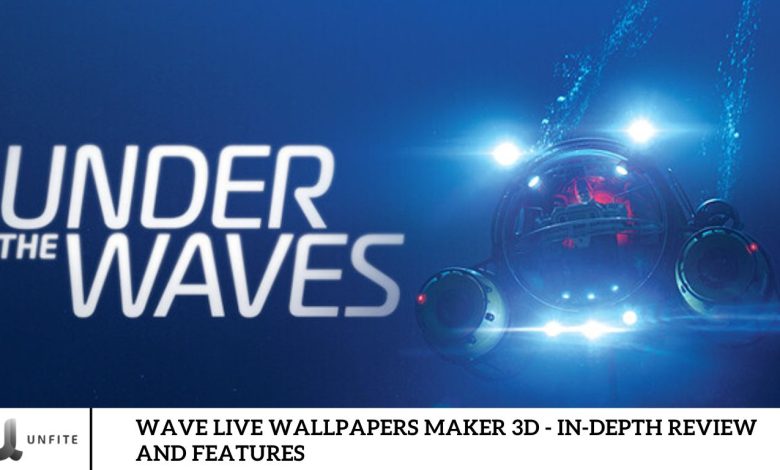
Wave Live Wallpapers HD 3D Wallpaper Maker is a free personalization app that allows users to choose from a wide range of beautiful live wallpapers, bringing a fresh look to their devices. This Wave Live Wallpapers Maker 3D Review highlights the app’s standout features, including unique keyboard themes, dynamic call screen animations, and various captivating wallpapers.
What Is Wave Live Wallpapers Maker 3D?
Wave Live Wallpapers is a fantastic app for customizing your smartphone with a wide selection of wallpapers, offering various designs and colors. The standout feature is its animated graphics, which sync your smartphone’s movements.
Using Wave Live Wallpapers is simple and intuitive. Upon launching the app, you’ll find a gallery of images categorized by theme, such as colors, liquids, animated, abstract, and more.
To personalize your device, tap on the wallpaper you like. You can set it as your lock screen, home screen, or both, or save it to your smartphone’s gallery.
While Wave Live Wallpapers HD 3D Wallpaper Maker offers many free options, some wallpapers and themes require gems to unlock. Gems can be earned by watching ads or purchased through additional packages.
Features of Wave Live Wallpapers Maker 3D
You have a wide array of wallpaper options to choose from, including 3D, video, and animated wallpapers. With the live wallpaper maker, you can create animated wallpapers using images, videos, or even boomerangs.
Personalization is easy—adjust settings like direction, speed, and other elements to tailor the wallpapers to your liking. The app offers a free base pack with limited features, while the premium version unlocks more features and provides ad-free access.
Pros And Cons Of Wave Live Wallpapers Maker 3D

PROS
- A diverse range of live wallpapers is available, featuring dynamic animations for call screens and keyboard themes. These designs are easy to implement and offer a seamless and visually appealing experience.
CONS
- A search function is not available.
How To Download Wave Live Wallpapers Maker 3D?
To download the Wave Live Wallpapers Maker 3D app, follow these steps:
- Open the Google Play Store on your smartphone.
- Enter “Wave Live Wallpapers Maker 3D” in the search bar at the top of the screen.
- Select the first app that appears in the search results.
- Tap the Install button to download and install the app on your phone.
How to Download and Install Wave Live Wallpapers Maker 3D
Access Google Play Store
- Open the Google Play Store app on your Android device. This app is typically found on your home screen or in your drawer. It’s where you can browse, download, and update various phone applications.
Search for the App
- Enter “Wave Live Wallpapers Maker 3D” into the search bar at the top of the Google Play Store. This will bring up a list of search results related to the app you’re looking for.
Install the App
- Select the app from the search results. This action will take you to the app’s detail page, where you can see more information about it, such as its features, user reviews, and screenshots.
- Tap the Install button. This will begin the download and installation process. Once the download is complete, the app will automatically be installed on your device.
An array of themes to choose from

Wave Live Wallpapers HD 3D Wallpaper Maker features extensive designs for your wallpaper and lock screen. You can choose from elegant, minimalist clocks to eye-catching nature-themed live images. Applying these wallpapers is simple—select your preferred design and tap the apply button.
The app also offers various keyboard themes to transform your keypad’s appearance, including straightforward images and live photos with dynamic effects. Additionally, you can enhance your contact screen with animations that appear during incoming calls, though you’ll need to grant specific permissions to enable these features.
However, the app could benefit from some improvements. The user interface lacks a search function for finding designs by keyword, requiring you to scroll through options manually. Additionally, some preview images are grainy, making it challenging to see detailed aspects before applying them.
Frequently Asked Question
What is Wave Live Wallpapers Maker 3D?
Wave Live Wallpapers Maker 3D is an app that allows you to customize your smartphone with dynamic 3D live wallpapers, interactive keyboard themes, and animations for your contact screen.
How do I download and install the app?
To download Wave Live Wallpapers Maker 3D, open the Google Play Store on your Android device, search for “Wave Live Wallpapers Maker 3D,” select the app from the results, and tap the Install button.
What types of wallpapers can I find in the app?
The app offers many wallpapers, including sleek clock designs, nature-themed live images, and interactive 3D effects.
Can I customize the keyboard themes?
Yes, the app provides multiple keyboard themes, including simple images and live photos with corresponding effects to give your keypad a fresh look.
How do I apply a wallpaper or keyboard theme?
To apply a wallpaper or keyboard theme, select your preferred design from the app and click the apply button to set it on your device.
Does the app support contact screen animations?
Yes, the app features animations for the contact screen that appear when you receive a call. Note that you may need to grant specific permissions to activate these animations.
Is there a search function to find specific designs?
Currently, the app does not include a search function, so you must manually scroll through the options to find designs that interest you.
Are there any issues with the app’s image quality?
Some preview images may appear grainy, making it challenging to view finer details before applying them to your device.
Is the app compatible with all Android devices?
The app is optimized for a wide range of Android devices, but performance may vary depending on your device’s specifications and software version.
How can I provide feedback or report issues with the app?
You can provide feedback or report issues through the app’s listing on the Google Play Store by leaving a review or contacting the developer directly through the provided contact options.
Conclusion
Wave Live Wallpapers Maker 3D is a versatile and engaging app for personalizing your smartphone. Its extensive selection of dynamic 3D wallpapers, interactive keyboard themes, and customizable contact screen animations offers a visually rich experience that can transform your device. The app’s ease of use and straightforward application process make it accessible for users seeking to enhance their phone’s appearance.
However, it’s important to note that the app has some limitations, such as the lack of a search function for finding specific designs and occasional issues with image quality in previews. Despite these minor drawbacks, the app’s wide variety of designs and customization options make it a valuable tool for anyone looking to add a unique touch to their device. Whether you’re interested in sleek, minimalist visuals or vibrant, nature-themed animations, Wave Live Wallpapers Maker 3D provides ample options to suit your preferences.




