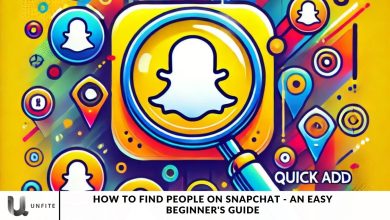What Are WhatsApp Channels and How to Create Your Own WhatsApp Channel

WhatsApp has recently unveiled a new feature known as ‘Channels,’ designed as a one-way platform for broadcasting updates to your followers. This development follows the introduction of the Communities feature over a year ago.
In this article, we’ll explore WhatsApp’s latest Channel feature in detail and offer a comprehensive, step-by-step guide on how to set up your own WhatsApp Channel.
For our Indian readers, we will ensure the language is clear and straightforward.
What is WhatsApp ‘Channels’ Feature?
The ‘Channels’ feature on WhatsApp enables users to share updates and information with an unlimited audience. This feature supports a variety of formats, including text, images, videos, stickers, and links.
Channels are housed in a dedicated tab named ‘Updates,’ distinct from your usual chats with family, friends, and communities.
How to Create Your WhatsApp Channels?
Creating your own WhatsApp channel is simple. Just follow these steps to get started:
- Open WhatsApp on your phone and go to the ‘Updates’ tab.
- Select ‘New Channel.’ Tap ‘Get Started’ and follow the on-screen instructions.
- Enter a name for your channel. You can change this name at any time.
- Add a description and icon if you wish, or you can do this later.
- Create an icon by uploading an image from your phone or the web. Finally, tap ‘Create Channel.’
Protecting Privacy and Ensuring User Safety
WhatsApp has implemented several privacy protections for users within the Channel feature. Here’s how it ensures your personal information remains secure:
Privacy within Channels:
Users viewing your channel won’t have access to your personal information such as your name, contact details, profile picture, or any interactions you have with the content. Additionally, any voting in polls or reactions to content within the channel remain private.
Concealing Your Channels Activities:
Your contacts won’t be able to see the channels you follow or how you interact with channel content, unless they are admins of those channels.
Limited Information for Admins:
Admins who aren’t your contacts might be able to see your profile picture and interactions with their channel content. However, they won’t have access to your full phone number or profile name unless they have saved you as a contact.
Getting Started: What Is A WhatsApp Channel?

- WhatsApp Channels function as a one-way broadcast tool within the app, distinct from your regular chats.
- Imagine it as a newsletter where channel admins—whether individuals or organizations—send updates to a broad audience.
- You can follow channels that interest you and receive various types of content, including text, photos, videos, and polls.
- While you can’t reply directly to channel updates, you can react and vote in polls.
- It’s an ideal way to stay updated on your favorite brands, sports teams, or local news without cluttering your chat conversations.
WhatsApp Channel Monetization: How To Make Money From Your Audience?
Monetizing a WhatsApp Channel can be challenging since you can’t run ads or use traditional monetization methods like those on YouTube. However, with strategic planning and a focused approach, it’s still possible to generate income. Before diving into monetization, build a strong foundation by keeping these three key factors in mind:
- Define Your Niche: Identify the unique value your channel provides. Whether you’re a news source, a community for hobbyists, or an educational platform, knowing your niche will help attract a targeted audience and relevant sponsors.
- Content is King: Deliver high-quality, engaging content that keeps your audience engaged. This could include exclusive news, insightful analysis, early product access, or interactive polls and quizzes.
- Grow Your Audience: Promote your channel across social media, online platforms, and offline networks. Encourage sharing and consider offering valuable content or giveaways to attract and retain followers.
Benefits of Using WhatsApp Channels
Enhanced Communication
Direct Broadcasting to Large Audiences
- WhatsApp Channels allow you to send messages to a large number of subscribers simultaneously, making it easier to reach a broad audience without the need for group chats.
Effective Message Delivery
- Messages sent through Channels are delivered directly to subscribers, ensuring that important updates and announcements reach them promptly.
Privacy and Control
One-Way Communication
- Unlike traditional group chats, WhatsApp Channels enable one-way communication, meaning only the channel admin can send messages, which helps maintain privacy and reduces spam.
Subscriber Privacy
- Subscribers’ phone numbers are hidden from other subscribers, ensuring their privacy is protected while they receive updates.
Customizable Experience
Tailored Content
- You can create and customize content to suit your audience’s interests, making your Channel a valuable resource for subscribers.
Channel Management
- Easily manage your Channel’s settings, including profile information, visibility, and messaging preferences, to enhance the user experience.
Increased Engagement
Interactive Features
- Utilize features such as polls and surveys to engage with your audience and gather valuable feedback.
Broadcasts and Announcements
- Send targeted broadcasts and announcements to keep your audience informed and engaged with relevant content.
Improved Organization
Content Scheduling
- Plan and schedule messages in advance to ensure timely delivery of updates and announcements.
Content Archiving
- Keep a record of past broadcasts for reference and analysis, allowing you to track engagement and assess the effectiveness of your communication.
Business and Marketing Opportunities
Brand Promotion
- Use WhatsApp Channels to promote your brand, products, or services to a wide audience in a professional and organized manner.
Customer Support
- Provide updates, support, and important information to your customers, enhancing their overall experience with your brand.
Ease of Use
User-Friendly Interface
- WhatsApp Channels are designed to be intuitive and easy to use, allowing you to focus on content creation rather than complex technical processes.
Seamless Integration
- Integrate your Channel with other WhatsApp features and tools to streamline communication and enhance functionality.
Best Practices for Managing WhatsApp Channels

Craft Engaging Content
Know Your Audience
- Tailor your content to the interests and needs of your subscribers. Understanding your audience will help you create messages that resonate and maintain engagement.
Create Compelling Messages
- Write clear, concise, and engaging messages. Use attention-grabbing headlines and include a call to action to encourage interaction.
Maintain Consistent Communication
Set a Regular Schedule
- Establish a consistent posting schedule to keep your subscribers engaged and informed. Consistency helps build trust and keeps your audience looking forward to your updates.
Plan Content in Advance
- Use content calendars to plan and schedule your messages. This helps ensure timely delivery of important information and reduces last-minute scrambling.
Leverage Interactive Features
Use Polls and Surveys
- Engage your subscribers by using polls and surveys to gather feedback and opinions. This can help you understand their preferences and improve your content.
Encourage Feedback
- Invite your subscribers to provide feedback and share their thoughts. This can help you make improvements and show that you value their input.
Monitor and Respond
Track Engagement
- Regularly review engagement metrics such as message views and subscriber interactions. This helps you assess the effectiveness of your communication strategy and make necessary adjustments.
Address Subscriber Queries
- Respond to any questions or concerns from subscribers promptly. Providing timely support enhances your credibility and fosters positive relationships.
Ensure Content Quality
Avoid Spammy Content
- Refrain from sending excessive or irrelevant messages. Ensure that your content is valuable and relevant to your subscribers to avoid being perceived as spammy.
Proofread and Edit
- Check your messages for errors and ensure they are well-written. High-quality content reflects professionalism and credibility.
Manage Privacy and Security
Protect Subscriber Information
- Ensure that subscriber information is kept confidential and secure. Respect their privacy by not sharing their details with third parties.
Moderate Content
- Monitor content for inappropriate or harmful material. Maintaining a safe and respectful environment is crucial for building trust with your subscribers.
Optimize Channel Settings
Customize Your Channel
- Use the customization options available to enhance your Channel’s appearance and functionality. A well-branded Channel attracts and retains subscribers.
Update Channel Information
- Regularly review and update your Channel’s profile information and settings to ensure they are accurate and reflect your current objectives.
Promote Your Channel
Leverage Other Platforms
- Promote your WhatsApp Channel through your website, social media, and other communication channels. This helps attract new subscribers and increase visibility.
Encourage Word-of-Mouth
- Ask your current subscribers to share your Channel with others who might be interested. Word-of-mouth referrals can be a powerful way to grow your audience.
Frequently Asked Questions
What are WhatsApp Channels?
Channels work by allowing admins to share messages, media, and updates with subscribers. Followers of the channel can view content but cannot reply or interact directly with the admin.
Who can create a WhatsApp Channel?
Currently, WhatsApp Channels are available to users who are granted access by WhatsApp. Admins of channels can be businesses, content creators, or anyone looking to broadcast information to a wider audience.
How do I create my own WhatsApp Channel?
To create a WhatsApp Channel, go to the “Channels” section in WhatsApp, tap “Create Channel,” and follow the instructions. You will need to choose a name, profile photo, and description for your channel.
Can I create multiple WhatsApp Channels?
Yes, users can create multiple channels based on their needs. Each channel will have its own audience, settings, and content that can be managed separately.
What type of content can be shared in WhatsApp Channels?
Admins can share text, images, videos, documents, and links in their channels. This allows for a wide variety of content to be broadcast to followers.
How do people join my WhatsApp Channel?
People can join your WhatsApp Channel by following an invitation link or by finding the channel through WhatsApp’s search or recommendations if the channel is public.
Are WhatsApp Channels secure?
Yes, WhatsApp Channels are secured with end-to-end encryption, ensuring that only the admin can send messages, and the content is private between the channel admin and its followers.
Can I interact with followers on WhatsApp Channels?
No, WhatsApp Channels are designed for one-way communication. Followers cannot reply to the content shared in the channel but can view updates and media posted by the admin.
Is there a limit to the number of subscribers in a WhatsApp Channel?
There is no set limit for the number of subscribers in a WhatsApp Channel. This allows for potentially unlimited reach, making it an effective tool for broadcasting messages to a large audience.
Conclusion
WhatsApp Channels offer a powerful way for users to broadcast messages, updates, and media to a large audience with one-way communication. Whether you’re a business, content creator, or individual looking to share information, creating your own channel is simple and allows you to reach followers efficiently. With the added security of end-to-end encryption and the potential for unlimited subscribers, WhatsApp Channels provide an effective platform for delivering content and staying connected with your audience.